With the advancement in today’s networking world comes the increased need to control devices effectively and efficiently. Various varieties of USB to RJ45 console cables are now a standard tool for any system administrator and network engineer who emphasizes Cisco routers and switches. This article is a guide to these…cables, their use, and the benefits that facilitate interconnectivity. Such details will enhance user experience, enabling one to interact with Cisco devices effectively, whether a novice or an expert, by configuring them differently. This material concerns itself with a USB to RJ45 console cable; whether you are an experienced practitioner or you are new to the world of networking, a better understanding of USB to RJ45 console cables and, hence, cleverer and more efficient device management techniques are intended.
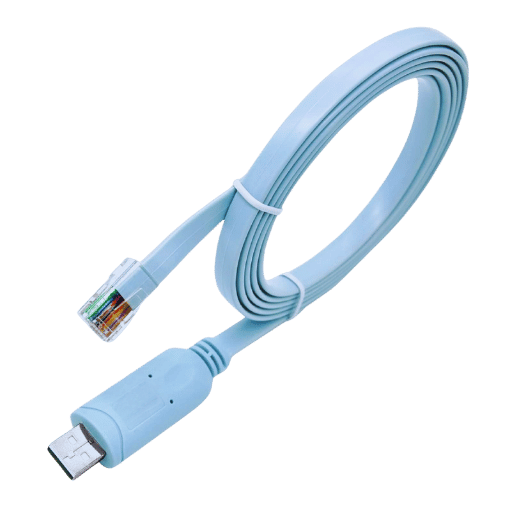
The USB to RJ45 console cable is also known as a console cable and is used to connect the console port of a network device like a Cisco router or switch to the computer or terminal. The USB to RJ45 console cable is primarily used to allow direct access to the device in order to perform configuration and management. The USB-A end gets connected to the host device, and the RJ45 end gets connected to the console port thus establishing a serial communication. Thus, it helps in implementing commands on the particular device, applying updates to firmware, resolving defects, and checking the functioning of the units. This facilitates the use of the cable for console access, making many operations easier, especially where a normal serial cable would not be used.
Accessing the console through a USB connection provides greater benefits than the conventional serial connection, mainly integrating ease of use and functional enhancement. The evolution of computers today incorporates USB ports that profoundly simplify the compatibility of the users. In addition, USB connections allow for higher rates of transferring data, and therefore it is easier to set up and maintain the network devices. They also sustain plug-and-play in most cases due to unneeded attached drivers. This is beneficial to network engineers with consoles as having the accessibility of the console ports for monitoring or troubleshooting at short notice is often needed. Moreover, the USB to RJ45 console cabling is also more convenient due to its flexibility and sturdiness with regard to the different types of networking elements used.
The basic difference between the RJ45 and USB console cables is their structure, the way they connect and the way they are used. RJ45 console cables – which normally use either a 9pin or 25pin at the serial end(s) are the norm when it comes to direct serial connection to networking devices. These cables are common in older networking systems but may not work on some of the more advanced computers unless special drivers are installed. As its name suggests, USB console cables use a USB interface that is more modern and easier to use as no complex setup is required. USB cables are also used to connect network devices, which support large amounts of information and can help in faster interactions with the network. In conclusion, it is fair to say that while basic twist Ethernet cables are dominant in legacy systems often found within enterprise sites, the USB console cables are gaining more favor on time due to their easy use and high performance.

The following are the steps involved in configuring the console port settings for a Cisco router in an elementary manner:
These settings, in a great way, increased the security and manageability of the console access of the router.
FTDI, or Future Technology Devices International, supplies critical drivers that allow the connection of a computer to devices that contain FTDI chipsets, such as Cisco routers, through USB. To use FTDI drivers, perform the following activity:
Once the FTDI drivers have been successfully installed and appropriately configured on the computers, any FTDI powered device that is connected to the system will be able to communicate seamlessly and therefore, the routers will be easily managed and issues resolved.
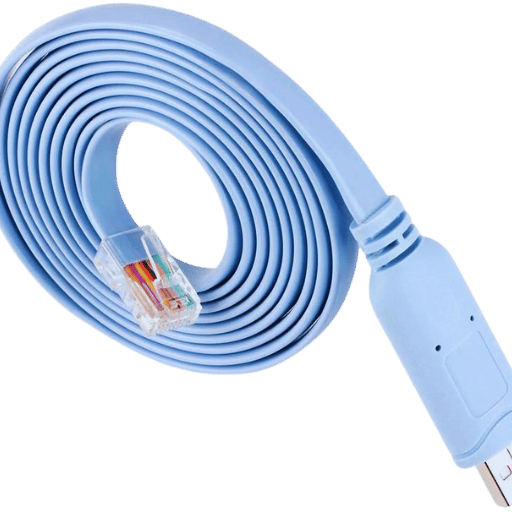
Utilizing a USB for an RJ45 console cable gives remarkable improvements in the maximum data speeds which reaches up to 460 kbps. This above-average bandwidth supports the faster exchange of information between devices thus reducing the time taken before data is sent and the volume of data sent further increasing operational effectiveness. More so the increased transfer rates help in enhancing the available communication with the network abetting the users the possibility of monitoring and changing some settings of the devices. Moving forward, this increase in performance helps streamline processes and management activities in networking systems.
The USB to RJ45 console cable has a length of 1.8m, which is a very suitable requirement for any cable with any reach and space. This is appropriate due to ordinary network settings and its minimal cumbersomeness, devices can be connected without a great amount of looseness which may cause tangling. Extended reach makes console ports, which are often placed in inaccessible regions, much more user-friendly when configuration or troubleshooting activities are being performed. Furthermore, this also allows for the reduction of the effect of cable signal losses, which would be possible if much more cable was used, hence achieving proper communication between the network device and the console. In conclusion, the 1.8m length is appreciated by the user as it is the optimal balance between the convenience of use and the degree of mess created in the interconnection of devices.
The USB to RJ45 console cable is highly convenient since it can work with a wide range of devices and operating systems. Most commonly, these cables are made to incorporate routers, switches, and firewall appliances, allowing network administrators to configure devices of different brands. Furthermore, the interface is also compatible with other operating systems such as Windows and Mac and many others hence added functionality. Such cross-compatibility offers network administrators the potential to consolidate several tools, doing away with a million wires and persistent configuring and debugging of the same device. In general, this allows the USB to RJ45 console cable to be used on inappropriate network equipment.

There are many reasons why a USB to RJ45 console cable might continue to drop, among them issues with the physical connection. First of all, ensure that the cable is properly plugged into the console as well as into the computer. Make sure that the host operating system has the correct drivers for USB to Serial Port Devices. Also, ensure that the correct COM port is configured in the terminal emulation software. If cable issues persist, look for devices that may have serial port conflicts and, if possible, cut the cable and test it on non defective devices. Lastly, double-check that all other important parameters, such as baud rate and data bits, if discussed in the specification, were appropriately set.
When faced with problems connecting USB to RJ45 console cables on Linux and Windows 7 operating systems, certain steps should be taken. In the case of Linux users, first of all, determine whether the USB-to-serial adapter is recognized by the operating system by typing `lsusb’ on the terminal. If the device you are looking for is not among the items listed, check whether the relevant module is loaded, such as, in this case, ftdi_sio or pl2303, as these can be called using the modprobe command. For Windows 7, open Device Manager, which can be accessed through the Start Menu, and look for the device by expanding the option called “Ports (COM & LPT).” In case it shows a warning or a red cross, the user can right-click and choose the option “Update Driver Software,” letting windows look for drivers. During the outage, if none of such solutions work, then the drivers must be downloaded manually from the manufacturer’s websites. It must be noted that after such a procedure, it is important to restart the computer so that the device drivers from the previous installations get recognized by the operating system. If users follow the above guidelines, driver installation problems can be solved with ease; hence, communication with the network devices will be possible.
To test and troubleshoot the device console port, one begins by checking the console port’s physical connection, in this case, between the device and the console cable. Make sure that the correct cable is used because some devices could require an adapter. After that, check whether the settings of the terminal software are appropriate for the device communication mode, which includes the baud rate, which is generally 9600 bps, data bits, parity, stop bits, and flow control. It is recommended that the user manual of these types of devices be checked for such details. Also, install a proper terminal emulation program, such as PuTTY or Tera Term, for proper installation and configuration ease with clear interface options. If any of these parameters have been set correctly, all would be well, and we need to communicate with the console port where the management of the device, as well as troubleshooting them, would be understood and done properly.

Selecting the right m USB to RJ45 console cables for effective communication is also significant. Some recommended brands are C2G (Cables To Go), Tripp Lite, StarTech, and many more, as these brands are reliable and are compatible with Cisco products. It is also preferable and normal, whenever possible, to buy Cisco’s own range of console cables for the reason that these will perform most efficiently on Cisco’s equipment. When making a purchase, verify that the cable conforms to the necessary specifications and is acceptable for your model to prevent any connectivity complications.
In preserving the original quality of Cisco console cables, here are general tips to follow:
In case you want to buy real Cisco console cables from reputable sites, these are the sources you should think about:
If you wish to make physical purchases, visiting electronics or networking specialist stores would be a viable option since there are experienced staff who can advise you on genuine Cisco products. Likewise, Cisco authorized dealers present in the area will carry console cables, enabling you to acquire genuine equipment.
A: A console cable USB to RJ45 is a cable that connects the computer to the console port of a network equipment regarding a Cisco Router or Switch for management of the tool.
A: The length of a rollover RJ45 cable is usually regarded to be six feet or one point eight meters.
A: A rollover cable has a different pinout configuration in contrast to the regular Ethernet cables. It facilitates the connection to the console port of network devices while an Ethernet cable is usedmore for the network connections.
A: Yes, A console cable USB to RJ45 is utilized in other network devices such as routers and switches of manufacturers Juniper, Ubiquiti and TP-Link.
A: Usually in the Cisco USB console cable one end has USB type A connector and the other end has RJ45 connector.
A: Yes, a USB to RJ45 cable is important for connecting to the console port of the Cisco router mainly for configuration and troubleshooting activities.
A: The connection when accessing the console interface through the USB to Ethernet cable is stable and provides the required rate of transfer to manage and configure the network devices.
A: Most console cables USB to RJ45 works with operating systems of either Windows, Mac OS X, or Linux based operating systems.
A: A standard USB 2.0 console cable usually also supports with data up to 480 Mbps making this media also sufficient for basic console control and management tasks.
A: Besides the RJ45 cable, when treating it as a console cable, additional accessories comprise a compatible USB to serial, a USB console type A to RJ45 cable, and a serial port may be required to connect to a serial device.