In the world of bits and bytes, it is vital to have fast and reliable internet connections. With this in mind, short ethernet cables should not be ignored. These cables are designed for high-speed data transfer over short distances where performance is critical. This article serves as a primer on these types of wires by examining their technical specifications, benefits, and uses. From cable categories to installation advice, we will cover everything necessary to optimize your network setup while staying connected seamlessly throughout. This guide will break down short ethernet cables into understandable nuggets of information that anyone can use to improve their networking skills, whether tech-savvy or not.
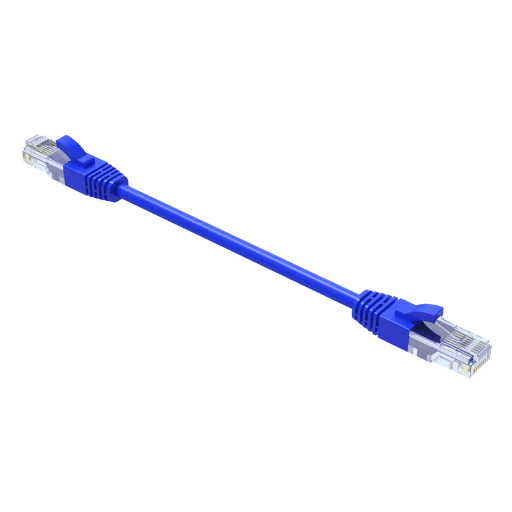
Short Ethernet cables, often termed as patch cables, are small wires measuring under ten feet that connect devices like routers, switches or computers for fast data transmission between them. They are categorized into two groups namely Cat5e and Cat6 based on the technical aspect.
These also feature four sets of copper wires twisted together which eliminate noise leading to continuity especially within LANs like cat6 patch cords with their low pass filters. Besides unshielded versus shielded twisted pairs effects whether these work better than others while IEEE standards help determine the quality of components in such products. Notably, this means that one should pay attention to these specifications when selecting an appropriate cable for optimal network performance at any given time.
Short ethernet cords provide multiple benefits for network performance and usability.
To sum up this post, strategically using small Ethernet cables could greatly increase efficiency within and between systems.
Short Ethernet cables are used in many situations within home and office networks. For example, in residential environments, they may be employed to connect gaming consoles, smart TVs, routers, etc., which are located close to each other so as to guarantee a reliable and fast internet connection. In an office setting, short ethernet cables help create connections between computers on desks or switches within server racks thus promoting tidier workspace and increased productivity. They are also perfect for temporary or movable setups like presentations or trade shows where quick networking is crucial for seamless communication and data transfer among others. These cables allow you to place your devices optimally, thereby enhancing the performance & organization of both home and office networks.
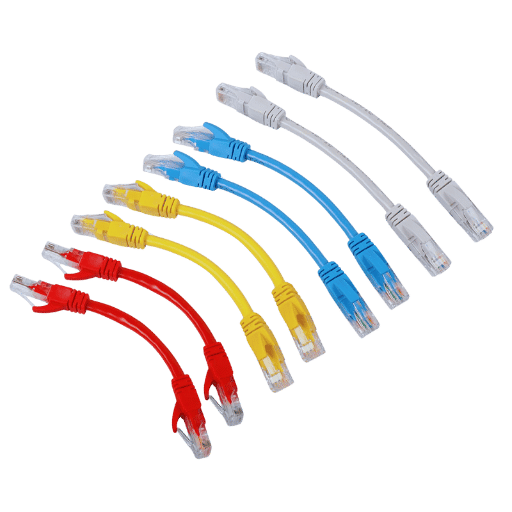
For optimal performance, a number of important considerations must be addressed while choosing a short Ethernet cable, such as a cat6 patch cable.
These are just but a few tips that can guide somebody when selecting their own short Ethernet cable.
When comparing Unshielded Twisted Pair (UTP) cables with Shielded Twisted Pair (STP) cables, it is important to know the significant distinctions in terms of resistance to interference, cost, and suitability for different applications.
In conclusion, one should choose between STP or UTP cable types basing on their networking conditions so as not compromise with its reliability according to given situation.
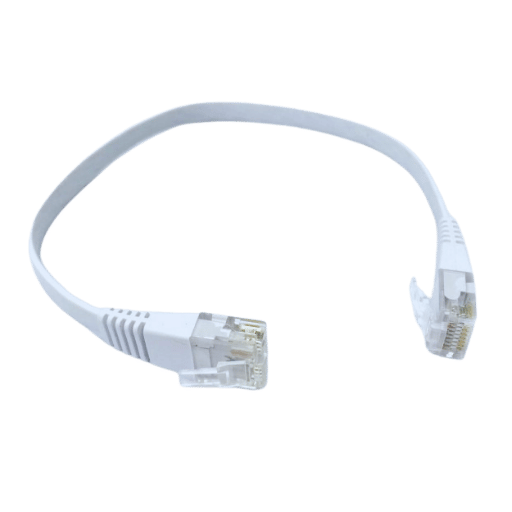
Steps for setting up connections with RJ45 connectors:
By following these specific steps, you can establish a good link using RJ-45 connectors.
To guarantee connectivity and performance, one must avoid some common mistakes when installing short ethernet cables. First of all, make sure that you don’t bend or stretch the cable that connects devices too much because it might damage internal conductors. Secondly, always preserve appropriate untwisting length for wire pairs; this is because if wires are untwisted over what is required, they can introduce cross-talk, thus increasing interference. Thirdly, be consistent in using either T568A or T568B wiring standards throughout both ends of your cables so as not to misconfigure them wrongly. Last but not least, test completed connections with a cable tester before final installation to verify functioning properly connectedness. By following these rules, many problems will be solved, thereby improving network reliability.
There are a few things that should be considered if you want your Ethernet connection to have the best possible performance and signal strength. In the first place, one should use high-quality cables that comply with standards like CAT5e, CAT6, or higher as they have the capacity for more bandwidth and less interference. Secondly, don’t run ethernet cables parallel to power lines or other sources of electromagnetic disturbance since it may cause degradation on signal quality. Moreover, it is important to keep cable length within limits; while up to 100 meters can be covered by an Ethernet cable, longer distances may lead to loss of signals; hence, switches or repeaters could be used to maintain signal integrity over extended areas. Last but not least, frequent assessment of network performance by means of relevant diagnostic tools can help detect problems at early stages and ensure continuous connectivity dependability.

It is also important to note that when going for short Ethernet cables, one needs to choose well-known brands for quality and performance purposes. Key choices include: cat6, cat6a, and cat8 cables for different network requirements.
These manufacturers give a trade-off between excellence and performance, hence being suitable for different networking needs.
To assess short Ethernet cables, one should keep in mind their application and performance requirements.
Each option offers a different mix between cost-effectiveness and usefulness – Cat5e being the cheapest while Cat6a providing highest performance levels for networking purposes.
When thinking of where to buy short Ethernet cables, each has its own benefits both online and in physical outlets.
Ultimately, the decision to make an online or instore purchase will depend on individual preferences for ease of use, immediacy and variety available.
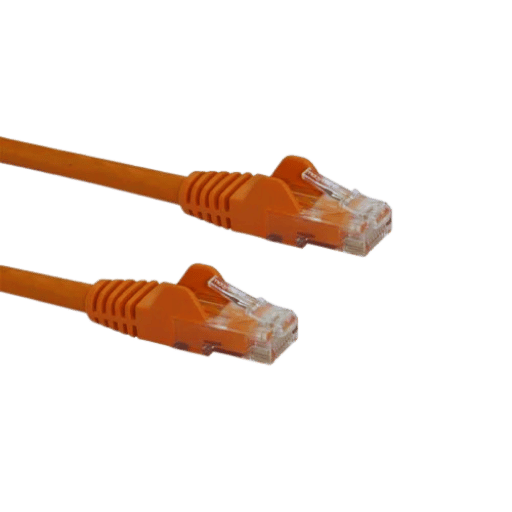
Actually, short ethernet cables do not have a negative effect on network speed; in fact, they are meant to improve it. Cable length can cause signal loss and bandwidth efficiency according to Ethernet standards. According to the Institute of Electrical and Electronics Engineers (IEEE), the maximum recommended length for Cat5e and Cat6 cables is 100 meters. Within this range, shorter cables tend to provide better signal integrity due to reduced attenuation.
Information from several studies shows that cables below 10 meters experience no significant loss, with speeds remaining close to optimal at 1 Gbps for Cat5e and 10 Gbps for Cat6a. In addition, shorter cords reduce the risk of electromagnetic interference and crosstalk which occur more frequently over longer cable runs. Therefore, using short ethernet cables can enhance overall network performance while ensuring that data is transferred at maximum possible rates in home networks, offices as well as data centers among other set ups.
When it comes to gaming, short Ethernet cables like cat6 patch cords are appropriate and highly recommended. Short cables have the advantage of reducing latency, stabilizing signals, and increasing data transfer rates. Such wires usually allow for faster and more reliable connections that are very important in online games requiring real-time response. In addition to this, shortness, interference, and crosstalk are less likely with them, thus enabling consistent lag-free connections, which contribute towards an immersive gaming experience. Therefore, if gamers want to achieve peak performance from their setups, they should think about using brief ethernet cords so as to improve connectivity throughout play time generally.
In order to extend their lives and keep them functioning optimally, it is vital to store and care for short Ethernet cables properly.
By following these guidelines users are able to preserve the quality of their short Ethernet cables thus assuring sustainable performance throughout their lifespan.
A: A short patch cable or Ethernet cable is a kind of wire that connects devices within a small area. It can be used to connect a router to a modem, or a switch to a patch panel for example – where these things are in close proximity. The only thing it does is that it helps reduce cluttering of cables which keeps network areas clean and tidy.
A: When compared with older cables such as Cat5e or Cat5 wires; Cat6 ethernet cords offer better performance due to their higher speed capabilities and increased signal-to-noise ratio (SNR) between different channels. Another advantage is its ability to support Gigabit Ethernet (1000BASE-T) connections at more than twice the distance provided by previous versions thereby making them ideal for modern LAN setups wherever possible.
A: Compared to regular Ethernet cords, ones fitted with snag less RJ-45 plugs have got moulded boots which safeguard clips against getting caught or damaged during installation thus making them easier plug-unplug without breaking anything off – this makes these sort of cables more robust overall.
A: The maximum frequency range of category 6 network cables commonly referred as “cat six” is usually about 250 MHz thus enabling faster data transmission rates over shorter distances – it can allow speeds up-to 10 Gbps when deployed correctly though most applications won’t require anything beyond 1Gbps.
A: Yes, you could if you wanted. It’s quite common in home networks or even offices where people want stable internet connections between these two devices.
A: Short ethernet cables come in different sizes, usually between half a foot and 3 feet in length. Typically, a 1ft or 3ft patch cord is used as these measurements offer flexibility based on what kind of connection you need.
A: Absolutely. Compared to cat6, cat7 wires are more powerful. They can carry higher frequencies — up to 600 MHz — and have better shielding against interference. That said, a cat6 patch cable will be enough for most home or office setups where the length does not exceed 100m.
A: You should check the type (e.g., cat6, cat7), length (e.g., 1ft, 3ft), connector quality (e.g., snagless RJ45), and see if it meets necessary performance criteria like bandwidth and data transfer rates.
A: Monoprice is one great brand known for affordable yet high-quality patch cords. Otherwise, look into reputable companies that deal with networking equipment – they should have reliable options at different price points.
A: Network performance can be affected by signal attenuation caused due to longer cable runs. For example, using a cat6 cable at anything beyond 100 meters might not give you the best results. On the other hand, shorter cords such as a three-foot patch cord usually do not lose much signal strength which makes them perfect for fast connections over small distances.