The SFP LC connector is a necessary part of fiber optic communication, used in switches, routers, and transceivers among other networking hardware. It allows fast data transfer through optical fibers which can be either single-mode or multimode. Small Form-factor Pluggable (SFP) transceiver module with Lucent Connector (LC) were created to ensure good connectivity with low signal loss and wide bandwidth.
Components and Structure
There are two main components — the SFP transceiver and the LC connector in the SFP LC connector. This creates an exchangeable interface that is compact enough for easy fitting into standard SFP ports of network equipment; besides, it is hot-swappable, thus allowing for upgrades without shutting down systems frequently. The small size and snap-in mechanism of the LC connector makes it possible to connect securely and accurately with fiber optic cables, thereby reducing insertion loss and return loss. This connector is designed to save space, which suits the best high-density networking environments.
Applications
In the telecommunications industry and data centers alike, where there is a need for high-speed links between different parts of a network while still keeping them apart physically or electrically so as not to interfere with each other’s operations too much, these kinds of connectors find extensive use all over the world. They support various types of fiber optic protocols such as Ethernet at gigabit speeds, Fiber Channel (FC), or SONET/SDH, among others, which can operate over long distances without much signal decay, thus making them perfect not only for enterprise networks but also service provider infrastructures.
Benefits
Coupling SFP transceivers with LC connectors comes with several merits like flexibility in terms of being able to change connections without interrupting anything else because they are hot-swappable modules used by many administrators who work on large-scale networks where such actions may affect business continuity greatly if done wrongly; scalability so that one does not have to make expensive upgrades every time demand grows beyond what current setup is capable of handling; ease maintenance through these small sized parts which allow for building compact, efficient systems using available space while maintaining high-performance standards at the same time.
Conclusion
The SFP LC connector is a necessary part used in modern fiber optic communication systems to realize high-speed and reliable data transfer for different applications. It is also an important element for creating scalable, efficient, and robust network infrastructures with advanced features that can be easily understood by anyone involved in its design, implementation, or maintenance.
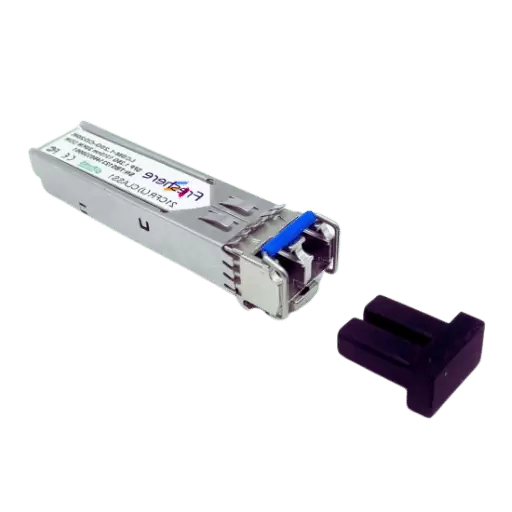
The SFP (small form-factor pluggable) fiber transceiver is a small, hot-swappable unit that works with networking equipment for data communication and telecommunications. It is used to connect network devices such as switches, routers, and NICs (network interface cards) with fiber optic cables for transmitting data at different distances – from short-range optical links up to long-haul connections. These modules are made to work with various networking standards like Gigabit Ethernet, SONET/SDH, or Fiber Channel; they can be used on both single-mode and multi-mode fibers. SFP transceivers’ modularity, combined with their high-speed capabilities, have made them indispensable in building and operating contemporary network infrastructures.
A tiny connector called the LC (Lucent Connector) terminates optical fibers and allows quick, dependable connections in fiber optic networks. It was made small mainly for high-density applications; thus, being compact, it is its most recognizable feature, along with a push-pull design mechanism that guarantees secure mating as well as easy handling.
Technical Parameters of the LC Connector:
Generally speaking, the LC connector’s technical data, together with its design features, make it a must-have element for building scalable high-speed fiber-optic networks. Its usage guarantees fast data transfer for various telecommunication and data communication applications.
There are two basic kinds of optical fiber used in telecoms and data communications, which are single-mode and multimode fibers. Both have their own features and uses.
Single Mode Fiber:
To sum up, this article, if you need more speed, go with single-mode fiber, but if cost is an issue, then use multi-mode fiber because it will work just fine for short ranges like those found within buildings or campuses where there may be many users sharing one connection line.

Connecting a fiber optic transceiver to an LC connector involves several steps that need to be followed with precision for better performance and connectivity. Here is a brief description:
These instructions will enable network managers to establish good connections between LC connectors and optical fiber transceivers, thus enhancing the efficient transfer of data across various sections within their infrastructures with high-performance levels.
To guarantee network performance and uptime, it is important to test the SFP LC connector for proper functionality. Below is a short guide that we have compiled based on some of the best practices found in leading online resources:
Following these steps will help network administrators conduct thorough tests on their systems’ SFP LC connectors, thus ensuring strong, reliable fiber optic connections are always achieved.

This paragraph is all about Cisco-compatible fiber transceivers. These kinds of transceivers have a lot of benefits in network environments. Firstly, they are much cheaper than their branded counterparts but work just as well, if not better. Secondly, these devices are made according to Cisco’s standards so that they can integrate into already existing infrastructures easily without causing any issues with compatibility because they meet all the necessary requirements needed to ensure smooth operation within such systems.
Thirdly, another advantage provided by these devices is their reliability coupled with high performance, which supports different applications ranging from enterprise networks to data centers. Therefore, they undergo rigorous tests aimed at meeting or surpassing industry norms, thereby ensuring reliable connections are always established whenever required. In addition, various distances can be covered by them while still handling different bandwidths, thus making them suitable for use across various types of networks depending on need.
Last but not least, an important point about this kind of stuff is that it is easy to deploy and manage due to the plug-n-play nature designed for it. This means that the installation process becomes less complicated, reducing downtime during network upgrading and expansion activities since it does not take time to realize if something went wrong somewhere along the line. Besides coming together with warranty documents, technical support adds more value to them, thereby giving administrators peace of mind.
The SFP modules 1000BASE-LX are made for long-distance transmissions with long wavelengths. They can work on a wavelength of 1310 nm and cover distances up to 10 kilometers using single-mode fiber (SMF). These modules have a data rate of 1 Gbps and meet the IEEE 802.3z standard, so they can be used in various network environments without any compatibility issues or performance problems. Because of their high-quality components and advanced technology, these SFPs provide stable connections that won’t let you down when it matters most – making them perfect for Ethernet connections that need to reach across large areas like campus networks or metropolitan area networks (MANs).
Digital Diagnostic Monitoring (DDM) is a feature advanced of the present-day SFP modules that enable constant following of different network performance and reliability key parameters. The module provides information on various details like the optical output power, temperature, and supply voltage, among others. By monitoring these values all the time, network managers can detect problems before they occur, which in turn enhances maintenance as well as troubleshooting processes within the system. It is of significant importance in predictive maintenance because it helps detect component failure early enough, thus preventing any downtime in the network. Having DDM implemented into the infrastructure of any given network will lead to increased operational efficiency levels, greater trustworthiness, and a prolonging lifespan for optics.

To make sure that you solve the issue as quickly as possible, it is advisable to use a method when troubleshooting SFP LC connectors with connectivity problems. The given information from top sources has provided some of the typical problems and their solutions:
Dirty or Damaged Connectors:
Incorrect or Loose Connections:
In this way, administrators can easily identify and fix common problems associated with connectivity through SFP LC connectors, ensuring stable network operation at all times.
Compatibility problems with Cisco equipment can be intricate and multifaceted. They often require an understanding of hardware and software configurations. Here are some areas to consider when dealing with these problems:
Firmware and IOS Versions:
Module & Device Compatibility:
Configuration Mismatches:
Administrators should follow these steps regarding compatibilities while also using resources such as official documentation from Cisco itself, support forums, etc. This way, they will be able to address them one by one systematically, thereby ensuring smooth integration and optimal performance within network infrastructure involving different types of Cisco devices.
Maintaining network performance and reliability is crucial for fiber optic cable management. Below are some concise recommendations from reliable sources:
Cable Routing and Physical Protection:
Environment and Cleanliness:
Cable Strain Relief and Slack Management:
By following these principles, the integrity of fiber optic networks will be preserved, thereby preventing performance problems that may arise occasionally, eventually increasing the longevity of such cabling systems. For more detailed recommendations, one may refer to Cisco’s official documentation or standards from bodies such as TIA (Telecommunications Industry Association).

The furthest distance of an SFP LC Connector depends mainly on the kind of fiber optic cable and transceiver module. The range can go up to 80 kilometers (nearly 49.7 miles) for single-mode fiber (SMF) with a corresponding SFP module like SFP-80. In multi-mode fiber (MMF), the maximum distance is much shorter, generally around 550 meters or about 1,804 feet, when using SFP modules such as SFP-550. In addition to this, long-haul optics or improvements in technology might allow for greater distances covered by signal transmission. To get precise details tailored for an application, one should carefully refer to the makers’ specifications booklet.
Indeed, an SFP LC transceiver can be used with multimode fiber (MMF), but it is important to make sure that the MMF is compatible with the specific SFP module. SFP modules are made for both single-mode and multi-mode fibers, and each has a different type designed for them. When using an MMF, one should consider using an SFP module like the SFP-550, which can support distances of up to 550 meters. It is important to note that compatibility and performance may vary; therefore, you need to check the specifications of your SFP transceiver so as to ensure it supports MMF and meets the required distance for your application. Always consult the manufacturer’s documentation to verify whether your MMF and SFP LC transceivers are compatible with each other.
The main difference between 1310nm and 850nm fiber optic transceivers is their wavelength, performance, and application in an optical fiber network.
With this knowledge in mind, network engineers can select the right transceivers for their infrastructure based on specific requirements thereby guaranteeing better performance and reliability throughout networks. For more information about detailed specifications or compatibility issues always refer back to manufacturers’ instructions.
Ascent Optics
Versitron
Omnitron Systems

A: SFP LC Connectors are fiber optic transceiver modules that are plugged into network devices such as switches and media converters. They are small form-factor pluggable (SFP) transceiver modules with LC connectors used for fiber optic communication.
A: An SFP transceiver enables data transmission over fiber optic cables by converting electrical signals into optical signals and vice versa. This function allows Ethernet networks to be extended frequently through gigabit ethernet or higher speeds.
A: The distance that an SFP LC connector can cover depends on the type of fiber used. For example, it may reach up to 10km with single-mode fiber (SMF) or around 550m with multimode fibers.
A: Yes, many brands design their sfp transceivers like Cisco switches and modules. Therefore, they can integrate easily into existing network infrastructure based on Cisco systems without causing any hitches during operation, mainly because they have been made specifically for this purpose.
A: The main difference between single-mode and multi-mode SFP transceivers is the distance they can cover with a signal. Single-mode optics are designed for long-distance transmission over single-mode fibers (SMF), which can go up to 10km or more, while multi-mode optics are meant for shorter distances, typically within the 550m range using multimode fiber cables.
A: Normally, what wavelengths do SFP transceivers operate on? These include 850nm (for multimode fiber or MMF) and 1310nm (for single-mode fiber or SMF) by all means. In fact, these are the best wavelengths for data transmission efficiency over each type of fiber.
A: How does the media converter relate to the SFP transceiver? Media converters are devices designed specifically to enable connection between different types of media, like copper and fiber optic cables. In most cases, media converters act as hosts for SFPs, which help change Ethernet over copper/fiber networks.
A: Can gigabit Ethernet be transmitted through multi-mode fibers using an sfp module? Yes, sometimes this can, however, only be achieved with specific types of modules that were made with it in mind because they allow very fast network connections over relatively short distances.
A: In the context of sfp modules, what exactly does “duplex” mean when referring to this term? It refers to simultaneous two-way data transmission ability. More often than not, speed bidirectional communication among networks requires both ends to support DUPLEX LC CONNECTORS, which should be built into every gigabit-capable switch port