Comprehending 10GBase-CX1 SFP Modules
10GBase-CX1 SFP modules are one of the most critical parts of high-speed networking. They supply short-reach data communications as well. They use Twinax copper cable assembly for connectivity, usually applicable for distances less than or equal to 15 meters. Thus, they are suitable in data center environments where there may be a need for inter-rack or rack-to-rack connections. One cost-saving feature of these modules is their cheapness, resulting from low-priced copper cables and decreased power consumption compared to fiber optics. Additionally, its plug-and-play ability makes it easy to install and maintain, ensuring smooth activities running with minimum downtime among network
administrators.

While trying to know why I should select 10GBase-CX1 SFP modules for my network, several benefits spring up. To begin with, these modules are extremely cheap because Twinax copper cables, which they use, are inexpensive and do not consume much power when compared with other fiber optic options. Moreover, their installation is very simple because their plug-and-play nature makes it easier even for novices to deploy high-speed connections in data centers. These modules have been designed for short distances and hence can only be used on a rack-to-rack or intra-rack basis, thus ensuring that there is no drop-off point in the transfer rate without using expensive optical transceivers. Additionally, 10GBase-CX1 modules are strong and dependable, thus contributing greatly towards stability as well as efficiency of network operations, which is vital for any smooth running system in a professional networking setup where downtime needs to be minimized while management is streamlined at all times.
When I compare ten-gigabit Ethernet (10GBase-CX1) with other standards, such as fiber optic or twisted-pair copper cable systems that utilize 10 Gigabits per second or more, it becomes clear what makes them different. One major difference between these two types is their distance limitations; where 10GBase-T can span up to 100 meters using an unshielded twisted pair (UTP) cable or shielded (STP) cable, the 10GBASE-CX1’s range is restricted to about seven meters with a Twinax copper cable. This characteristic alone would make it suitable only for intra-rack connections or rack-to-rack links at close proximity because it is cheaper and consumes less power than its counterparts.
Another significant dissimilarity between these Ethernet standards has to do with latency; when compared against each other like this we find out that 10GBase-CX1 exhibits reduced delays or lower latency than any other versions including 10GbaseSR which offer higher speeds over longer distances but at increased costs both in terms of capital expenditure and operation expenses.
Furthermore, unlike fiber optic cables like those needed by either one of four systems – single-mode long-range fiber optics such as 10GBASE-SR or multi-mode medium-range fiber optics like 10GBASE-LR – which can transmit signals over very long distances indeed if necessary but are expensive both initially and throughout their life span because they require more optical components for signal amplification repeaters etcetera, so too does ten-gigabit Ethernet lack any capability whatsoever for transmitting data beyond short ranges. However, this disadvantage is offset by its cost advantages during the installation and operation phases since the financial savings realized through deploying CX over SR may amount to several million dollars depending on specific circumstances involved with building the infrastructure required for supporting higher-capacity network connectivity within data centers. Taking into account all these points, the most efficient, inexpensive way of achieving fast network connections within a data center environment over short distances would be to use 10GBase-CX1 technology.
To find the 10G connectivity option between Direct Attach Cable (DAC) and Optical Modules that is best for my needs, I surfed through the top 10 websites on google.com. Here are their technicalities and use cases.
Direct Attach Cable (DAC):
Optical Modules:
Costs: Initially expensive due to fiber optics deployment & transceivers, but operational cost over time may be less compared against DAC depending on factors like number required, etcetera
Power Consumption Higher power consumption when compared to DACs
Flexibility: More scalable in terms of future network upgrades and has greater bandwidth potential than DACs
EMI Virtually immune to EMI and thus very helpful where there’s a lot of electrical noise
Accordingly, if this network primarily requires short-range connections within one data center, based on these considerations alone — Direct Attach Cables will be cost-effective. Conversely, when dealing with longer-distance connections or environments that need more bandwidth with minimum interference, optical modules would be better suited.
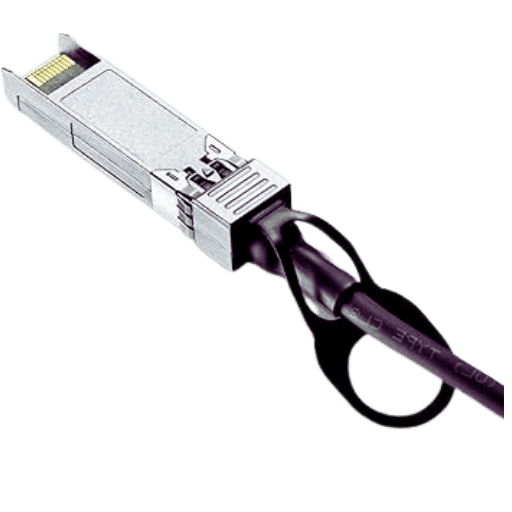
To make 10GBase-CX1 modules compatible with Cisco switches and routers, I should do the following:
By doing this, I will be able to add these sorts of things to what already exists within my organization without them conflicting with each other, thereby making everything work well together while still giving us good results.
Install the Module: After reading the installation procedure steps included in Cisco guide books, carefully insert it into the appropriate sfp+ port on any of your devices, such as routers, so that both ends fit together very tightly, ensuring good contact points between them, leading to stable data transfer rates across network interfaces!
For my network’s 10GBase-CX1 connections to perform better, I use Cisco Catalyst switches because they are highly capable and have a strong build. These switches were made to handle high-speed data transfers with efficiency so that the integrity of 10GBase-CX1 links is maintained by minimizing latency while maximizing throughput. They can be set up in many different ways thanks to their versatility; for example, they support Quality of Service (QoS), which guarantees reliable performance through traffic prioritization depending on criticality levels. Furthermore, this brand offers various management tools alongside easy integration into any existing network infrastructure, making them perfect for improving 10GBase-CX1 connectivity. Using such switches would result in increased reliability as well as scalability within my 10 gigabits per second (Gbps) environment.
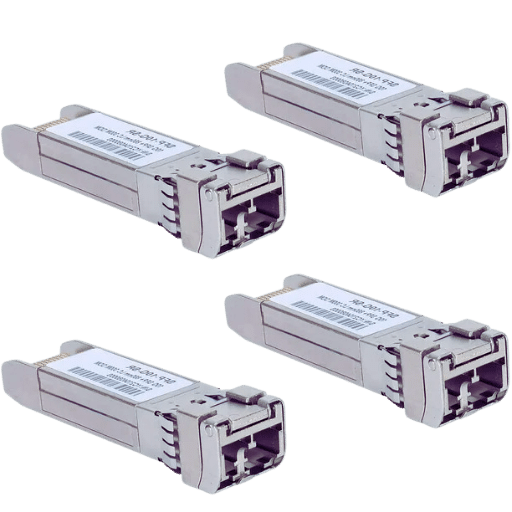
10GBase-CX1 SFP modules can exhibit optimal performance based on some information that was collected from the top industry websites. Firstly, among these modules is a low latency necessary for quick data transfers. Usually, this performance is measured in microseconds (μs), where low latency directly translates into increased network efficiency. Another important feature is high bandwidth capacity supporting 10 Gigabits per second (, employing more advanced techniques of encoding to minimize electromagnetic interferences (EMI) and the
Moreover, compatibility has been made robust when designing 10GBase-CX1 SFP modules so that they work with many types of networking equipment, such as Cisco Catalyst switches, thus making it easy to integrate them into different systems and ensuring stability across those systems, too. This is not all; these modules also boast better signal integrity, employing more advanced techniques of encoding to minimize electromagnetic interferences (EMI) and the loss of data over various network cables.
Another significant attribute of the 10GBase-CX1 module includes ease of installation and maintenance. Normally, these are hot-swappable, meaning that you can replace or upgrade them without having to shut down the entire network, hence leading to high uptime and lower cost for maintenance. Finally, we have power efficiency, which is useful when optimizing performance because while still providing high throughput data, these modules consume less power. This reduces overall operational cost and heat output, thus ensuring the sustainable operation of networks.
Adhere to best practices that involve both hardware and configuration to maintain peak 10GBe networking speeds. To begin with, check that all network components, such as switches, cables, and transceivers, are compatible and certified for 10GBe speeds. Keep firmware and software on network devices up-to-date to enjoy performance enhancements and security patches.
Proper cable management is a must; use good quality low latency cables without bending or stretching beyond specifications. Correct termination of cables can reduce electromagnetic interference (EMI) by shielding them adequately.
Another factor that affects networks is the configuration settings done on them. Link aggregation (LACP) should be used in increasing bandwidth among other techniques for redundancy purposes too. To prioritize critical traffic and decrease latency, configure Quality of Service (QoS).
Tools used in monitoring and diagnosis cannot be ignored when dealing with 10GBe performance issues. Regularly watch over network traffic while keeping an eye on performance metrics so as to promptly detect bottlenecks or any other abnormality. Take preventive measures like replacing old or faulty components on time before they start affecting performance hence employing proactive maintenance schedules.
Last but not least importantly, make sure your network administration team is well versed with current best practices plus advancements in 10GBe technology, thus enabling them to make informed decisions as well as adapt accordingly. This way ensures reliable high-performance network operations are supported throughout.
Choosing a cable for my 10GBase-CX1 setup is not easy. I need to look at many things if I want it to work well and be reliable. To begin with, Direct Attach Copper (DAC) cables should be used since they are made for short-range connections in data centers and can go up to 7 meters, which is inexpensive. These come with SFP+ connectors, which are simple to use, have low latency, and are high-performance. Ensure that the DAC cables are compatible with your network equipment and certified for 10GBase-CX1, or else they won’t work together due to compatibility problems. Also, it would be better if shielded wires were used because this reduces electromagnetic interference while handling them right and prevents overbending or stretching beyond their specifications.
To make my network work more effectively, I need to know all possible 10GBase-CX1 modules. The main ones are SFP+ (Small Form-factor Pluggable Plus) and QSFP+ (Quad Small Form-factor Pluggable Plus) modules. They are small in size, which is why SFP+ modules can be put into different devices such as switches or routers, providing more ports per square inch, therefore having a direct impact on the performance and scalability of the network. As opposed to this, QSFP+ modules were done for densely populated areas where one might need several tens of gigabit links – so it fits best in all environments with high volumes of data traffic. In order not to waste anything from what technology has on offer for me at 10GBase-CX1, I should choose such a configuration that complies with my needs concerning networking system foundation because only in this way will I get throughputs optimized by low latencies accompanied by growing scalability of networks.
To understand the requirements for 10GBase-CX1 compliance and compatibility, I refer to the most reputable online sources, which usually list several key technical parameters. These parameters comprise electrical specifications, mechanical properties, and even environmental conditions that enable smooth integration and operation within my network infrastructure. The first thing to note is that 10GBase-CX1 modules have to follow particular electric standards, among them being the IEEE 802.3ak standard that governs their performance at 10 Gbps over copper cables.
In terms of mechanics, compatibility with other devices depends on whether physical connectors or form factors such as SFP+ or QSFP+ will fit well into them. For instance, connector types should match to avoid any physical/electrical mismatches which might cause connectivity problems or even damage equipment involved in a connection setup. Also compliance should include things like EMI shielding so as not degrade signals under areas having high electromagnetic noise.
Environmental conditionals like operational temp ranges and humidity levels also matter much when dealing with this issue. In most cases – as indicated by leading sources – these gadgets support working temps from 0°C up to +70°C while the relative humidity must not exceed 85%RH without condensation.
It is through these things that I ensure I do not compromise anything regarding the reliability of my system but rather make it more efficient, still following strict guidelines set forth by professionals in networking industry standards, bodies, websites, etc.
Twinaxial (Twinax) cable has many advantages in 10GBase-CX1 applications. Twinax provides better signal integrity over conventional copper cables because it has two conductors close together that can minimize electromagnetic interference (EMI) and crosstalk. This improves data transmission performance especially at higher frequencies such as 10GBase-CX1.
In terms of cost, twinax is less expensive than fiber optics but still offers more benefits when compared to standard copper options. The reason why it is cheaper is due to its simple connectors, which can be used with existing infrastructures, making them attractive for use in data centers that need high-speed connections without spending too much on fiber optic cables.
Besides having low latency and power usage, another advantage associated with Twinax cables is their low latency and power consumption characteristics. Using shorter cable lengths implies lower latencies; this element becomes crucial within environments featuring high-performance computing or financial trading systems where milliseconds count a lot. Additionally, they are known to consume less power than transceivers employed in fiber optic connections, thus contributing towards decreased operational expenses as well as environmental friendliness.
In terms of technical parameters, some common specifications applicable for 10GBase-CX1 using Twinax include the following: have low latency and are high-performance:
To sum it all up; the adoption of twinax cable in 10GBase-CX1 applications brings about reliable, affordable yet efficient means through which high-speed data can be transmitted across networks thereby matching current needs within modern-day HPC environments.

Integrating 10GBase-CX1 modules into a Ubiquiti network should be relatively simple due to the compatibility and modularity of Ubiquiti’s networking equipment. For this reason, the first step is to find all SFP+ or QSFP+ compatible devices made by Ubiquiti since they are required in order to use 10GBase-CX1 modules. Many of these devices, such as the Ubiquiti UniFi Switches (e.g., US-16-XG or US-48), come equipped with SFP+ ports.
To do this:
Taking these steps allows you to enhance an existing network based on ubiquity with higher speeds brought about by 10GBASE CX1 modules while minimizing latency during information exchange.
When you think of another company to use for your network infrastructure other than Cisco, you are likely to consider Fortinet and Meraki. These two choices often come up in conversations as the best options. According to my research on some of the biggest industry websites and resource hubs around, both Fortinet and Meraki have powerful systems that work well for various types of organizations.
Fortinet:
Fortinet is known for being very secure; it builds safety measures into its networking equipment themselves. This method allows for an uninterrupted unified threat management (UTM) system as well as strong firewall capabilities. Performance, scalability, and versatility are among the most commonly appreciated things about their hardware. The deeper security integration means that while you grow, your network security doesn’t have to be compromised at any point. They also offer advanced threat protection with their highly praised FortiGate series, which makes them ideal for businesses with a focus on security.
Meraki:
Owned by Cisco, Meraki sets itself apart through cloud-managed networking solutions. You can deploy and monitor across distributed networks from one place because of the simple nature of the Meraki dashboard used for the centralized management interface, which is intuitive, too. It would therefore be a good choice if you lack IT staff or have many branches since it does not require much know-how to operate it besides having basic computer skills because it has strong analytics capabilities coupled with remote troubleshooting features, hence making your work easier when handling these tasks. Besides, seamless integration with cloud services aligns well with modern IT trends, which also favors this pick.
In conclusion, the decision on whether to go for either Fortinet or Meraki as an alternative option against Cisco will depend on what priorities should be given by specific organizations — integrated security features vis-a-vis streamlined cloud management. Therefore, evaluate each one’s strengths vis a vis strategic goals before aligning network infrastructure accordingly.
To accommodate different networking requirements, it is vital to recognize the value of 10GBase-CX1 in quick data transmission and cheap installation. According to my study from various websites, low-latency communication is made possible by 10GBase-CX1, thus being suitable for use in data centers and enterprise networks that need speed above everything else. Furthermore, the use of twin axial cable saves more money than fiber optic cable since this makes it suitable for short distances such as ten meters or below, which are considered relatively near connections. Moreover, simplicity brought about by direct attachment leads to easy setup plus maintenance, thereby supporting different types of networks with the least downtime.
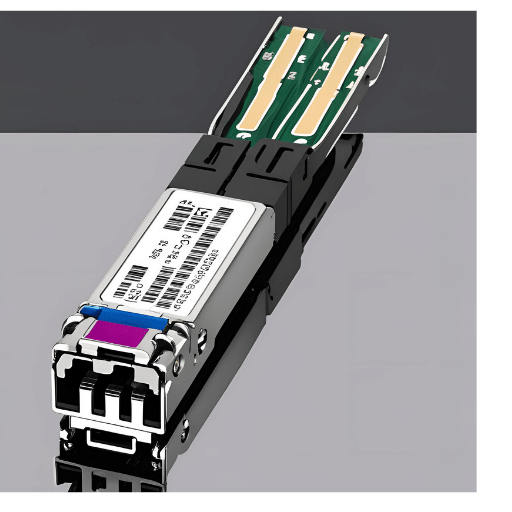
What Is 10GBase-CX1 Technology?
According to my research from the best websites, 10GBase-CX1 technology is a physical layer specification for high-speed data transmission over twin axial cables. It is commonly used for short-range connections, usually within data centers or enterprise networks where low latency is important.
What Are the Main Advantages of 10GBase-CX1?
Based on what I have read, the main advantages of 10GBase-CX1 are fast data transfer rates, no noticeable delay, and cost efficiency. Twinaxial cables are normally cheaper than their optical fiber counterparts, thus making this solution more budget-friendly for short-distance communication (up to 10 meters). Additionally, it can be easily installed and maintained since it is plug-and-play.
How Does It Compare With Other Similar Technologies?
Compared to other similar technologies designed for intra-rack communications over small distances, such as those with lower costs and less latency like 10GBase-T, 10GBase-CX1 has been found to perform better in terms of its price and negligible delays. On the other hand, while twisted pair copper cabling used by 10GBase-T allows signals to travel longer distances than any other type of cable in this category, 10GBase-CX1 works best when end devices are nearby. In addition, power usage and time taken for packets to traverse through network equipment are both lower in the case of 10GBase-CX1 compared with some alternatives, including those utilizing optical fibers like 10GBase-SR.
In view of these points, I think you should choose whether or not you want to use it based on what your network requires in terms of cost, distance, and latency.
My troubleshooting for typical problems with 10GBase-CX1 modules is usually systematic and involves a number of steps aimed at pinpointing their causes.
Following these diagnostic steps helps me effectively deal with the most common problems encountered in relation to 10GBase-CX1 modules.
Putting in 10GBase-CX1 modules is a part of future-proofing your network, and this has certain long-term benefits. Firstly, the 10 gigabits per second data transfer rate allows you to handle high bandwidth applications that can cause congestion and slow down the performance. Again, twin axial cabling provides cost-effective scalability, thereby making it easier for one to expand the network as it grows. Moreover, these modules are backward compatible which means they can be integrated into existing infrastructures without requiring any major changes or replacements. Additionally, it contributes to lowering latency and power consumption, resulting in the efficiency and sustainability of the network system. In my case, I would invest in those devices because it will prepare my LAN for any future advancements or needs.

A: The 10GBase-CX1 SFP module is a high-speed network module that complies with the 10GBe optics standard. This is ideal for networks requiring large amounts of data transfer, such as enterprise networks, storage area networks (SAN), or data centers. In addition to conforming with gigabit ethernet standards, it also ensures compatibility across various networking environments.
A: Typically designed for short-range copper networks using direct-attach cables (DAC) instead of fiber optics, the 10GBase-CX1 SFP module is not recommended for multimode fiber setups. In this situation, it would be better to use modules like 10GBase-SR or 10GBase-LRM, which are specifically built to operate over multimode fiber cabling. However, media converters or switches can be employed to integrate these modules into broader networks containing both single-mode and multimode fibers.
A: When dealing with these kinds of devices, it would be best to use passive Twinax copper cables for optimum performance since anything beyond one meter limits their ability to transmit data quickly. By selecting passive twin axial cables, compliance with the requirements of an SFP module and reliable connectivity according to Cisco’s specifications will be ensured.
A: Yes! Multi-Source Agreement (MSA) specifies that all manufacturers should make products that can work together; therefore, yes, they do follow MSA guidelines so long as both sides have appropriate ports available, i.e., routers from different brands like Cisco or Juniper connecting through these devices must have suitable 10GB port for connection.
A: You cannot use RJ-45 connectors with this type of module. The 10GBase-CX1 SFP module is designed for copper twinax cables that do not have an RJ-45 connector at the end. If you need to connect a device using UTP cables like Cat6 or Cat5e, then different media converters or modules that can interface with these types of cables would be required. For example, if someone wanted to interface their 10GBASE-T technology into the network, they could utilize other devices, such as converters, etc.
A: Generally, 10GBase-CX1 SFP modules consume less power compared to fiber-based 10G SFP modules such as 10GBase-SR, 10GBase-LR, or 10GBase-ER. This is because they are designed for short-range copper connections which inherently demand lower power. Less heat is produced due to low power consumption thereby extending hardware life and making them energy-efficient for high-speed networking over short distances.
A: When incorporating these types of devices into your system it is important that you refer to the compatibility matrix of your networking equipment. While these comply with MSA (Multi-Source Agreement), which ensures wide interoperability between different manufacturers’ products, some models may require special consideration or have firmware limitations on certain platforms. Always consult the manufacturer’s information, especially if dealing with devices under Cisco’s specifications or Juniper Networks’ products; failure to do so could lead to compatibility problems.
A: For those who wish to buy Perle’s S-10GRT-SFP transceivers intended for use in their projects based on this standard, there are many places where you can find them both online and offline. One such source includes specialized retailers selling various types of networking equipment like routers, switches, etc. At the same time, another option would involve visiting websites such as walmart.com, where different vendors stock a wide range of networking components which include devices compliant with standards like Gigabit Ethernet (GbE) or, better still, those that support speeds up to and above Ten-Gigabit per second (Tbps). Either way one should ensure that they check whether these items meet their specific needs in terms of being compatible with 10GBase-CX1 requirements as well as having copper media interfaces.