In the present world, where technology has dominated almost everything we do, the need to have a stable internet connection cannot be underestimated. With wireless connectivity becoming more common on laptops, it can be difficult to adjust them to work with different networks, especially in places where wired connections are still being used. RJ45 to USB converters and adapters are used to connect traditional Ethernet networks with modern USB interfaces, which makes them very useful. This post looks at how these gadgets work, their types as well as where they can be used so that you can know what suits you best for enhancing your laptop’s connectivity options. Whether you want faster downloads, a better online gaming experience, or uninterrupted video conferencing sessions, learning about RJ45 to USB converters will help you make choices that are more informed depending on what works for your network connection requirements.

The common connector for Ethernet networking is RJ45. This is used frequently with twisted-pair cables to create wired connections. It has 8 pins that can transmit data at different speeds, such as 10/100/1000 Mbps (Fast Ethernet and Gigabit Ethernet). Conversely, USB, which stands for Universal Serial Bus, is an adaptable interface meant for linking computers with many devices while supporting both power supply and data transfer. There are several versions of USB available including: USB 2.0; USB 3.0; and USB-C where each one offers different data rates as well functionalities.The integration of these two interfaces, therefore, enables laptops or other devices that primarily use USB ports to be connected seamlessly to wired Ethernet networks.
A USB to RJ45 converter operates as a switch that changes the meaning of signals between an Ethernet network and also a USB port. When you attach an RJ45 network to a device with a USB interface, it transmits data packets through its RJ45 connector. Then, this information is processed and translated into a USB protocol-friendly format . This usually involves using an integrated chip set, which does all necessary conversion and protocol translation during which ensures efficient, stable data transmission. On the receiving side, the adapter converts back the Ethernet packets for correct communication within the system from USB signs. With this capability, devices like laptops or tablets with USB ports can smoothly access wired networks, thereby tremendously increasing connectivity options.
There are different RJ45 to USB converters available, and each of them is designed for specific connectivity needs and device compatibility. Here are some of the most popular ones:
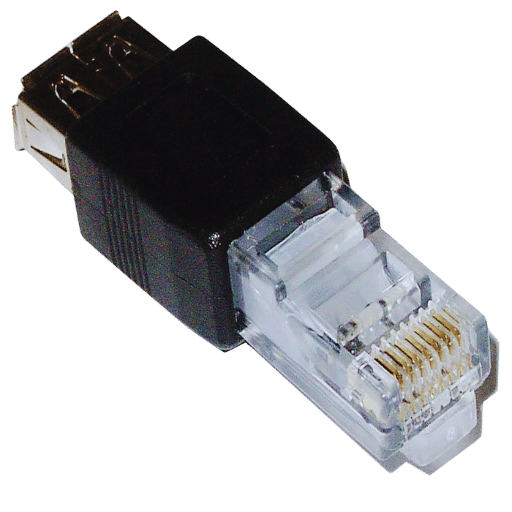
Connectivity is needed when there are devices that are only USB-equipped, like some laptops and tablets that do not have RJ45 ports. Wired networks can be accessed by these devices through an RJ45 to USB converter, which makes the connection more stable and faster. Such kind of fixes become very important especially in places where Wi-Fi is not reliable or absent so as to enable uninterrupted entry into network resources and online services. What’s more, utilization of these converters aids in lowering latency, thus being good for bandwidth-sensitive tasks like video conferencing and gaming over the internet.
There are many ways to make the connection between a laptop and a MacBook more efficient in terms of networking. Experts from this industry suggest using RJ45 to USB adapters because they allow Ethernet networks to be connected easily. These converters must ideally support Gigabit Ethernet so as to enhance speed and performance as per their recommendation. For plug-and-play convenience, it enables users to do that without having them install any extra drivers, which could take too long; this is what you need when time matters most! One other thing that needs attention is ensuring compatibility with the operating system selected while considering these devices, whether Windows or macOS, should work seamlessly together without causing any problems at all .

When picking out an adapter from RJ45 to USB, it is important to check whether it is compatible with both USB standards (for example, 2.0, 3.0, or 3.1) and Ethernet standards on the RJ45 side (like 10/100/1000 Mbps). It should conform with the USB version of the device to provide the highest possible data transfer rates. Also, make sure that the connector type used in this adapter complies with fitting Ethernet standards for a steady networking connection. Moreover, one has to verify if the given equipment supports required operational environments such as full-duplex or half-duplex modes, as this might be necessary for different types of network applications.
To assess the speed and performance of an RJ45 to USB adapter, one must look at its maximum supported throughput. When it comes to such things as large file transfers, video conferencing, or online gaming, where latency and bandwidth matter a lot, adapters with Gigabit Ethernet (1000 Mbps) capabilities are preferred for use in demanding applications. Additionally, components used inside the adapter should also be taken into consideration because better quality material could improve signal integrity while lowering delays. It is good practice to verify whether advanced heat dissipation features have been included or not, plus checking for shielding ability, which keeps performance intact during prolonged usage, especially under heavy network loads. Furthermore, make certain that a given USB interface can effectively handle the data rate; e.g., USB 3.0 and above interfaces would help exploit the full potential of Gigabit Ethernet.
In terms of USB 3.0, USB 3.1, and USB-C, it is crucial to know what each type does by way of performance, compatibility, and functionality. Generally speaking, data transfers up to 5 Gbps can be supported by USB 3.0, which makes it right for most regular applications. However, USB 3.1 may be used by those looking for faster speeds because there are two variations available: Gen 1 still caps at a maximum of 5 Gbps, while Gen 2 doubles this to 10 Gbps. What should be noted about USB-C is that it is not just a speed standard but also a connector type that supports both USB PD or Power Delivery along with USB 3.1, thereby allowing quicker charging as well as more flexible connections between devices. Although these ports are backward compatible with previous standards, for example, users need to ensure their machines have the capabilities of achieving desired transfer rates and functionalities so that performance can be optimized accordingly.

To link an RJ45 with a USB adapter, start by finding a suitable USB port on the device and ensure it is compatible with the necessary USB standard (3.0, 3.1, or USB-C). Subsequently, you should connect the identified USB port with the USB connector on the adapter by plugging them together. After that, an Ethernet cable is employed to connect the RJ45 port located at one end of this adapter and a network source like routers/switches at another end. You can know whether it is connected by checking the network settings in your device, which will show recognition for the new network interface. If so, then follow any required configuration adjustments, such as IP addresses based on network requirements.
Windows:
Mac:
Linux:
By following these steps one after another in order users can easily detect where exactly their RJ45 to USB adaptors fail which leads them into resolving such typical connectivity issues effectively as well.

The RJ45 to USB converter is great for ultrabooks and other models with minimal connectivity options because it allows them to connect to wired networks. This Ethernet adapter provides fast internet, which ensures stable connections needed for streaming, gaming, or transferring large files. It is also essential in network setup and repair situations where wireless may not work well or at all – this gadget can help IT experts establish wired connections faster in such environments.
Connecting devices with routers and network switches so that they can be joined by wires easily is the major role played by an RJ45 to USB converter. This is very useful, especially when deploying devices in places where Wi-Fi is limited or a strong connection is needed for important tasks. With such converters, users are able to incorporate laptops, desktops, or any other peripheral into already established networks simply by converting USB ports into RJ45 outputs. Such an arrangement not only quickens the speed at which information moves from one point to another but also cuts down on delays, thereby improving the general performance of any given system. Moreover, in situations where network management becomes necessary, these converters allow for easy reconfiguration or troubleshooting without altering hardware components.
In professional settings, especially those that involve Cisco or similar networking equipment, an RJ45 to USB converter is a very important tool for keeping up and expanding network connectivity. These devices let IT personnel and network engineers connect their laptops or other devices directly to Cisco switches as well as routers, which ensures that they work with different networks. Troubleshooting can be done more quickly; software may be updated easily, while configuration changes can be made within the shortest period possible by using these converters. Additionally, where there is restricted physical access to network ports, such environments may benefit from this type of converter because it allows one to have a connection on the fly along with management of vital network appliances wherever they are. This flexibility, therefore, plays a major role in ensuring that large-scale enterprise networks function optimally at all times since failure could lead to loss of data or even worse things happening.
A: A USB to RJ45 adapter, or a USB to Ethernet adapter, is used for linking laptops or other devices to wired Ethernet networks via the USB port. This could be helpful when there’s no built-in Ethernet port on your device or if you require more reliable Internet connection than Wi-Fi can offer.
A: To get your MacBook connected with the internet via a USB TO RJ 45 ADAPTER you plug one end into any of its available USB ports then connect ethernet cord (RJ 45 cable) from this same device unto router/modem thus automatically gaining access like normal.
A: Yes, most brands work well ; Dell, HP, Lenovo etc., also Apple MacBook among others. However ensure checking whether these adapters meet your laptop’s requirements before purchase because some models may not support them.
A: Absolutely, yes! When compared side by side (LAN vs WIFI), wired connections offer much faster speeds which are very crucial especially during online video games where players should react quickly based on what they see/ hear in real-time thus reducing lags significantly while boosting download/upload rates at same time.
A: Basically speaking; Network administrators employ console cables in order that they can directly hook up their PCs/laptops with networking appliances such as switches/routers for management/configuration purposes; On other hand typical ethernet connectors serve as internet links enabling various gadgets lacking an Ethernet jack access it.
A: You can expand the range of your RJ45 Ethernet cable by using an Ethernet extension cable. Just plug one end of the extension cable into your current Ethernet cable and the other end into your device or adapter. Make sure that the total length doesn’t exceed Ethernet standards – otherwise, you may experience performance drops.
A: Some brands known for producing reliable USB to RJ45 adapters are TP-Link, Netgear, and Linksys. It is recommended to choose adapters made by reputable manufacturers as they usually provide higher quality, compatibility with different devices, and better performance.
A: Most modern USB to RJ45 adapters don’t require any special drivers – they are plug-and-play devices. However, some older models may still need drivers installed on certain operating systems. Always check manufacturer’s website for up-to-date information about specific drivers or installation instructions.
A: Yes, you can use a USB to RJ45 adapter with an Apple MacBook equipped with Thunderbolt 3 ports. In order to achieve this compatibility though one might need either USB-C -> USB-A adapter or dedicated USB-C -> RJ45 connector designed especially for Thunderbolt 3 connectivity.
A: If you have a high-speed internet connection (over 100 Mbps) and want maximum performance out of it, then yes, Gigabit Ethernet is highly recommended. It supports data rates up to 1 Gbps, which will ensure the fastest possible network link between your PC and modem/router.