The RJ45 female connector is an essential component in networking. It helps devices connect reliably and efficiently. This article aims to help beginners and experienced users correctly choose and utilize RJ45 female connectors. We will look into various kinds of connectors, talk about technical specifications and standards that regulate their usage, and give some hands-on advice on installation and problem-solving. As a reader reads through this paper, they should be able to know everything there is to understand about selecting the appropriate RJ45 female connector for all their networking requirements; also, they will learn how to make connections last long with good performance while following best practices by the end of it.

The RJ45 jack is a modular connector with eight positions and eight contacts (8P8C) used mostly in Ethernet networks. It allows computers, routers, switches, or any other wired network devices to be connected by patch cords. The pinout for an RJ45 connector follows either the T568A or T568B wiring schemes – both of these specify which wire pairs should be connected to each pin on the plug. These connectors are designed to provide reliable signal transmission while protecting against noise interference; also, they can support different network speeds like Fast Ethernet (100BASE-T), Gigabit Ethernet (1000BASE-T), or 10-Gigabit Ethernet (10GBASE-T).
The RJ45 female connector works by serving as a physical interface between network cables and devices so that they align properly and fit tightly to ensure the best possible electrical connection. There are eight metal contacts in the design of this connector, each corresponding to one wire in a twisted pair cable standard, thus enabling full-duplex communication. Whenever a male RJ45 plug is inserted into them, these contacts make contact with wire pairs of patch cords that can transmit or receive data at the same time.
Several key technical specifications control how an RJ45 female connector operates. The most common Ethernet configurations have a maximum transmission distance usually being around 100 meters which covers both cable length and any shorter patch cords used together with it. Such performance results from using twisted pair cables where wires are wound together in pairs thus reducing crosstalk between them while also shielding against electromagnetic interference hence improving signal strength.
Different network standards support various data rates during transmission. For example, 100BASE-T networks can achieve speeds up to 100 Mbps, whereas 1000BASE-T allows for Gigabit per second speeds. Additionally, the 10GBASE-T standard gives room for copper cabling capable of handling up to ten Gigabits per second. The RJ-45 socket has to comply with related standards like ANSI/TIA-568 and ISO/IEC 11801, among others, so as not only to be compatible but also to perform well across different networking applications because this adherence ensures the highest level of network performance while promoting longevity through efficient data transfer continuity.
The RJ45 socket is necessary for different network configurations because it forms the base for home and commercial Ethernet connections. Mostly used in Local Area Networks (LANs), this female connector acts as a point where an Ethernet cable connecting devices like computers, routers, switches, and modems terminates. The flexibility of this device allows for various applications ranging from simple residential networking to intricate enterprise systems.
Within business settings, RJ45 connectors help deploy structured cabling systems that enhance network organization and scalability. These make use of wall plates and patch panels mounted on female RJ45 connectors to simplify connection procedures and improve ease of maintenance. Additionally, these connectors also support Power over Ethernet (PoE) technology, which enables devices such as IP cameras, VoIP phones, or wireless access points to receive both power and data through one cable, thus reducing the need for separate power supplies and simplifying the installation process.
Furthermore, in data center infrastructures where there’s a need for high-density cable management solutions, the RJ45 jack comes into play. Its capability to handle 10GBASE-T, among other advanced networking standards, makes it suitable for high-speed data transmission required by modern applications with increasing bandwidth demands. In general terms, therefore, the correct application of female RJ45 connectors is necessary for reliable network operations continuity.

For picking an RJ45 female connector, it is very important to check whether it is compatible with the type of cable you are using, which can be an unshielded twisted pair (UTP) or a shielded twisted pair (STP). Select connectors that are made for category 5e, category 6, or higher, depending on what bandwidth and performance levels are required by your system. Make sure that pins on the connector match those in the cable following either T568A or T568B standard configurations so as to achieve best possible connection quality as well as signal integrity. In addition, consider the environmental rating of a connector if it will be employed under severe conditions like wet areas or places prone to dust accumulation.
Comparing Cat6 and Cat5e cables reveals a number of important differences that affect networking performance. It should be noted that Cat5e is an upgraded version of Cat5 and can transmit data up to 1 Gbps (Gigabit per second) over 100 meters, which is appropriate for most standard office environments. On the other hand, cat6 wires can provide speeds up to 10 Gbps within 55 meters or 1 Gbps within 100 meters.
One of those significant contrasts can be found in construction and specifications: consequently, cat6 cables have superior insulation as well as more stringent crosstalk and system noise requirements. Also in high-traffic network environments where many devices are trying to communicate at once, category 6 connectors and wiring are designed to reduce interference so they perform better. Moreover, these types of cables usually use thicker gauge wires, which means there is less attenuation and higher signal quality, thus making it possible for bandwidth-heavy applications such as video streaming or large data transfers.
To sum up my thoughts about this topic; while it might meet simple networking requirements with some room left over for growth later on down the line if necessary, then yes – cat5e should do just fine but if you want future-proofing combined with support for advanced technologies requiring greater bandwidths together with stronger connections between equipment than ever before conceived of – then I’m sorry but there really isn’t any alternative choice except going all out with cat six!
To choose cables for difficult places, knowledge of Ingress Protection (IP) ratings is necessary. Among the things that IP ratings show are the levels of guarding against solids and liquids. An example is IP67, which means that an apparatus is dust-tight and can be submerged in water for up to 1 meter within 30 minutes. It should be used in applications where there may be exposure to moisture but not underwater for extended periods.
On the other hand, IP68 offers better defense by allowing continuous submersion beyond one meter depth, typically ranging from few meters depending on manufacturer’s specification. This makes it suitable for use with equipment situated in heavy rain areas, prone to flooding or even those designed for under-water purposes.
Moreover, there exist different types of shielding like foil or braided shields which can provide additional protection against electromagnetic interference (EMI); thus making such cables appropriate for transmitting sensitive data in noisy environments. Choosing waterproofed as well as shielded cables not only ensures their durability but also helps them work best under demanding conditions.
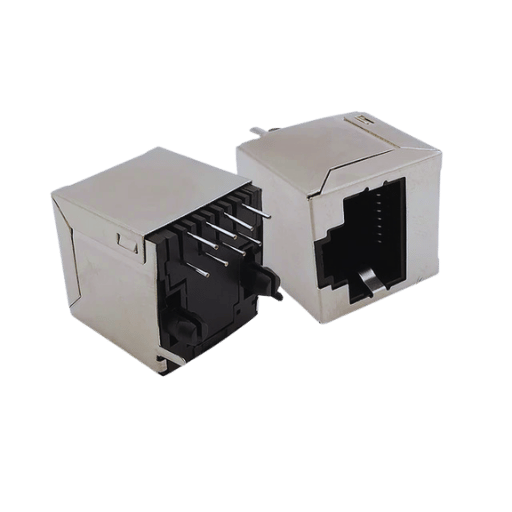
In order to establish an RJ45 female connector efficiently, it is necessary to have appropriate tools within reach, which will guarantee that the connection is professional and dependable. Here are some recommended tools for installation:
If followed correctly, one should be able to install female RJ45 correctly, thereby ensuring good network performance all around.
These mistakes are very common but once you know what they are it becomes easier for one to avoid them which will ultimately save time and money in future troubleshooting efforts also enhance reliability on network installations.

To make sure a female RJ45 connector is working at its best, physical damage and wear should be checked regularly. Loose connections, dirt, or corrosion may cause signal quality to degrade, so these must not be taken for granted. Occasionally inspect also the cable itself and see if it is frayed or kinked. Continuity tests should be conducted from time to time using a multimeter in order to confirm that the connectors are working properly. Moreover, keep the area around the connector dry and clean to avoid any electric interference with dampness. Adhering to these steps ensures reliability in network connections.
If an RJ45 female connector is not connecting, check first if the cable is inserted properly into the port. An intermittent or lost signal is often due to a bad connection. Then, it’s time to examine for physical damages or wear on the cable, which can affect its connectivity. If it still doesn’t work, you may want to use a network cable tester so as to discover where there might be faults or continuity problems along this wire system. In addition, make sure that both ends of this link – device and jack – are working fine by testing them with other known good cables/equipment. Clean all dirty contacts very well if there are any signs of corrosion/dirt build-up on those connectors because such contaminants usually cause poor signal transmission. By following these steps one after another systematically in order, you should be able to identify and fix most common problems related with connections.
To begin replacing damaged RJ45 connectors, you first need to gather the necessary tools. These include a cable cutter, wire stripper, and crimping tool. Start by cutting off the damaged end of the cable so that you have a clean start. Strip about two inches of insulation from the end of the cable carefully. This will expose twisted pairs of wires in it. Now untwist those pairs and align them according to T568A or T568B wiring standards, which define pinout configuration. Trim aligned wires to appropriate lengths; insert them into new RJ45 connector making sure they reach its end but not beyond it where they may touch each other creating short circuitry problem inside connected devices. Finally use crimping tool tightly attach connector onto cable while ensuring reliable connection. Once replaced, test this with a network tester before putting it into use again.

Sure, you can use an RJ45 female connector for Ethernet connections. This is because the RJ45 female connector is made to receive male connectors, which are generally used for terminating Ethernet cables. The main purpose of this type of connector is to act as a jack that allows Ethernet cables to be connected with networking devices like switches, routers and computers.
Technical Specifications
Limitations
Although fitting for networking purposes within Local Area Networks (LANs), it is important that the whole cabling system inclusive of connectors and cables meets required category standards such as Cat5e or better (e.g., Cat6a) so as to achieve optimum performance levels. Incorrectly wired connections or usage of low-quality parts can lead to increased signal attenuation, thereby degrading network performance. It is, therefore, important to choose good quality connectors and ensure their correct installation for reliable Ethernet connectivity.
Shielded female connectors of RJ45 type offer a number of advantages, especially in environments with potential electromagnetic interference (EMI). The main benefits are:
If there should be a panel mount RJ45 female connector or not mainly relies on the application and environment for installation at hand. According to experts from the field, these types of connectors are very useful when it comes to situations where you need to connect and disconnect frequently, like, for instance, in data centers or network racks. This creates one firm connection point that can be easily reached, which reduces the wearing off of cables through constant plugging and unplugging.
To sum it up, we can say that although not compulsory under all circumstances; however, panel mount RJ45 female connectors greatly improve the functionality as well as reliability of networks in various setups.
A: The RJ45 female connector is a standard type of Ethernet interface that is used for creating connections between devices that are located within the same local area network. It has 8 pin connectors and is popularly used as termination points for data cables such as Cat 6.
A: While selecting an RJ45 female connector, take into consideration the kind of cable you have (e.g., Cat 6), whether it should be waterproof, and where it will be situated. Make sure it is ROHS compliant due to safety and environmental issues.
A: To terminate an RJ45 female connector, you would need a wire cutter and crimper tool to properly trim and crimp wires, as this ensures a secure connection.
A: Keystone jack refers to another sort of RJ45 female interface that can snap into place on keystone wall plates. These are mostly found within structured cabling systems of various types, such as Cat6 keystone jacks.
A: Absolutely! A keystone coupler enables you to join two cables end-to-end. With this method, there will be no need to cut or splice cords directly, thereby lengthening them.
A: This technology defends against moisture, dust or any other adverse weather conditions which may destroy your internet connections. They are best suited for outdoor installations or areas where there could be high humidity.
A: In order to Increase the length of your network cable, you may use an inline coupler or an extender with RJ45. These unite two cables to enable an increase in the reach of the cable without affecting signal quality.
A: The Inline Coupler is a tiny device that splices together two RJ45 Cables and is used most often when one wants to boost the length of his/her present network cable.
A: To establish a safe connection with an RJ45 female connector, first ensure that insulation has been stripped properly then insert wires into appropriate slots of the plug. You may as well have a clip that can easily snap in so as to keep everything tight.
A: Yes, it is advisable to use cat6 keystone jacks or connectors when working with cat6 cables. They are designed to handle high-rate data and frequencies conveyed by CAT 6 cabling.