In the present fast-changing tech scene, more robust and efficient network connections are needed than ever before. All these networks rely on Ethernet cables, which help transmit data smoothly across various devices. However, there may be times when cable length limitations or immediate connectivity requirements call for using RJ45 couplers. This article gives an all-inclusive view of RJ45 couplers, starting with what they are used for, their technical specifications, practical applications, and possible drawbacks. Whether you have been working as a network professional for years or just want better internet at home, this manual will provide everything necessary for making reasonable decisions concerning the effective implementation of them within your Ethernet cabling infrastructure setup.
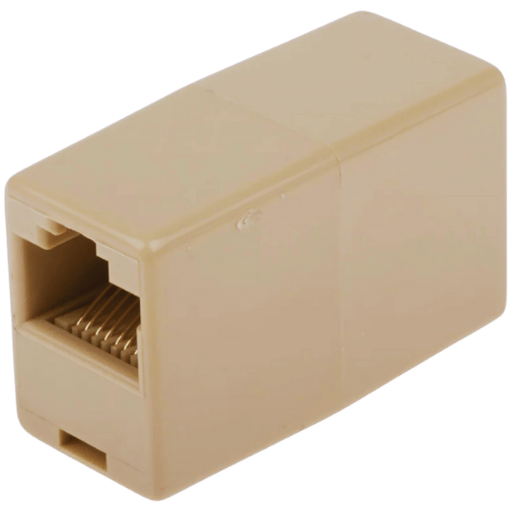
To connect two Ethernet cables and extend the network cable, one can use a small rectangular device called RJ45 coupler. It is not complicated to use this coupler with cat6, cat5e, and cat5 ethernet cables. This coupler has RJ45 ports on both ends so that it can be connected easily with male RJ45 connectors. The coupler provides minimum signal loss by forming a straight-through connection, which helps preserve network performance as well as data integrity. Thus, the design of this device is very simple, and its functionality is straightforward, thus making it ideal for increasing the length of cables without any tools or expertise needed.
The method of connecting Ethernet cables via an RJ45 coupler is simple. An Ethernet cable has a male RJ45 connector on each end, which fits securely into one of the ports on the coupler. A direct connection is made by inserting the male connectors from two different Ethernet cables into opposite ends of the coupler. The cat6 cat5e cat5 ethernet cables will be firmly connected using this technique. This inline connection allows data signals to pass through the coupler with little or no attenuation and, therefore, minimum disruption of cat6, cat5e, and cat5 ethernet cable connection quality. All eight conductors required for data transmission are correctly aligned within the internal wiring system of this device so that reliable continuous network communication can take place.
Different RJ45 couplers are available for various networking needs:
Knowing different kinds of RJ45 couplers helps network managers choose right tools for their Ethernet cabling infrastructure that would ensure maximum performance and reliability.
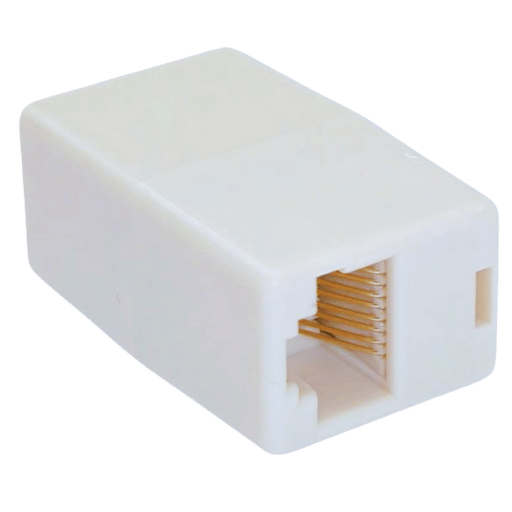
In line Coupler
The basic device used for directly connecting two Ethernet cables is an in-line coupler.
Details:
Coupler functionality complies with cat7, cat6, and cat5e ethernet cable requirements: Simple pass-through design extends network cables.
Data:
Keystone Jack
A keystone jack acts as a termination point for Ethernet cables and is commonly found in structured cabling systems.
Details:
Data:
By reviewing what type of network setup is needed; either through using an inline coupler that provides simplicity or a keystone jack that offers more robustness in performance, it allows network administrators to make better decisions for their cable infrastructure optimization.
A shielded coupler has a number of important benefits in your network infrastructure:
With shielded couplers integrated into your cabling system, you will have a robust network that is not only stable but also safe from modern data transmission threats.
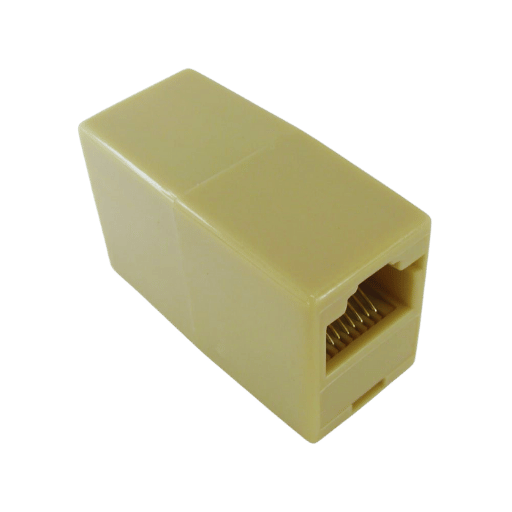
Gather Tools and Materials
Inspect the RJ45 Coupler
Prepare Ethernet Cables
Connect Ethernet Cable to Coupler
Connect Second Ethernet Cable
Test the Connection
Secure and Organize Cables
Verify Network Functionality
Using damaged or incompatible parts can destroy the function of a cable coupler.
Improper connections
Neglecting to test the connection
Poor cable management
Overlooking compatibility and network requirements
By avoiding these common mistakes during installation, you will have a smooth operation with maximum performance of your network which will last longer too with this type of connector.
Utilize Quality Wires and Cables
Right Termination Techniques
Frequent Checking and Maintenance
Following these suggestions will help ensure that your connections are safe which in turn improves stability throughout your entire network performance wise.

Cat5 and Cat5e Cables
RJ45 connectors can work with both Cat5 and Cat5e wires, which can support rates of up to 100 Mbps and 1 Gbps respectively. Usually, networks that have low bandwidth requirements use Cat5 cables while those that want to achieve gigabit Ethernet utilize the latter because they are designed in such a way that they minimize crosstalk.
Cat6 Cables
In terms of performance, if there is a need for improved performance, then one should consider using category six cables since these ones provide data transfer speeds of up to 10 Gbps within short distances (up to 55 meters). Couplers rated at this level may also be employed with them but it becomes important only when distance becomes an issue.
Cat6a and Cat7 Cables
Category six A and seven cables were made specifically for long-distance high-speed data transmission at ten gigabits per second over one hundred meters. For these types of connections, you must select RJ forty-five couplers capable of handling higher frequency signals (five hundred MHz for Category Six A and six hundred MHz for Category Seven) so as not to compromise their full potentiality within the network system.
Considerations for Shielded Cables
Shielded twisted pair (STP) or screened shielded twisted pair (SSTP) cables are used in environments with a lot of electromagnetic interference. Therefore, when coupling such a cable, it is necessary to use an RJ45 connector that has been manufactured with shielding capabilities so as to preserve the integrity surrounding the whole thing while preventing any degradation that might come about due to this interference from happening. In addition, ensuring proper grounding will help maintain all benefits brought about by having shielded cables around us that are always protected against EMI, which could cause unnecessary interruptions on our systems.
Knowing how well different Ethernet cord connectors work together can help one make good choices that meet his/her needs concerning reliability and efficiency within a network.
Depending on a few variables, the use of RJ45 couplers affects network performance. Initially, it is important to ensure that the quality and rating of the coupler match with those of Ethernet cables used for connections. An example may be given where the requirements meet cat7, cat6, and cat5e. Using a coupler that is not rated at the same level as the cable being used can create bottlenecks in data transmission speed while increasing latency. Also, fitting them wrongly could result in increased error rates and signal losses over time. In case shielded cables are being used but no shielded connectors are employed, then this might degrade shielding effectiveness, thereby causing potential EMI problems. It is therefore necessary to choose suitable RJ45 couplers as well as ensure proper installation methods so as not to affect anything negatively about network performance at any given point in time.
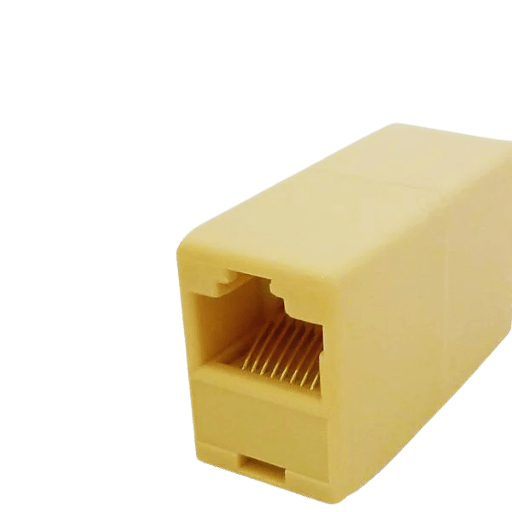
Cable Matters Cat6a Ethernet Cable:
Jadaol Cat 7 Flat Ethernet Cable:
AmazonBasics Cat 6 Ethernet Patch Internet Cable:
These ethernet patch leads are the best choice if you want high performance network cables that offer fast speeds reliable connections while reducing interferences. Furthermore using correct cat6 cat5e ethernet cable couplers can further improve performance.
A: To increase the length, two ethernet cables are connected using an RJ45 coupler. This acts as a stretchable ethernet cable that can be used flexibly and widely for LAN setup.
A: Yes, most RJ45 couplers work well with Cat6, Cat5e, and even Cat7 cables, thus making them versatile for different cabling needs, whether it’s a Cat6 coupler or a Cat5e in-line coupler.
A: Shielded RJ45 Couplers offer extra defense against Electromagnetic Interference (EMI), so they are best suited in environments with high interference, while Unshielded Couplers (UTP) will usually suffice in less demanding environments. The shielded version of the RJ45 coupler is an example of a shielded coupler.
A: Many trustworthy brands and packs are available, such as Zuzong RJ45 Coupler Ethernet Coupler 10-pack or 6-pack black options; these packs often cater to various needs and budgets without compromising on quality.
A: Yes, in fact, an RJ45 coupler is very handy when setting up a smart home because it allows you to extend your ethernet cables so that they reach devices that are not close to your router/switch; a female-to-female ethernet coupler would be ideal for this.
A: For category 6 cables, we recommend using a cat6 rj-45 connector since it has been designed to support high-speed performance and integrity of cat6 cables, thus ensuring a reliable LAN connection.
A: To ensure that an RJ45 coupler is durable and safe, look out for those that are UL-listed and meet industry standards; products like inline rj-45 couplers with 8p8c female to female ethernet connectors are often built to higher quality standards.
A: An RJ45 coupler introduces an additional connection point, which can slightly affect network performance. However, using high-quality couplers such as a cat6 inline coupler minimizes this impact. It is good to use couplers rated for the same or higher category than your cables, e.g., a cat6 rj-45 coupler for cat6 ethernet cables.
A: No, an rj-45 connector is meant to connect two end-to-end ethernet cables. At the same time, an Ethernet Splitter/Adapter can divide one connection into several connections, thus serving different purposes within a network setup.