Patch cables, also called patch cords or jumpers, are necessary elements in networking that can connect different devices in a LAN. They connect things like computers, switches and routers; this helps ensure that data is transmitted and the network can function. Several technical specifications should be considered when choosing the right patch cable to guarantee compatibility, performance, and reliability. It is important to note the cable category, cable length, shielding, and connector type, among others. In this guide, we will look at each of these aspects in detail, giving you exhaustive ideas that will help you make better decisions based on your networking needs.
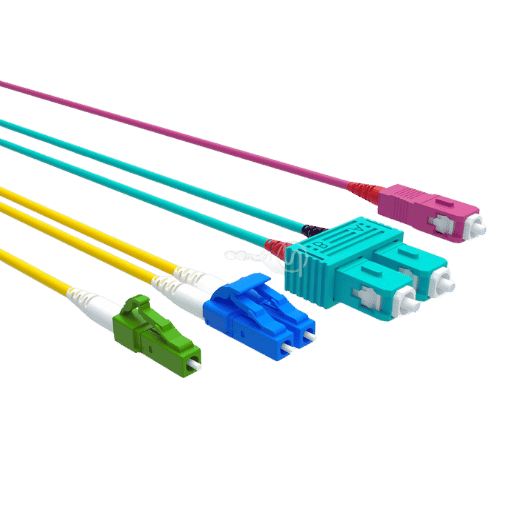
Networking patch cables are small, bendable electrical wires or optical cables that are used in networking to link computers, switches, and routers within a LAN. They make sure that data is transferred between devices so as to allow for smooth communication and network integrity. For the most part, patch cables have usual connectors like RJ45 for Ethernet, which have different categories (for example, Cat5e, Cat6, Cat6a) to match distinct bandwidths and data transmission speeds. They are instrumental because they can be employed to develop links between networks.
Ethernet patch cords are mostly used to help link different networking devices within the Local Area Network (LAN). The following are some of the most common uses:
By providing efficient data transfer, these cables make the network infrastructure more effective and robust.
In the infrastructure of local and global area networks, patch cables are vital since they enable fast and reliable connections between different electronic devices. These roles include:
Hence, patch cables are essential in creating and maintaining strong network connections with high performance.
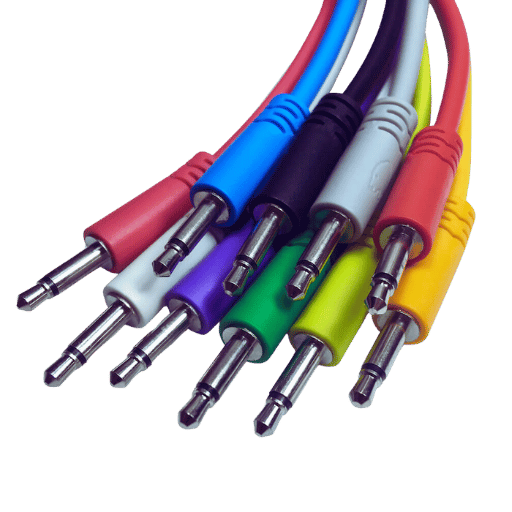
To choose between Cat6 and Cat6a patch cables, you need to understand the key differences between them and their applications.
Bandwidth and Speed:
Shielding and Interference:
Flexibility and Installation:
Cost:
In conclusion, if you are looking for high speeds and low noise over long distances then go for Cat6a. Conversely, Cat6 would be the better choice in case of normal household or small business setups because it provides an inexpensive way to connect devices.
Choosing Cat 6 cables instead of Cat6a in some situations can be advantageous:
When these factors are considered, Cat Six cables can provide a realistic and effective answer to common networking needs without all the additional costs and installation complications associated with them.
The application of cat8 patch cords in Ethernet technology is the most recent development that sets new milestones for networking performance and speed. They are designed to handle data transmission speeds of up to 40 Gbps, which makes them ideal for use in data centers and high-performance computing environments. The frequency range for cat8 cables is as high as 2,000 MHz, which is much higher than the previous categories thereby reducing latency and increasing network efficiency.
The most notable Advantages of Cat8 Patch Cables include the following:
For one’s long-term networking solutions, employing the Cat 8 patch cable may enhance its performance significantly and form a good basis for future technology advances.

Follow these steps to set up a reliable and efficient Ethernet network that will meet your networking needs today and in the future.
For an Ethernet network setup to be reliable and efficient, it is important to avoid the following patch cable installation mistakes:
Always have these in mind so as to achieve a strong as well as dependable Ethernet network.
It is very important to maintain a strong network patch infrastructure that ensures seamless connectivity and efficient network performance. Below are some essential tips to keep your network infrastructure in top condition.
Following these suggestions will help you maintain a sound dependable network patch infrastructure ready for use in your organization’s communication needs.
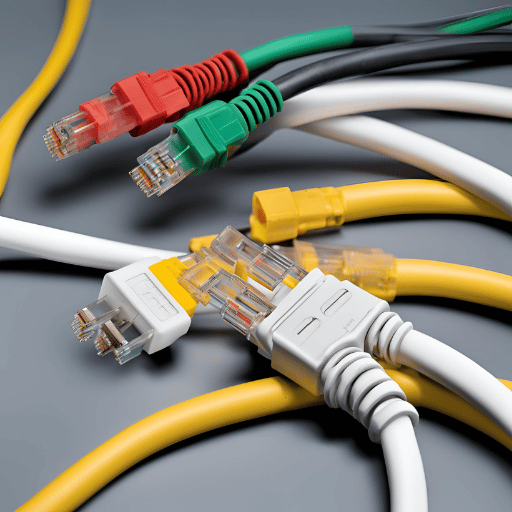
To organize patch cords in a computer room, some best practices should be followed to maximize efficiency, improve reliability, and facilitate maintenance. To start with, employ a structured cabling system with distinct pathways for vertical and horizontal cable runs while segregating power and data cables to avoid interference among them. Use color-coded cables and labels to trace connections easily; this makes it more accessible during diagnosis, avoiding downtime. In addition, cable management facilities such as trays, raceways, or racks should be installed, which will help keep the cables orderly and more secure. Also, maintain regular documentation of the cabling layout and updates on connections so that any increase or modification can result in swift response actions.
For effective network administration and efficiency, linkages must be established between patch panels and switches. Patch panels act as a central point of all cable connections, allowing for an organized network in a flexible manner. They allow quick changes of network connections by simplifying the interface through which ports can be connected or disconnected. Correct connectivity between the patch panel and switch helps to minimize cable mess, improve ventilation, and make troubleshooting easier, thus improving the overall dependability/availability of the network. Also, using patch panels will protect switch ports from wear and tear because frequent plugging in and unplugging happens at the patch panel rather than the switch itself. Regular maintenance alongside good record keeping for these links is important for operating networks efficiently and developing them in the future.
Many benefits are associated with using snagless Ethernet patch cables, which improve network management and efficiency. Its design avoids a tab’s plastic cover on an RJ45 plug by incorporating a boot that keeps it safe from getting trapped or torn when you put in or pull out the cable. This way, they last longer than their counterparts preventing cases where networks go off because of broken connectors. Also, they can be easily managed because there is no fear of them being disconnected accidentally in crowded networks and fast maintenance activities. They also contribute to a better cable arrangement and the beautiful looks of rack systems, leading to improved airflow and less entangled wires. By employing these cables, organizations will have more stable networks that can be easily controlled and maintained, thus boosting performance while minimizing downtimes.
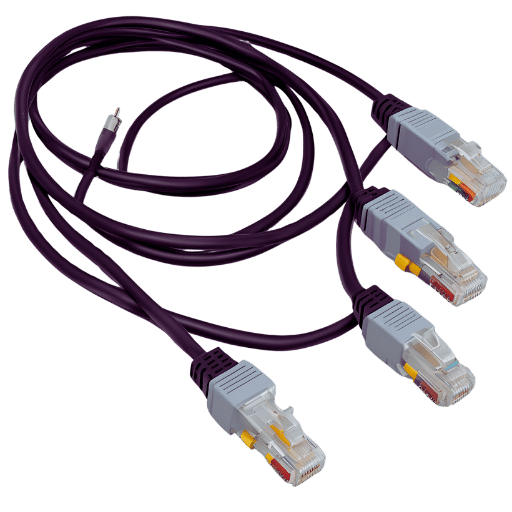
Ethernet cables that are shielded, often known as STP (Shielded Twisted Pair) cables, have several advantages for networks that need high performance and the ability to fight off interference. One of the significant benefits of shielded cable is its capacity to minimize electromagnetic interference (EMI) and radio frequency interference (RFI) that can cause data loss. Shielded cables accomplish this by including a conductive material such as foil or braided shielding over the twisted pairs inside the cable.
This additional shield prevents external noise from penetrating the cable and reduces crosstalk between adjacent cables. Consequently, shielded cables are more useful when there is a lot of outside disturbance, such as in industrial areas or places with many electronic devices. Also, better protection offered by shielded cables may help increase data transmission rates and enhance overall network performance. For organizations necessitating strong and dependable network infrastructure, particularly in noise-prone areas, investment in shielded Ethernet wires can be very rewarding because it reduces downtimes as well as enhances signal strength.
Unshielded patch cables, also called UTP Cables, are appropriate for some situations where shielded cables may not be necessary. UTP cables are primarily employed in spaces with minimal electromagnetic interference and prove ideal for home installation, office spaces, and building-level network installations with limited electronic interference. Because of the lack of shields, the cables are, therefore, more pliable, easier to install, and cheaper than their shielded counterparts.
Another scenario suitable for unshielded patch cables is when the cable length is not very long. Modular data centers or small to medium-sized networks can use UTP cabling since they have shorter cable management requirements. Furthermore, UTP cables work well under standard conditions when transmitting high-speed data, making them an affordable choice for most common networking needs.
In summary, locations with low EMI and RFI particularly call for Unshielded Patch Cable due to its flexibility of installation and usage, as well as its cost-efficiency over the enhanced protection that Shielded Cables provide.
Comparing the performances of shielded (STP) and unshielded (UTP) network cables is not a simple matter. Shielded cables, on the other hand, will provide better protection from electromagnetic interferences (EMIs), as well as radio frequency interferences (RFIs), which are important in industrial or very nosy areas. This feature makes it possible to carry out more stable, reliable, and higher-quality data transmission, especially for long distances.
On the contrary, unshielded cables are usually enough if there is a low EMI and RFI. Also, UTP cables are lighter and more flexible. Thereby, they give greater ease of installation than others, making them quite suitable for homes and business premises that are used most commonly. They also tend to have a bargain over those with an external case.
To conclude, the choice between shielded and unshielded network cables depends on factors such as environmental conditions and budget constraints. Shielded wires are best suited for high-interference zones where performance and signal integrity should be prioritized, while unshielded wires are appropriate for general-purpose applications where cost-effectiveness and operational simplicity take precedence.
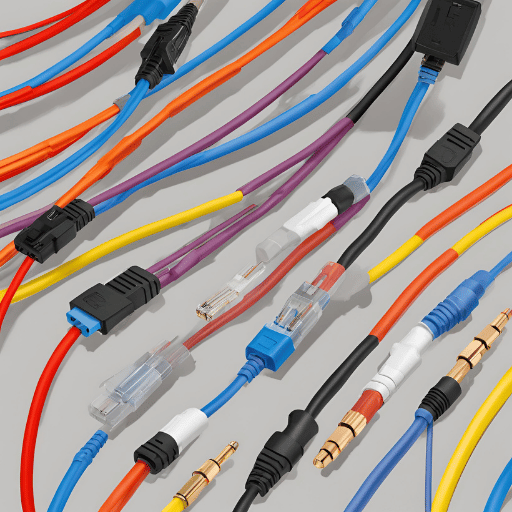
A: About cat5e wires, cat6 patch cables are faster. Cat5e supports up to 1Gbps speeds and 100MHz bandwidth, while the latter can handle up to 10Gbps speeds and 250MHz bandwidth. Besides this, crosstalk and system noise are required, which is stricter in cat6.
A: Cat6 patch cables can be used for Power over Ethernet (PoE) devices. These cables are designed with power handling capabilities that ensure minimum signal degradation in PoE or PoE+ devices.
A: UTP stands for Unshielded Twisted Pair. It refers to wire pairs twisted together without any extra shielding around them. This method helps reduce interference and crosstalk within the cable, making it suitable for Ethernet networks used in both Cat5e and Cat6 standards.
A: Wire thickness is indicated by wire gauge, such as 24AWG. Thicker wires carry signals more efficiently over longer distances and are less susceptible to interference. Regarding performance versus flexibility, 24 AWGs serve as average gauges for most types of CATSIX Patch Cords.
A: Slim Ethernet patch cords have smaller diameters than standard ones, thereby making them easier to handle where space is limited due to high-density installations like server racks. They help keep cable clutter down, which leads to good airflow within network installations, thus ensuring a longer life span of equipment coupled with better performance ability
A: Snagless RJ45 connectors are designed with an external boot that covers the clip on the plug. This prevents the latch tab from getting caught or snapping off during cable management, making them more rugged and dependable, especially when dealing with frequently moved or reorganized cables.
A: Yes, Cat6 patch cables can be used with Cat5e patch panels, but for best results in terms of Cat6 performance, it’s recommended that one also use Cat6 patch panels. Otherwise, mixing different categories may limit performance to the lowest category among them.
A: Generally, shorter patch cords, like 1ft or 6ft, exhibit less signal loss than their longer counterparts due to their lower susceptibility to crosstalk and interference. Therefore, they are perfect for connecting devices in close proximity, such as between patch panels, switches, and servers within racks.
A: Bandwidth rating like 550MHz on cables like Cat6 shows frequency range capability, which affects data transfer rate and capacity, i.e., how much information can be sent over a given time period. Higher bandwidth ratings allow for increased data throughput, hence better performance in high-speed data applications.
A: Indeed, investing in premium-quality ethernet cords pays off handsomely, especially if you need ultra-fast internet connection speeds devoid of interference coupled with longevity at home. They often come with better shielding, connectors, and materials, which substantially improve network reliability and overall performance.