In computer networking, Ethernet patch cords are regarded as essential tools. Their main purpose is to link devices in a LAN, i.e., Local Area Network. These cables are important because they enable different hardware parts like computers, routers, and switches to communicate with one another by facilitating smooth data transmission among them. Therefore, this article will explain all there is to know about Ethernet patch cables, ranging from selecting the right cable type to understanding different categories along with their applications plus maintenance tips. By getting into technical specs as well as real-world usage scenarios, people can get enough information needed to make wise choices regarding what suits their needs best during the network setup or upgrade process.
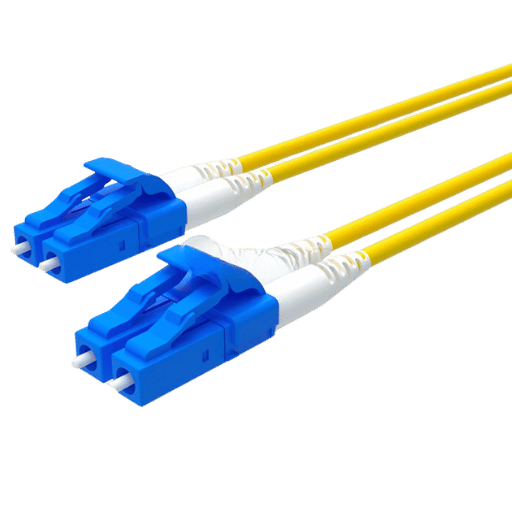
A patch cable is an electrical or optical cable that connects one electronic or optical device to another for signal routing. It is also called a patch cord. Basically, it transports signals between different parts of a network so that data can be conveyed effectively and dependably. Ethernet patch cables are indispensable in networking as they connect network devices, thus allowing them to communicate within a LAN. These cables have different lengths and standards but usually come with an RJ45 connector on each end which plugs into computer, router, switch etc., network interfaces.
Patch cables are different from other types of cables because of their specific functions and constructions. Unlike normal cables which are used to transmit signals over long distances, patch cords are usually shorter in length as they connect devices that are near each other. They can bend easily and be handled without any difficulty which makes them suitable for interconnecting network equipment like switches, routers or computers within a LAN (Local Area Network). Moreover, most patch cords have RJ45 connectors on both ends so as to fit network interfaces, whereas some other kinds of wires may employ different connectors for purposes such as telecommunication services, power supply lines, or data transmission over large distances.
Cords are very important for networking, because they aid in dependable and effective interaction between different devices on a network. Such wires enable the smooth transfer of data within a Local Area Network (LAN) by linking switches, routers, and computers, among others. Standardized connectors and good-quality construction help signal integrity remain intact while reducing any chances of losing data or interference through patch cables since they have these features built into them already. Another thing is that these types of cords are flexible enough to be used anywhere easily, which makes setting up networks less complicated than it would otherwise be; also, maintaining them becomes much simpler too – therefore, they become indispensable whether one has a small-sized home network or operates an enterprise at large scale.

CAT6 Cables: Category 6 (CAT6) cables are made to provide ethernet and other network physical layers with a performance of up to 250 MHz. These cables can support speeds of 10 Gbps over a distance of 55 meters, which is enough for most networking environments such as homes or small offices. CAT6 cables have tighter standards on crosstalk and system noise so that they offer more reliable connections than any other cable type.
CAT6a Cables: Category 6a (CAT6a) wires represent an upgrade over CAT6 wires by delivering superior performance levels per second. They can carry data at rates up to 10Gbps over distances as long as 100 meters while operating frequencies reach up to 500MHz. The letter “a” in their name stands for augmented, which means it has advanced specifications that help reduce crosstalk between different lines within the same bundle thus improving signal integrity. This version usually comes thicker and better protected against interference than its predecessor, making it perfect for more demanding situations where you need higher bandwidths or longer runs.
In conclusion, even though both types work well in high-speed networks, if you want faster speeds then go with CAT Six A instead because it provides wider channels along with extended coverage areas while still being backward compatible which makes them perfect for complex networking applications.
To decide when what kind of cable we should choose between shielded and unshielded, the exact environmental situation and the performance need of network setup must be taken into account.
Shielded Twisted Pair (STP) Cables: These are the kinds of cables that have additional insulation to protect from electromagnetic interferences (EMI) or radio frequency interferences (RFI). This shielding, which can be made up of foil or braided mesh, improves signal integrity where there is a lot of noise produced externally by other electronics as in industrial environments. STP cables also excel in high-speed data transfer applications while requiring very little crosstalk between adjacent wires.
Unshielded Twisted Pair (UTP) Cables: Commonly used in homes and offices for networking purposes UTP cables do not have any extra protection but depend on their twisted pair construction so as to minimize electromagnetic interference. They are usually more flexible than STPs, easier to work with during installation, and cheaper, too. Generally speaking, most environments will do just fine with UTPs because they were built specifically for this type of setting where there are low to moderate levels of interference.
The decision whether you go with an STP or UTP should ultimately come from your specific network needs. If it’s an area that has lots of outside EMI/RFI sources like power lines running next door then I would recommend going with shielded twisted pair cable otherwise stick with unshielded twisted pair cable if not needed so much because cost could be higher than necessary.
Crossover cables are a specific type of Ethernet cable used to connect two similar devices directly without the need for a network switch or hub. On a crossover cable, the wiring is set up so that transmit (TX) and receive (RX) pins are swapped at opposite ends. Because of this arrangement, two devices can send data from one device’s transmit pins to another device’s receive pins.
Crossovers are most commonly employed when attempting to establish peer-to-peer links between networking devices. Some typical applications include:
The use of crossover cables has decreased significantly over recent years within modern networking environments due largely in part because nearly all current network devices come with Auto-MDI/MDIX technology built into them, which automatically senses and configures connection types, eliminating any need whatsoever for any kind of crossover cable. However, they remain crucial knowledge areas within legacy systems that are still occasionally encountered today, as well as some specific-use-case scenarios where such knowledge may prove invaluable indeed!

Many technical specifications are important in order to guarantee the best performance and reliability when selecting an Ethernet cable.
So in conclusion if you want your network perform well at high speeds then choose cables that have higher bandwidth capabilities coupled with pure bare copper conductors while ensuring appropriate AWG ratings are observed – usually Cat6 or Cat6a cable with pure bare copper conductors will do best across different environments but other factors may come into play depending on specific needs.
Besides bandwidth, conductor material, and AWG rating, Ethernet cables’ shielding and jacket type are also crucial:
Choosing the right shieldings and jackets, along with bandwidths, conductor materials, and AWG ratings, will help you maximize the performance of your network infrastructure while ensuring reliability.
The SlimRun series, together with flat patch cables or other specialty cords, are applicable when traditional Ethernet cables do not work well for a given use case or environment. This is because such types of cables are known to be very thin, and this makes them fit in tightly crowded places like data centers and server rooms, among others, where space is much valuable. The only thing about these wires is that they enable enhanced airflow and simplified cable management which leads to better cooling as well as easier maintenance.
On the contrary, what you get from the flat patch cords is flexibility plus a low-profile nature that allows users to run them beneath carpets, behind furniture, or through tight spots, which may be difficult with standard round cable types. Therefore, their pancake design reduces tripping over them risk while at the same time concealing them much better than any other wire would in homes and offices. What is all said here means both slim run series, together with flat patch cords, support good performance levels and reliability but also cater to specific spatial and aesthetic needs simultaneously.
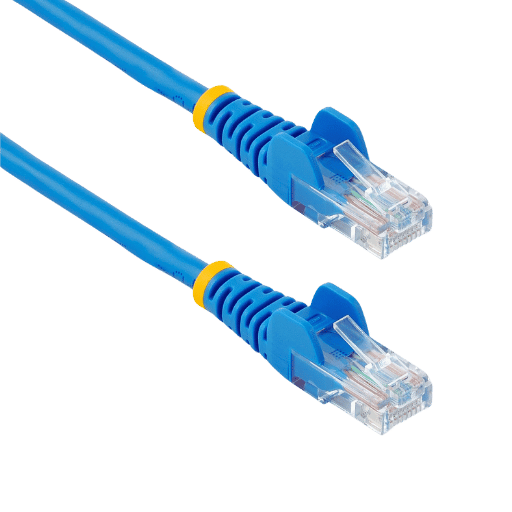
A patch panel is an enclosure or board that serves as the converging point of many network cables, therefore making it possible to manage network connections from one place. In order to configure a patch panel effectively, there are some components and steps which must be followed:
By properly configuring your patch panel, you establish a well-organized network infrastructure that supports maximum efficiency and ease of maintenance.
By doing so, you will establish an efficient link between patch panels and switches, thereby creating a reliable network infrastructure.
These best practices ensure that data centers have a strong, structured cabling system in place, enabling them to operate efficiently.

Most issues with network patch cords, including snagless RJ45 cables, originate from a few common problems:
Once these typical areas of concern have been dealt with, it becomes possible to create an effective network infrastructure that is both robust and reliable while ensuring uninterrupted high-quality connectivity.
To keep the network running smoothly and securely, you should test and fix Ethernet patch cords. Below are the steps for testing and troubleshooting these cables:
Following these steps will enable you to diagnose most faults with Ethernet patch cables quickly, thereby ensuring stable, high-performance networks.
By following these steps, one will be able to increase their useful life greatly, thus having a reliable network infrastructure at all times.

Patch cords and Ethernet cables are usually mentioned in the same breath, but they play different roles in a network setup. Knowing this distinction can guide you when choosing the most suitable cable for your needs.
Patch Cables
Ethernet Cables
In conclusion, while both types of cables are very important when it comes to networking, I would say that patches work better than ethernet because they allow one to make short flexible connections within confined spaces. However, if you want something for long routes that should always maintain its performance, then go ahead and get yourself an ethernet cable.
Velocity of Information Transmission
Both patch cords and Ethernet cables have their data transmission speeds based on the category they belong to. The most common categories are Cat5e, Cat6, Cat6a, Cat7, and Cat8. Each new group has a higher speed capacity than the previous one. They also have larger bandwidths. For example, whilst Category 5 supports up to 1 gigabit per second (Gbps), Category 6 can handle 10 Gbps over shorter distances; beyond this point, other groups may provide faster speeds & better coverage.
Consistency
Quality of construction, appropriate use case suitability, or shielding may all affect how reliable network cabling is. Patch cables are often more flexible than other types which makes them less likely to break during short connections. In contrast, ethernet cables are made with stronger materials and use better protection methods against signal degradation caused by distance or external factors like weather conditions, etcetera. Proper installation practices, as well as adherence to standards, contribute greatly towards making these two types highly dependable, thus ensuring the continuous smooth running of networks.
To sum up, performance considerations for patching versus wiring for ethernet largely depend on the distance being covered by a connection cable required for transfer rates, among other things related to this subject. Such matters should not be ignored when dealing with establishment care over networks.
To evaluate cost concerns and value propositions of patch and Ethernet cables, it is important to think about initial purchase price, installation costs as well as long term values.
Initial Purchase Price
Usually, patch cables are cheaper than ethernet cables since they are shorter in length and have simpler construction. For instance, a standard Cat6 patch cable can be much less expensive per foot than its Ethernet equivalent. Also, category rating and shielding type, such as UTP vs. STP, may impact pricing, where higher-rated or better-shielded cables will be more costly.
Installation Costs
Depending on how complex the cabling route is or how long it stretches, labor intensiveness may vary, thereby altering installation costs accordingly. However, because patch cord systems are easy and fast to set up, this could lead to reduced workforce expenses. By contrast, Ethernet standards might involve wider routing terminations, thus necessitating skilled technicians, who would call for higher charges during their installations.
Long-Term Value
When looking at durability over an extended period along with stability performance, these two features undoubtedly make ethernet cords superior investments for fixed installations that need high-speed data transfers within wide areas but otherwise require good reliability. On the other hand, temporary connections or frequently changing configurations benefit most from using different types of patch cords, hence becoming useful here, too.
Ultimately, this comes down to balancing what you pay now versus what you will need later on, plus how reliable things should become.It is, therefore, necessary that we look at our current network demands before making any decisions regarding infrastructure set up so that we choose cost-effective solutions that also happen to be valuable in terms of performance.
A: It is basically a kind of network cable that is used to connect different devices, such as computers, routers, and switches, within a local area network (LAN). Normally it comes with RJ-45 connectors on both ends.
A: There are several types of Patch Cords; Cat5e, Cat6 ,Cat6a and Cat7. Each type has different specification, speed and bandwidth capabilities which are suitable for different networking needs.
A: A network cable called Category 6 or Cat 6 supports higher speeds and more bandwidth than Category 5e cables. It can transmit data at rate of up to 10 Gigabits per second (10G) and its frequency range extends up to 550MHz.
A: An Ethernet Cable named Six is only six feet long. Often used for connecting devices over short distances such as patch panel to switch providing high speed connectivity with reliable performance.
A: Compared to Cat6 cables, cat.6a provides better performance because it supports frequencies up to 550MHz and offers superior shielding which reduces interference thus making them ideal for use in higher speed applications like 10G networks.
A: Absolutely. A Cat6 Ethernet patch cable can be used in place of a Cat5e. It is worth mentioning that these cables are compatible with previous standards such as Cat5e and Cat5; they also deliver better performance while ensuring the sustainability of your network.
A: UTP (Unshielded Twisted Pair) cables are a type of networking cable in which conductors are twisted together to cancel out electromagnetic interference. They are widely adopted in Ethernet networks for their flexibility and easy installation.
A: Buying Ethernet patch cables in packs of three can save you money and time if your network requires multiple cables. These packs usually contain same-type same-length wires that serve as ready-to-use resources for linking several devices together.
A: 24AWG stranded cables have 24-gauge wire composed of many thinner strands. This design ensures flexibility and toughness making them suitable for patch cords which may undergo frequent movement or stress during operation.
A: When choosing high-speed ethernet cables, think about the bandwidth, frequency range, shielding requirements (if any), length required among others like connector quality etc., You may need cat6a or cat7a for 10G networks or environments with lots of EM interference Ensure that connectors match device ports.