With the world being as interconnected as it constantly is, there is a growing need for reliable internet connectivity outdoors. From overseeing an expansive business campus, an intelligent outdoor workspace, or even public venues, an outdoor access point is an absolute necessity. Nonetheless, with so many factors to consider such as the technologies available, the specifications needed, and environmental issues, finding a single solution can be incredibly daunting. This guide will attempt to demystify that solution by offering the necessary details like range, multi-user performance, durability, and additional network performance criteria so that by the end of it, the reader will know how to select an outdoor access point that will enable them to meet their connectivity requirements seamlessly.
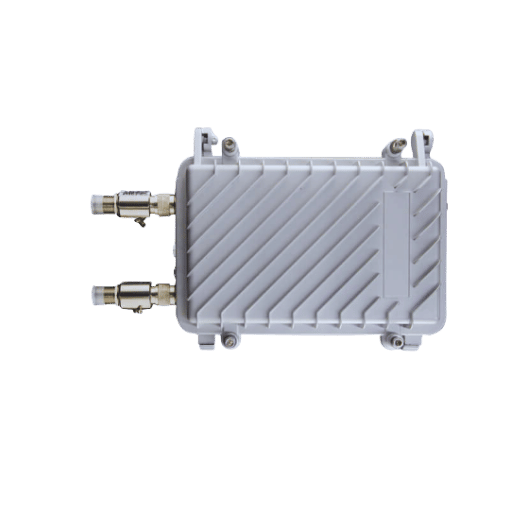
An Outdoor Access Point facilitates wireless internet access within outdoor settings. It enables the wireless transfer and reception of data from devices such as phones, laptops, and IoT tools to a network or the internet. Outdoor access points often have weather-proof casings to protect against heavy rain, high moisture levels, and unfavorable temperatures. They utilize Wi-Fi and other technologies while being sensibly placed to ensure coverage and connectivity in wide-open areas. Specialized use of these devices enables internet access in remote outdoor locations such as industrial parks, public parks, large campuses, and many other sites where secure wireless video access is paramount.
Wireless Access Points (WAPs) allow network components to connect wirelessly, making them integral in the setup of networks. Their primary purpose is to provide increased range through coverage extension and serve as a link to both wired and wireless networks. They provide the means for several devices like laptops, smartphones, and IoT-enabled devices to communicate within the network. A well-designed WAP ensures the stability of the network, supports a large volume of users simultaneously, and enables smooth transfer of data in both private and commercial settings.
Similar to other types of Access Points (APs), Outdoor Access Points and Indoor Access Points differ in their construction, features, and intended environments, which encompasses roles these devices aim to fulfill within wireless networks.
Protection Against Elements
Specifically designed to endure unfavorable weather conditions, Outdoor APs are typically housed in robust and weatherproof durable cases accompanied with high IP ratings like IP65 or IP67 that protect them against harsh elements like dust, water, and extreme temperatures. For example, many outdoor models function optimally from temperatures of -40°F to 140°F (-40°C to 60°C). Indoor APs, on the other hand, do not have these protective features, seeing that they are meant for protected environments.
Extended range and coverage are critical factors to consider when wireless access points need to be selected for a particular purpose.
To enable signal coverage in large open areas such as industrial sites, campuses, and parks, Outdoor APs are outfitted with high-gain antennas. Depending on the model and environmental factors, they can support ranges of up to several hundred meters. As for indoor APs, they are designed for small confined spaces like a single room or floor.
Capabilities of Power over Ethernet (PoE)
APs located indoors and outdoors usually have Power over Ethernet capability, but outdoor models, in particular, tend to accentuate this feature for easier wiring in far-off places. With PoE, outdoor access points can be installed where there are no standard electric outlets, making local area network installations easier to perform.
Security Features of an outdoor access point
Outdoor access points usually have further security requirements to protect them from being exploited by the public due to the open exposure. This incorporates secure user authentication, wireless intrusion prevention systems, and advanced encryption protocols. Indoor APs also provide these features but might not focus on public security as much as outdoor APs do.
A Comparison of costs
Due to the built quality and other features, outdoor APs are usually more costly compared to indoor APs. For instance, basic outdoor APs start at around $150 to $300, while high-end outdoor APs can go above $1,000 depending on other specifications. Indoor APs also cost less because they are built for low network demand.
Management and the deployment of the device
APs located outdoors are usually places in difficult and further away places putting a requirement for remote management interfaces, cloud monitoring, and coverage by mesh networks. Indoor APs can also be remotely managed, but they are mainly designed for easy and fast local configuration.
It is vital to comprehend these nuances to select the right type of access point for certain applications. In the end, the decision of whether an indoor or outdoor AP is appropriate for the job will be made based on the deployment environment as well as coverage and ruggedness requirements.
Outdoor access points (APs) are essential for ensuring reliable connectivity in remote locations. These devices come equipped with weatherproof rugged enclosures subject to industry requirements, such as IP67 for water, dust, and temperature protection. Additionally, outdoor APs employ high-gain antennas and beamforming techniques to transmit stable signals over distances of 300 to 500 meters, depending on the frequency band used along with external factors.
The capabilities of outdoor APs are further improved with innovations in Wi-Fi technology, specifically Wi-Fi 6 and 6E. These innovations provide improved spectral efficiency and higher data transfer rates for densely populated areas such as parks, stadiums, and industrial zones. An example would be Wi-Fi 6’s theoretical maximum throughput of 9.6 Gbps across multiple channels, which enables large numbers of users to connect to the network simultaneously.
When utilized effectively, outdoor APs serve as a backbone infrastructure for closing the digital gap within the rural and underserved regions. As per the latest market analysis, outdoor AP-enabled wireless Internet Service Providers (WISPs) have started to service some hinterland regions, offering broadband solutions for educational, medical, and commercial activities. In addition, the deployment of outdoor APs with mesh networking systems has made it possible to consistently and scalably deploy networks around massive areas, thus removing dead zones in regions with extensive geographic coverage.
Not only are these devices essential for commercial or public use, but they are also gaining traction in private industries such as agriculture and logistics. For example, smart farming is made possible by outdoor APs that are able to wirelessly synchronize IoT devices, thus increasing agricultural output. So too do these devices expand logistic and transportation hubs, where they allow mobile devices and real-time inventory control to be integrated which enhances operational efficiency.
In any case, outdoor AP deployment will satisfy the growing need for high coverage and high-quality connectivity in urban and rural locations alike, and in so doing move society closer to achieving an engrossed digital ecosystem.
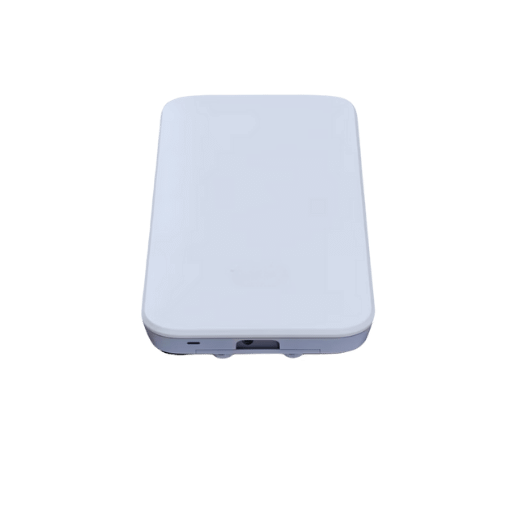
Features considered when choosing a wireless access point (AP) must be evaluated for their performance, reliability, and suitability to meet the set goals:
Wireless Protocols and Throughput
Newer-built APs have higher wireless standards like Wi-Fi 6 (802.11ax) or 6E because they are more efficient and effective in delivering services even in dense areas. For instance, Wi-Fi 6 has a performance of 9.6 Gbps which is almost three times higher than that of Wi-Fi 5.
Coverage and Distance Limits
The range of your access point is also key for outdoor deployments. More sophisticated APs use beamforming and other technologies in order to provide coverage at greater distances along with stronger connections. Devices that state coverage up to 500 meters are preferable in open areas.
Multi-User MIMO (MU-MIMO) Technology
MU-MIMO technology enhances efficiency and satisfaction for users in high-density places such as campus or public places as several users can connect to the network at the same time without lowering the quality of services provided. Access points with 4×4 or 8×8 MU-MIMO antennas have better scalability in meeting growing demands.
Design Resilience and Endurance to the Environment
For external purposes, look for APs that have IP ratings (IP67 OR higher) for dust and waterproofing, along with other appliances with higher thermal ranges. These are vital for guaranteeing durability as well as reliable operation under severe climatic conditions.
Support for Power Over Ethernet (PoE)
The presence of PoE support enhances ease of deployment since no power sockets need to be installed, meaning that both power and information can be transmitted through a single Ethernet cable. This is useful for remote or difficult-to-access installations.
Security Capabilities
Sophisticated techniques are required to safeguard sensitive data from unauthorized persons, so advanced protocols are necessary. Seek out devices that offer WPA3 encryption, built-in firewalls, and some form of VPN passthrough or intrusion detection systems (IDS).
Remote Management and the Cloud
To eliminate excessive administrative work, many modern APs merge with the cloud for administration. This allows for monitoring and remote diagnostic and update functions in real-time and therefore facilitates network management.
Mesh Networking and Scalability
For additional ease of network expansion in the future, look for APs that have mesh network capability. This feature allows additional nodes or devices to be added for coverage while still being part of a single, unifying network.
Through these core aspects, you can select a wireless access point that provides strong connectivity, flexibility, and security and meets your current and future networking requirements.
Weatherproof antennas are a necessity for network performance outdoors where exposure to rain, snow, or extreme temperatures could damage standard equipment. Such antennas guarantee their sustained productivity with limited maintenance or replacement and are built to endure environmental strain.
In contrast, an increase in coverage and signal strength is achieved with high-gain antennas which focus the wireless signal in a specific direction. This is useful for long-range communication or where signals have to go through obstructions. These antennas incorporate both weatherproofing and high-gain technology to ensure optimum functionality and durability in adverse conditions.
Dual-band capabilities refer to the ability of an antenna to function in two designated frequency bands, such as 2.4 GHz and 5 GHz. This capability provides versatility in network coverage since the 2.4 GHz frequency has a greater range, but the 5 GHz frequency has greater speed. Long-range, on the other hand, refers to the ability to extend the distance of transmission to reliably maintain connectivity over large areas. All together, these features improve the efficiency, flexibility, and dependability of the network coverage which makes it useful for varying communication requirements.
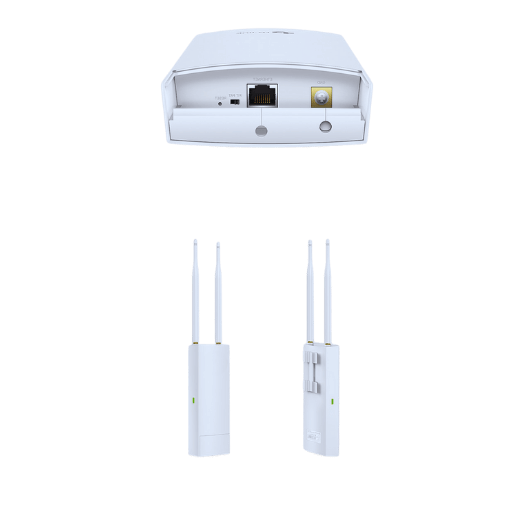
Selecting A Particular Site
To begin with, I choose a proper position for the outdoor access point. It must be at a high altitude, unobstructed physically, and within acceptable distance from my current network infrastructure.
Arranging All The Required Resources
I bring together all the tools and parts that will be needed which include the outdoor access point, brackets for mounting it, some Ethernet cables, and a power supply. In case Power over Ethernet (PoE) is being utilized, either my network has to support it or a PoE injector must be available.
Point Of Access Installation
Using the accompanying brackets, I firmly affix the access point to the pre-chosen structure. Install the point correctly to ensure optimal signal strength and coverage.
Running The Cables
I run an Ethernet cable from my main router or switch to the outdoor access point, ensuring the cabling is weatherproof and safely routed.
Configuring The Access Point
As per the instructions provided by the manufacturer, I log into the access point’s interface using any connected device. I connect to it physically and configure SSIDs, passwords, and other network components to complete the setup.
Verifying The Connection
I check how strong the signal is and how well it performs for the area I intend it use and restore the settings or move it, if needed. This is done so the connectivity when outside can be seamless and reliable.
One of the most important features of configuring wireless connectivity and settings is considering new advancements in Wi-Fi standards and technologies. The latest trend in modern wireless networks is the transition over to WiFi 6 (802.11ax) and WI-FI 6E, which are much faster, have higher capacity, and are far more efficient than previous standards in any multi-user environment. Wi-Fi 6 supports both 2.4GHz and 5GHz, while Wi-Fi 6E adds support for the 6GHz band. This makes more spectrum available and reduces congestion, allowing data to be transferred more quickly and efficiently.
Choosing the Frequency Band and Channel
The first step towards configuring the Wireless Access Point (WAP) is selecting a band. The 2.4GHz band has a more attractive feature set because it is slower but covers a broader area. The 5GHz and 6GHz bands have a much shorter range but cover a higher range. Once the optimal channel in the frequency band is selected, the chances for nearby networks of other users becoming a nuisance are limited. Devices such as spectrum analyzers can aid in finding the least noisy or interfered with the channel.
Improving Signal Strength and Coverage
Access points and routers should be placed in a way that maximizes signal coverage which may be achieved by placing them in a central, elevated position. Mesh networks and access point extenders should also be utilized for larger areas. Recently developed MIMO and beamforming antennas increase productivity by directing the wireless signal towards the connected devices.
Configuring SSIDs and VLANs
The proper configuration of SSIDs (Service Set Identifiers) is critical for both segmentation and the security of the network. To further facilitate management, consider assigning various SSIDs to different user groups (for example, guest user IoT devices) and correlate them with VLANs (Virtual Local Area Networks) to enforce traffic segregation and heightened security. Ensure the use of strong encryption protocols like WPA3, which provide greater safeguards against cyber threats, for the password’s protection.
Monitoring Performance Metrics
Establishing performance incorporates verifying the primary metrics like download and upload speed, latency, and packet loss. Network monitoring tools can pinpoint areas with too much traffic that slows down the network, as well as monitor how devices behave in the local area network. There has recently been increased attention to QoS (Quality of Service) settings to prioritize specific applications, which is important for bandwidth management in professional video conferencing or VoIP service environments.
Networking and connectivity enhancement, improved device functionality, and meeting modern ecosystem requirements segregating methodologies and principles can be accomplished through the employment of updated wireless networks.
In the interconnected world of today, maintaining stable wireless connectivity is of utmost importance. Unfortunately, several challenges emerge from time to time affecting network performance and reliability. Here is a summary of the most common problems faced along with their possible solutions:
External Signal Interference
Operating cordless devices, microwaves, or even neighboring Wi-Fi networks considering the level of noise can cause disruptions in wireless signals.
Solution: Trying new less used Wi-Fi channels or switching to a 5GHz compatible dual-band router can help in drastically reducing interference.
Weak Signal Strength
Obstructions such as distance, walls, or furniture may severely lower the local area network’s signal strength.
Solution: Move the router to a more central position, or higher up, consider range extenders, or even mesh network topologies or systems.
IP Address Conflicts
Conflicting IP addresses in use causes problems to arise regarding connectivity.
Solution: Either enable the router’s DHCP feature to automatically allocate IP addresses or allocate them to devices manually.
Outdated Firmware
Without Constantly upgrading the router firmware, devices or even the router itself could suffer with reduced performance over time.
Solution: Visit the manufacturer’s webpage for the router and apply any firmware updates suggested to improve performance.
The Rate of Bandwidth Utilization: Issues and Solutions
Activities like streaming videos or downloading large files consume high bandwidth which reduces network speed.
Proposed Solution: Implement quality of service (QoS) settings to limit or prioritize applications and devices that can use bandwidth.
Channel Overlapping In Crowded Areas
Due to high population density, surrounding wireless networks use the same channels which leads to interference.
Proposed Solution: Adjust router configuration to less crowded channels using a Wi-Fi analyzer tool to find crowded channels.
Authentication Problems
Not using the correct Wi-Fi passwords or encryption means that devices will not be able to connect to the network.
Proposed Solution: Check the set username and password for login onto the network and use defined security options such as WPA2 or WPA3.
Device Compatibility Issues
Wireless connections based on new technologies may be difficult for older devices to connect to.
Proposed Solution: Update the drivers of the device or use modern hardware with newer Wi-Fi standards.
Addressing these specific issues through a troubleshooting approach enhances their performance and stability nearly instantly. Deploying diagnostic tools in addition to periodic monitoring of the wireless networks’ health ensures that issues, once found, are dealt with effectively to prevent future escalation.
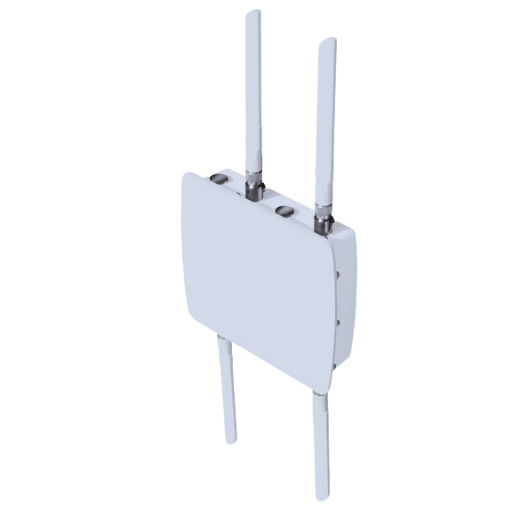
Access to outdoor areas that pertain to parks, stadiums, and campuses can be comfortably enjoyed with the reliable and extended wireless coverage facilitated by the outdoor access points (APs). These points can endure rain, dust, and extreme temperatures, guaranteeing strength and uninterrupted connectivity. The outdoor APs are user-friendly and work well even in high-density user areas owing to their advanced wireless technologies. The management of these devices includes the use of directional antennas and signal enhancement for optimal coverage, consistency of internet access in wide open spaces, and reduction of interferences.
Contemporary outdoor access points use new technologies to provide consistency for many devices to connect at once simultaneously, even in crowded spaces. With existing progress made in the MU-MIMO (Multi-User, Multiple-Input, Multiple-Output) technique, these systems can service a multitude of users concurrently, without sacrificing speed or stability. One application of MU-MIMO is directing data streams to numerous devices which greatly minimizes latency and improves the user experience in a home or small office.
Additionally, Outdoor APs perform well with Wi-Fi 6 (802.11ax) standards being utilized. Wi-Fi 6 has increased network capacity due to OFDMA (Orthogonal Frequency Division Multiple Access) and Target Wake Time (TWT). These not only improve network performance but also prolong device battery life, which is advantageous in environments where a large number of IoT devices coexist with personal devices.
Statistics show that Wi-Fi 6 performs up to 40% better than its predecessor, reaching speeds of 9.6 Gbps under ideal conditions. Also, it’s better at managing spectrum meaning that the network is less likely to be destabilized by a large amount of connected devices. This enables outdoor APs to serve thousands of connected devices at the same time in urban areas, large public places, and industrial zones.
Advanced Quality of Service (QoS) mechanisms are yet another one of the important features, giving priority to voice and video traffic. These capabilities combine to deliver scalable and high-performance wireless access for varying needs in multi-device environments.
Improving the coverage of WiFi networks is essential in overcoming the hurdles posed by dead zones, multi-device connectivity, and signal interference. The latest technologies incorporate modern advancements that improve not only the coverage but also the strength of signals, ensuring reliable connectivity in vast areas.
One of the approaches to reach this goal is the deployment of mesh systems which consist of a main router and several satellite nodes, positioned where coverage gaps are identified. These systems automatically route traffic and boost signals, many of which are WiFi 6 or newer compliant. For instance, WiFi 6 mesh systems with 9.6 Gbps data speeds are capable of servicing hundreds of devices at the same time making it the ideal solution in highly populated areas.
In the same vein, range extenders and WiFi repeaters are easier and more common solutions to amplifying existing signals. However, access points must be dealt with care as they are suitable only for small localized issues and tend to perform poorly over large distances. Powerline adapters, which transmit data through electrical wiring, on the other hand, provide robust solutions for extending WiFi to poorly serviced areas like basements or garages.
More sophisticated equipment like outdoor access points or directional antennas are often employed in industrial or outdoor environments. These particular devices improve the signal quality by focusing on specific areas and thus, cover a bigger portion of space with minimal quality loss. Outdoor access points integrated with MIMO technology such as MEO enable greater throughput enhancement as data streams are transmitted simultaneously, even in difficult conditions such as industrial parks or complexes.
For optimization of Wifi connection in confined spaces, users can use proper router positioning as well as the 5GHz and 2.4GHz bands. The 5GHz band is faster, making it more effective over short distances, while the 2.4GHz band provides a wider range and better penetrates barriers.
About 42% of households are still struggling to overcome weak WiFi signals due to improper equipment positioning or outdated hardware, according to recent figures. These challenges can easily be addressed with modern hardware devices strategically configured for optimal work, entertainment, and IoT device operation accompanied by accessibility to the wireless network. By integrating innovative approaches and best practice methods, users achieve widespread dependable wireless network coverage.
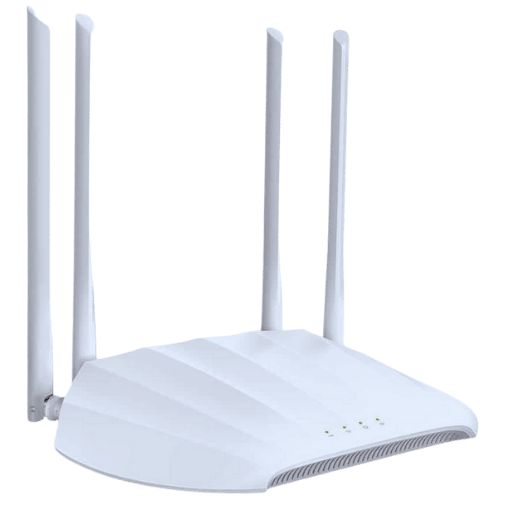
For outdoor access points in 2025, EnGenius and TP-Link remain prominent brands. TP-Link is a leading performer because of its dependability and product features which meet specific needs. Models like the EAP610-Outdoor portray robust performance and high-speed dual-band weatherproofing along with effortless configuration using Omada software. In a similar case, EnGenius is known for the EnSky ENS500EXT which exhibits long-range connectivity, a tough outer casing designed for extreme environment conditions, and support for sophisticated network management systems. Both brands focus and invest in consistent coverage and durability which is why they are perfect candidates for outdoor WiFi solutions.
Ubiquiti and its sub-brand UniFi offer outdoor networking solutions through access points like the Ubiquiti NanoStation AC and UniFi AC Mesh Pro. These products demonstrate the advanced technology and sturdy construction that professionals look for when using networking equipment outdoors.
The Ubiquiti NanoStation AC is equipped with airMAX AC technology, which improves throughput and scalability. The focused beam performance of this model sets it apart from the competition. It is best suited for point-to-point and point-to-multipoint configurations with ranges exceeding 10 kilometers. Moreover, the device comes with a Gigabit Ethernet port and can be managed through the Ubiquiti Network mobile app, which provides a user-friendly management interface.
The UniFi AC Mesh Pro model, on the other hand, offers extensive coverage with its dual-band MU-MIMO technology for high-speed connections for multiple users. With speeds of up to 1300 Mbps on the 5GHz band and 450 Mbps on the 2.4GHz band, this access point does remarkably well in homes and offices. In addition, the unit’s IP67 rating gives it durability in extreme weather, and its effortless integration with UniFi’s sophisticated controller software provides simplified monitoring and configuration of the mesh networks.
Ubiquiti and UniFi pay special attention to modularity and scalability, enabling their access points to function in different topologies from small business networks to large-scale enterprise ones. Their integration with centralized management systems enables network managers to effectively monitor, troubleshoot, and optimize connectivity. Moreover, these models continue incorporating other developments, such as enhanced antenna design and power efficiency, which strengthens their leadership position in outdoor networking.
While looking for the best outdoor access (APs) that require high-performance functionality, numerous key features and parameters must be evaluated and incorporated. Some of these signal range, throughput performance, ruggedness, managed serviceability, and modern technology adaptability such as Wifi 6.
Coverage area and Signal range
For providing optimal connectivity in outdoor settings, the signal range is one of the most crucial considerations Quality access points including the Ubiquiti UniFi U6-LR and the Cisco Industrial Wireless 3702P are modeled to cater to coverage combination greater than 600 feet, or more, under ideal conditions. The devices utilize beamforming and MIMO (Multiple Input, Multiple Output) technologies for robust signal penetration and coverage even in challenging terrains.
Throughput Performance
To support modern bandwidth-demanding applications, advanced outdoor wireless access points offer remarkably high throughput performance. For example, outdoor APs, like the Aruba Instant On AP17 with Wifi 6 capabilities, have a maximum data rate throughput of >1.2 Gbps, which is extremely useful for streaming, large file transfers, and VoIP calls. Moreover, WiFi 6’s OFDMA (Orthogonal Frequency Division Multiple Access) increases efficiency by allowing multiple devices to communicate simultaneously.
Weather Proofing and Longevity
Applications deployed outdoors require strong design criteria that meet the challenges offered by these environments. An IP67 or greater rating is already a standard threshold that portrays a device’s capacity to resist dust and water exposure. For example, the EnGenius ECW260 not only provides weatherproof casings but also supports an astonishingly broad operating temperature range from -20°C to 60°C, thereby ensuring reliable performance under extreme conditions.
Incident Management and Extensibility
For almost all network administrators, a modernized approach towards network performance also revels in ease of management. Solutions based in the cloud such as Cisco Meraki or Ubiquiti UniFi offer automatic integration with seamless remote troubleshooting, as well as monitoring in real-time through user-friendly dashboards. Scaling up is another important area, as there is almost always a need for small-sized solutions that can also adapt easily to large-sized environments and enterprise deployments.
Current Changes
The recent introduction of AI-powered analytics, improved antenna configurations, and wireless technology with lower energy usage alters the entire definition of outdoor networking. For example, the addition of a 6 GHz band for WiFi 6E for access reduces the congestion on previously used frequency bands which optimizes performance. The new models of outdoor APs are thus also seen as investments for future-proof connectivity.
Organizations can ensure that reliable high-performance IP outdoor access points are deployed for specific outdoor networking needs by focusing on the technical parameters and supporting attributes.

A: When selecting an outdoor wi-fi access point, evaluate the coverage, throughput, environmental factors, and the number of devices that will need to connect. Other factors such as POE support, gigabit ports, and the make of the primary router and associated devices must also be considered.
A: A wireless bridge allows the interconnection of two distinct networks through a pair of processes – converting a wired signal into wireless and the other way around. This is helpful for outdoor locations which are not compatible with ethernet cables for direct access. It helps achieve infrastructure extension connectivity within various regions.
A: Certainly, both bands are distinct in terms of range and speed. The lower 2.4GHz band has slower speeds and longer range making it practical for wider regions that have fewer obstacles while the higher 5GHz band enables faster speeds with restricted range and is hence more suitable for high bandwidth functions.
A: MU-MIMO, or Multi-User Multiple Input Multiple Output, permits interaction between wi-fi access points and multiple devices at the same time. This enhances productivity, and throughput is greatly improved in high wireless device density environments such as offices or smart-enabled homes.
A: A wi-fi extender increases the range of an existing wi-fi signal, while a wi-fi access point creates a new wireless network from a directly connected wired network. Extenders are less reliable and have lower capacity connections compared to access points.
A: POE is very important for outdoor wi-fi access points because it enables them to receive power and data through a single ethernet cable. This makes the installation much easier and eliminates the need for a power supply at these locations.
A: Certainly, a large number of outdoor access points are capable of servicing numerous users concurrently. When selecting, look for advanced throughput specifications with MU-MIMO and beamforming, which significantly aid in multi-device concentration.
A: A 2×2 Dual Band Access Point can operate simultaneously on 2.4 GHz and 5 GHz frequencies. This allows a range of devices to connect wirelessly. It improves broad performance indicators such as speed and coverage to meet the requirements of different networks.
A: The IEEE 802.11 standard outlines the specifications for wireless networking. The choice of an access point should be guided by the latest specifications, for example, 802.11ac or Wi-Fi 6, as their implementation provides enhanced efficiency, advanced security, and broad compatibility with modern devices which means faster and improved networking.
A: Detachable antennas provide flexibility in terms of coverage area and signal direction. In difficult outdoor locations, users can easily change to higher-gain antennas and extend the range which is beneficial for achieving optimal signal strength.
1. Location-Allocation Optimization of Wi-Fi Access Points at Gaziantep University Campus
Summary:
Key Findings:
Methodology:
2. Performance Evaluation of Drone-Mounted Access Points with Emphasis on Latency Reliability
Summary
Key Findings
Methodology
3. 3-D Localization of Indoor Access Points via Opportunistic Crowdsensing.
Summary:
Key Findings:
Methodology: