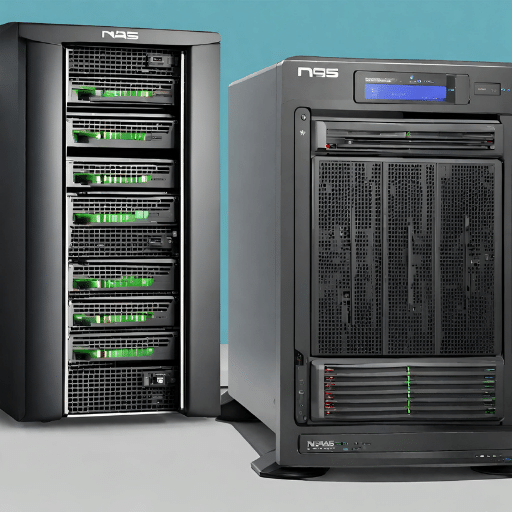
A Network Attached Storage (NAS) is a dedicated device for storing data in a central location on a network. It is easy to set up and ideal for homes and small businesses. However, it lacks the versatility of a server. On the other hand, a server is a more robust system that can run applications, host websites, and perform various functions. It is highly scalable and customizable, making it suitable for larger businesses. However, servers require more setup and maintenance, as well as technical expertise.
NAS and servers serve the purpose of centralized data storage, but they have distinct utilities. A NAS offers simplified shared storage over a network, ideal for small businesses and personal use. On the other hand, servers are versatile and can run applications, host websites, and handle various tasks, making them suitable for larger businesses. Servers require more technical knowledge to manage effectively.
When it comes to data storage, NAS and servers have significant differences:
NAS systems, despite their limitations, offer several benefits over traditional servers:
Servers are more advantageous than NAS systems in several circumstances:
In conclusion, while NAS systems can be an excellent choice for lightweight, cost-effective file storage and sharing, servers are generally more suitable for heavy-duty computing tasks, large-scale applications, and scenarios that require a high level of customization and control.
While the initial investment for a NAS system may be lower, it’s crucial to consider the total cost of ownership (TCO) for both a NAS and a server over their respective lifetimes.
Network Attached Storage (NAS): NAS devices are generally cheaper to purchase, with entry-level models available for a few hundred dollars. Aside from the initial purchase cost, other expenses may include ongoing costs for electricity (lower than servers due to their smaller size and lower power consumption), occasional software updates, and potential expansion of storage space. However, with limited capabilities and more insufficient scalability than servers, a NAS system might require replacement as your business grows, adding to its long-term cost.
Server: The initial cost of a server is higher, with prices varying widely depending on the specifications. However, servers offer higher performance, greater scalability, and more versatility, potentially saving costs in the long run by reducing the need for multiple devices or frequent upgrades. Over time, servers also incur fees for power consumption, cooling, maintenance, software licensing, and possibly virtualization software, which should be factored into the TCO.
Ultimately, the decision between a NAS and a server should be based on a thorough analysis of your business’s specific needs, projected growth, and budgetary constraints.
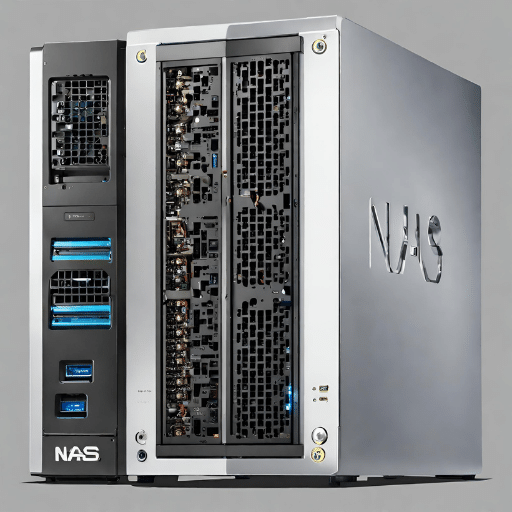
When evaluating data storage options for a small business, several key factors should be taken into account:
1. Storage Capacity: Depending on the size of your data, you may need more or less storage space. NAS devices generally offer limited scalability, while servers allow for more significant expansion as your data storage needs increase.
2. Performance: Servers often provide superior performance compared to NAS systems, which can be a significant benefit if your business relies on fast, efficient access to data.
3. Budget: While NAS systems typically have a lower upfront cost, the total cost of ownership over time, including potential upgrade or replacement costs, should be considered.
4. Scalability: If you anticipate your business increasing, a server’s scalability might make it a more cost-effective choice in the long run.
5. Data Security: Both servers and NAS systems offer different levels of data security. Depending on the sensitivity of your data, one may be more suitable than the other.
Remember to take into account all these factors, along with your specific business needs, when deciding between a NAS and a server for your small business storage needs.
NAS solutions offer simplicity and ease of use, making them plug-and-play for easy integration into existing networks. However, their scalability is limited. On the other hand, servers are highly scalable and flexible, allowing for easy expansion of storage and computing power. However, they require more technical knowledge and ongoing maintenance. The choice between NAS and servers for small business storage depends on the balance between scalability needs and managing complexities.
Both NAS and servers provide options for backup and data protection but with different features and costs. NAS systems offer cost-effective automatic file backup with built-in software and support RAID for data redundancy. Servers, on the other hand, provide advanced features like off-site backups and data loss prevention software, but at a higher cost and complexity. Small businesses should consider their specific needs, budget, and technical expertise when choosing between NAS and servers for backup and data protection.
NAS and servers both offer network integration and accessibility features for small businesses. NAS systems provide seamless network integration and centralized access to files, making them ideal for businesses with basic IT infrastructure. Servers offer a more comprehensive solution with remote access capabilities and a wider range of applications but require more robust IT support. The choice between NAS and servers depends on the business’s IT infrastructure, technical expertise, and operational requirements.
When comparing NAS and servers for small businesses, there are advantages and challenges to consider. NAS devices offer easy setup and low maintenance, making them ideal for companies with limited IT resources. Servers provide more customization and advanced features but require complex design and ongoing maintenance, often requiring dedicated IT staff or external support. The choice between NAS and servers depends on specific needs, technical expertise, and budget.
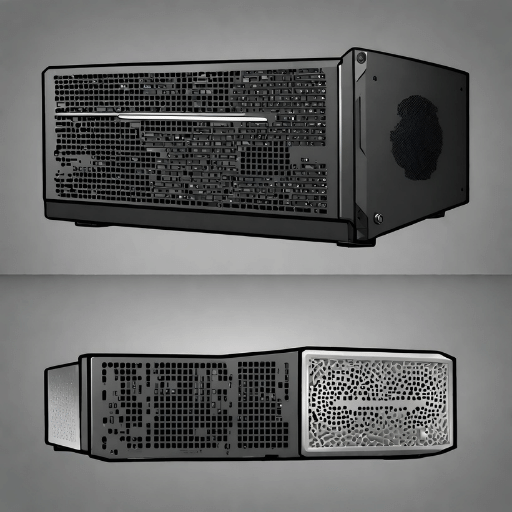
When deciding between a NAS and a server for home users, understanding storage needs and usage patterns is crucial. A NAS provides centralized storage for personal files, while a server is more suitable for multiple users accessing different sets of files or running home-based servers. File access frequency and cost-effectiveness should also be considered. Overall, analyzing these factors helps home users make an informed decision between a NAS and a server.
When choosing between a NAS and a server, media streaming and file-sharing capabilities are vital factors to consider. A NAS offers native apps for streaming services and user-friendly file-sharing, while a server provides more control over permissions and protocols. The decision should be based on media usage, technical proficiency, and specific file-sharing needs.
Cost efficiency and power consumption are crucial considerations when choosing between a NAS and a server. Generally, a NAS is more cost-effective due to its lower initial cost, more straightforward setup, and minimal maintenance requirements. It also consumes less power, making it a more eco-friendly choice for home users. Servers, on the other hand, offer more advanced features and capabilities, but this comes with a higher initial cost, increased power consumption, and additional maintenance costs. Therefore, home users need to weigh these factors against their specific needs, technical proficiency, and budget constraints before making a decision.
When deciding between a NAS and a server for home use, integration with multiple devices and operating systems is a critical factor. While both options support various devices and popular operating systems, a NAS offers a more user-friendly experience with a more straightforward setup and automated processes. On the other hand, servers provide greater control and flexibility for advanced technical users. Considering the devices and operating systems within a home network is crucial when making this choice.
When choosing between a network-attached storage (NAS) and a server for home use, security and remote access play key roles. A NAS provides basic security features suitable for most home users, while a server offers advanced configurations for robust protection. Both NAS and servers provide remote access capabilities, with NAS being more user-friendly and servers providing more flexibility and control. Consider your specific needs for security and remote access when deciding between a home NAS and a server.
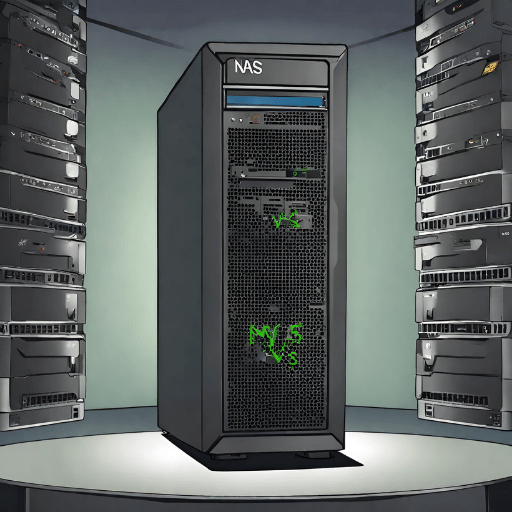
The initial setup and installation of a NAS or server can be broken down into several steps. For a NAS, this typically involves physically connecting the device to your home network, installing the necessary drives, and then using the manufacturer’s setup software to configure the device. The process for setting up a server is more complex, often requiring the installation of a server operating system, configuring network settings, setting up user accounts, and installing server-specific applications. Both processes can be facilitated with user manuals or online resources, ensuring a smooth setup and installation. However, it’s crucial to remember that while a NAS offers a more accessible and user-friendly design, a server provides greater control and customization at the cost of complexity.
Configuring storage capacity and implementing data protection features for both NAS and servers involves several key steps:
Remember that while NAS might offer a more straightforward configuration and management experience, servers provide more control and flexibility.
Setting up a network and managing access control for both NAS and servers is a vital process that ensures secure and efficient data management.
Configuring Network: The NAS or server should be connected appropriately to your network. This typically involves connecting the device to a switch or router via Ethernet, though some NAS devices also support Wi-Fi connectivity. For servers, you also need to consider network topology and protocols for efficient data transmission.
Setting Up User Accounts: Create user accounts for each individual or group that will be accessing the NAS or server. These accounts determine who has access to what data and control the level of access for each user.
Implementing Access Control: Determine the access privileges for each user or group. This could range from read-only access to full administrative rights. Access control helps protect sensitive data and prevent unauthorized alteration or deletion.
Configuring Remote Access: Configure remote access to allow off-site users to access your NAS or server. This involves setting up a VPN or using other secure remote access methods.
Monitoring and Audit: Regularly monitor and audit access to ensure data integrity and security and to spot any unusual activity. NAS and server software often include built-in tools for this purpose.
Network setup and access control are pivotal to maintaining a secure and efficient digital environment, with both NAS and servers offering unique advantages. NAS tends to be more user-friendly and suitable for smaller networks, while servers provide more power and customization for more extensive networks and more complex tasks.
NAS and servers’ performance can be optimized through various methods, ensuring smooth operation and efficient data handling. Here are a few strategies:
Upgrade Hardware: Regularly updating the hardware can significantly improve performance. This could involve adding more RAM, using faster hard drives, or upgrading the processor.
Configure RAID Levels: Properly configuring RAID levels can lead to improved data redundancy and read/write performance. Different RAID levels offer other balances of performance, data redundancy, and storage capacity.
Network Optimization: Ensuring your network hardware (routers, switches, etc.) is properly configured and updated can significantly impact server performance. This can include optimizing for speed, latency, or reliability, depending on your specific requirements.
Common issues with NAS and servers often include slow performance, difficulty with access controls, or data loss. Here’s how to troubleshoot these problems:
Slow Performance: This could be due to network issues, hardware failure, or software configuration problems. Network analyzer tools can help identify bottlenecks in data transmission while checking the system’s resource usage can highlight potential hardware issues.
Access Control Problems: If users are having trouble accessing data, it could be due to incorrect access control settings. Review the user permissions and access control settings to ensure they are correctly configured.
Data Loss: Regular backups and RAID configuration can help prevent data loss. If data is lost, data recovery software may be able to restore it, but prevention is always the best strategy.
Remember, regular monitoring and audits can help identify potential issues before they become significant problems. Always ensure your systems are regularly updated and patched to enhance security and performance.
1. Upgrading Existing Drives: One of the simplest ways to upgrade your storage capacity is by replacing existing drives with larger ones. This approach, however, requires making sure the new purposes are compatible with your NAS or server.
2. Adding More Drives: If your NAS or server has empty drive bays, you can add more hard drives or SSDs to increase storage space. Remember to consider RAID configurations when adding new drives.
3. Using External Storage: Connect external hard drives or SSDs to your NAS or server for a quick storage boost. This method is easy but might not provide the best performance or reliability.
4. Storage Virtualization: This method involves combining multiple storage devices into a single logical unit, which can help manage storage more efficiently. Remember, this requires specific software and a certain level of expertise.
5. Cloud Storage Integration: Some NAS and servers can integrate with cloud storage services, providing additional, scalable storage. However, this option brings recurring costs and potential data privacy concerns.
6. NAS or Server Upgrading: If your current setup can’t support the necessary upgrades, it might be time to consider purchasing a new NAS or server with a larger storage capacity.
Each of these methods has its pros and cons, so it’s crucial to consider your specific needs and capabilities before making a decision.

Advancements in storage technology, such as SSDs and helium-filled drives, are increasing storage capacity and speed. Faster data transfer protocols like NVMe are accelerating data transfer on servers. Hybrid cloud architectures are becoming popular for scalable and cost-efficient storage solutions. These advancements cater to the growing demands of data-intensive applications.
The integration of cloud storage and remote access in NAS and server systems is a significant trend. It allows users to access, manage, and back up data from anywhere with internet access. While data privacy and security concerns exist, encryption and secure, private clouds can address them. A hybrid approach combining local storage and the cloud offers control, security, speed, flexibility, and scalability.
Enhancements in security protocols and data encryption techniques are strengthening the integrity and confidentiality of data in NAS and server platforms. Measures such as AES 256-bit encryption, two-factor authentication, and advanced user access controls are being integrated to safeguard against cyber threats. The introduction of Blockchain technology offers an innovative and tamper-proof solution for securing data. Overall, these advancements are reinforcing data security in NAS and server platforms.
Energy-efficient and eco-friendly NAS and server hardware are becoming increasingly important in the data storage industry. Manufacturers are focusing on reducing power consumption without sacrificing performance, addressing the growing concern for energy costs and environmental impact. Features like automatic power-down and the use of recyclable materials contribute to these energy savings. This sustainable approach is reshaping the landscape of NAS and server hardware—evolution of NAS and server operating systems for enhanced user experience.
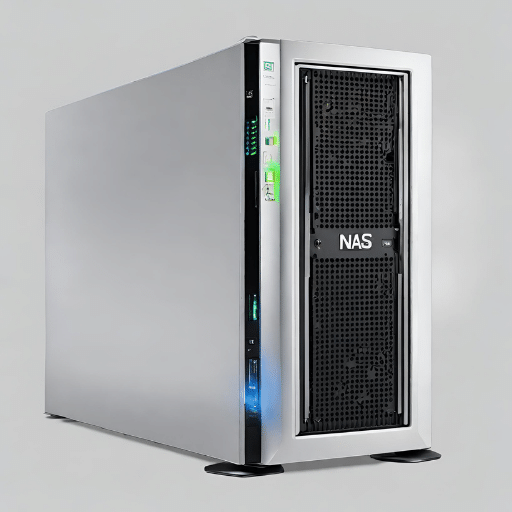
A: NAS is a dedicated data storage device that connects to a network, providing file-based data storage services to other devices on the web. On the other hand, a server is a centralized computer or computer system that provides data, resources, or services to other computers or devices on the same network.
A: A NAS device is a self-contained file-level data storage server that is connected to a network, while a file server is a computer responsible for storing and managing files that are accessible to other devices on a network. NAS devices typically have their own file system and management interface, making them easier to set up and manage compared to traditional file servers.
A: A NAS device combines multiple hard drives into a single, easily accessible storage pool. However, it also includes its operating system for managing the storage, file sharing, and data access across the network. This distinguishes it from a simple collection of hard drives without the additional software and management capabilities.
A: NAS devices are often easier to set up and manage, consume less power, generate less heat, and are typically more cost-effective than traditional file servers. They also usually offer a wide range of additional features, including data backup, media streaming, and cloud synchronization, making them a versatile option for many businesses and home users.
A: Servers are usually chosen when the storage needs are extensive and require more powerful computing capabilities for running applications or managing databases. If you have a large organization with complex IT requirements, a server might be the better choice. However, for small to medium-sized businesses or home users looking for simple and efficient storage solutions, a NAS device may be more suitable.
A: Yes, a NAS device can function as a file server by providing file storage and sharing services to other devices on a network. It can support multiple users and devices, offering centralized storage and file access across a network, similar to a traditional file server.
A: The operating system in a NAS device or a server provides the necessary software and tools for managing the storage, network connectivity, user access, and other functionalities. It enables the device to perform its storage and data-sharing tasks efficiently and securely.
A: Yes, many NAS devices include built-in backup software or support third-party backup solutions, allowing them to perform regular backups of data stored on the device. This makes them an ideal and convenient backup solution for protecting critical business or personal data.
A: NAS operating systems are specifically designed and optimized for managing data storage, file sharing, and network connectivity in a NAS environment, whereas server operating systems are designed for a broader range of computing tasks, including running applications, managing databases, and providing various services to client computers or devices on the network.
A: Yes, a NAS device and a server can coexist in the same network environment. This setup allows you to utilize the specific strengths of each machine, with the NAS providing efficient and dedicated data storage and sharing capabilities. At the same time, the server handles more complex computing tasks and services required by the network.