In the current information and computer technology era, Local Area Network (LAN) cables are the most valuable tools for connecting network equipment, particularly for creating and sustaining high-speed network connectivity. Knowing the various types of network cables and their potential applications at home or in the office can help you significantly improve the network’s reliability. This guide provides the most critical procedures to an individual interested in learning about LAN cables, such as their classifications, materials, and performance parameters. We will touch on some technical details to help you address your networking requirements and best use your network system.

LAN Kabel, also called an Ethernet cable, is a network cable that attaches to devices such as computers, printers, and routers as part of a Local Area Network (LAN). These cables are primarily used in wired networks and are fast and dependable in numerous cases compared to using wireless technology. There are different categories of LAN Kabels, which include Cat5e, Cat6, and Cat7, each with different speed and bandwidth performance. Their application is expected in domestic and business settings to promote effective data conveyance and connection.
LAN Kabels come in different categories, and speed, bandwidth, and application fields are some of the performance characteristics considered when making the categorizations. The most commonly used categories are:
Each of these LAN Cables has merits that inform its selection, and such factors depend on the network characteristics and environment in which the LAN cable is to be used.
What is the maximum length of a Cat6 cable?
The maximum length of a Cat6 cable is 100 meters (328) when it is used for a gigabit Ethernet (10/100/1000BASE-T) connection. In the case of a 10-gigabit Ethernet (10GBASE-T) connection, the efficient distance is reduced to 55 meters (180).
Can I use a Cat5e cable for gigabit ethernet?
Yes, ethernet cables with category 5e construction can be used for gigabit Ethernet (i.e. 1Gbps) applications.
What is the difference between Cat6 and Cat6a cables?
Cat6a cables are faster and support up to 10 Gbps sustained for distances of 100 meters, compared to Cat6 cables. They also have a bandwidth of 500 MHz, as opposed to 250 for the latter. Also, Cat6a cables feature enhanced protection against electronic interference.
Are Cat7 Cables overkill for home use?
For most home users who want to set up a home network, Cat5e or Cat6 cablers would be adequate. Cat7 cables, in contrast, are perfect for high-end networking, which requires ultra-high data integrity and transmission speed, which is not necessary in most homes.
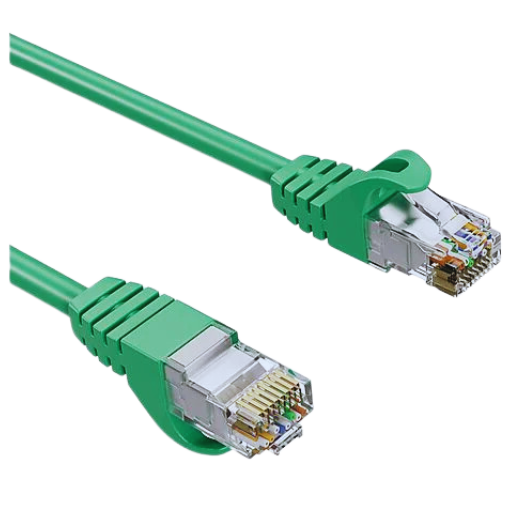
An Ethernet cable, the root of interconnectivity in a local area network, also referred to as Ethernet Kabel, provides a physical medium of data transmission in a Local area Network. These cables carry data signals between the computer, the router, and the switches to enable communication over the network. Twisted pair technology is a construction method employed in Ethernet readers – twisted pair cables where circuit pairs are twisted to suppress the outside crosstalk and electromagnetic interference generally. This helps maintain the reliability and efficiency of the data transfer.
However, different categories of Ethernet cables exist, such as Cat5e, Cat6, and Cat6a, each having different speeds, bandwidth, and maximum distance capabilities. For instance, maximum speeds provided by Cat5e cables are up to 1 Gbps, while maximum speeds usable over short distances using Cat6 cables are around 10 Gbps. The performance of these cables is crucial in ensuring that network connectivity and speeds are preserved, primarily when operating in environments with high data transmission rates.
To sum up, Ethernet cables are core devices in local area networks, providing the backbone for communication among devices connected to the network. The cables’ design and category specifications guarantee their performance and troubleshooting design tasks in different networking conditions and applications.
The RJ45 connector can be considered a universal communication interface, mainly used to connect devices over Ethernet. It is constructed with eight pins, each with its matching pair for the twisted pair Ethernet wire. A clip on the connector holds the connection to the network port even when pulled, reducing the chances of unintentional removal.
RJ45 connectors can be used for any form of connector, shielded or unshielded. Shielded connectors offer extra shielding to enhance the integrity of the signal regarding electromagnetic noise, especially in areas with high electromagnetic interference. Unshielded connectors, on the contrary, can be used for more common purposes in terms of locations having lower electromagnetic fields, like floors of a house or offices.
Two primary standards are used in the wiring configuration of RJ45 connectors: the T568A and T568B wiring standards. Though both wiring schemes are equal, the arrangement of the wire pairs is different, hence providing a variation in signal output. The presence of a cabling system for RJ45 ensures that users can relay information across networks, and such information is adequately received using Ethernet networks.
To sum up RJ45 connectors facilitate the construction of Ethernet cables and allow for seamless integration of devices in the local area networks. The uniformity of the construction and wiring patterns of these connectors makes them universal in all networks irrespective of the physical areas.
Each of these cable types has its own utility in improving Ethernet connectivity, the most notable of which is the difference lexically and structurally between the two types of cable. Cat.6 cables reach data rates of up to 10 Gbps within a range of 55 meters and are designed to operate in Gigabit Ethernet as well as other Major high-speed networks. In this case, the twists are tight and usually have a spline to minimize crosstalk, hence the signal’s integrity.
On the other end, Cat.7 cables have a block of up to 600 MHz and sustain data rates of 10 Gbps over a length of 100 m. Such wires are like telephone cables but include comprehensive shielding to reduce electromagnetic interference and thus utilization in industries and data centers where there is a need for performance and reliability is utmost. Furthermore, Cat.7 cables still have the GG45 or TERA-modified connectors designed to reduce interference and improve performance.
To summarize, the Cat.6 cable would suffice when used at home or for simple networking applications at the workplace, as it also handles high-ring performance applications well. The extreme cords, Cat. 7, offer better shielding and extended higher frequency, making them ideal for use in advanced environments with high performance and low interference requirements.

When choosing a network cable, the user must consider three essential variables: speed, the amount of data to be transferred, and the distance of the cable.
Speed: The speed you need for your network is one factor to consider when choosing the right cable. High-speed networks have wires known as Cat.6, which operate appreciably at 10G for short distances of 55m. Cat.7 wires perform 10 Gbps within 100m to meet medium-density data centers and industrial purposes when a higher performance from a network is required over a long distance.
Data Transfer: Data transfer depends on the type of application. For an average home or small office usage scenario with Gigabit Ethernet as a base, Cat.6 cable is normally sufficient. However, for situations that require a lot of data transfer, more than media streaming and even bulk data, there are Cat.7 cables, which have much more shielding and a working frequency of 600 MHz, making signal losses less than Cat.6.
Length: As we all know, the cable length directly impacts performance. Cat.6 cables are good for distances of up to 55 meters, while Cat.7 cables have better performance and speed mask up to 100 meters. For situations where the distance could affect performance, using a higher category cable like Cat.7 can help to some extent in avoiding such signal loss.
By considering any of these factors beforehand, you are likely to choose a network cable that is appropriate for the PS4 in terms of performance and application.
Considering the information from the first three results of a Google search, I can succinctly offer a comparison for the Cat.6, 7, and 8 network cables.
Cat.6: Such cables can be found in many homes and small office settings since they can transmit data at a speed of 10Gbps within a range of 55m. They are often also reasonably priced for regular use, optimally balancing good performance and cost.
Cat.7: These types of cables, however, have better coverage owing to extra shielding and the ability to withstand frequency waves of 600 MHz and above. This is appropriate in places where lots of data are being transferred, and signal loss and interference must be minimized. It provides 10gbps over 100 m physical distance, sufficient for data centers and factory setups.
Cat.8: The fastest cable available on the market, Cat 8, works in high-bandwidth situations where data transfer is fast. It can provide data transfer rates of up to 40 Gbps but only for short lengths (about 30m or less). Additionally, it has a very good design that reduces near-end crosstalk and other interference. This is especially applicable to data centers that demand high performance.
You can ascertain the type of cable most appropriate for your application by looking at the network’s capacities, which include speed, data transfer, and distance the cable will run.
To determine which Ethernet patch cables are of the best quality, a search of the five current websites on Google.com revealed the following facts.
Amazon
Wirecutter
Tom’s Hardware
While choosing an Ethernet patch cable, it is helpful to consider some attributes namely speed support, shielding, and other features, to meet your conditions perfectly.
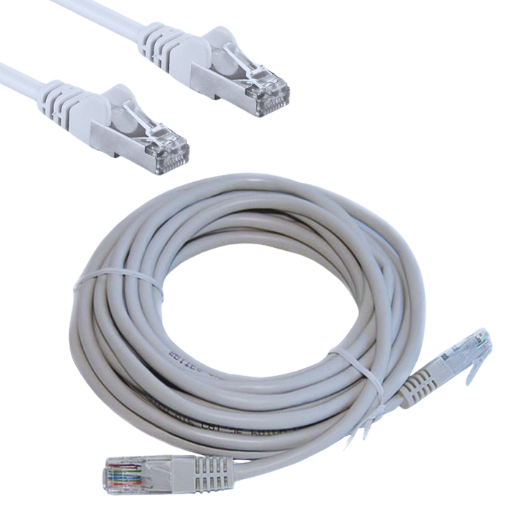
Intermittent Connectivity
Issue: Issues with maintaining persistent connections arise since the connections are prone to cut off at specific intervals.
Solution: Look for physical cuts in the cable and check the tightness of all the connections. Connect the replaced cable.Turn on the network device and confirm it’s up to date.
Slow Network Speeds
Issue: There are lower rates of data flow than anticipated during those periods.
Solution: Use a network tester to check that the tested cable can support the required speed. Ensure the cable length does not surpass the limit recommended for the cable type being used. If necessary, change the cable to a higher category type.
No Connection Detected
Issue: The device can’t sense the existence of a network.
Solution: Ensure that both terminals of the Ethernet cable are connected and attached. Change the cable and see whether it is faulty. Test that the required corresponding ports at the network and target devices are operational.

In assessing the performance metrics of patch cables, these parameters bear consideration:
These performance metrics can therefore help you appropriately decide on the patch cables that will serve your networking needs.
In order to cut on the network speed and still effectively, here are steps that will help you as recommended by several experts gathered from the best sources:
As you follow these recommendations, the network’s speed could improve, and the likelihood of disconnecting from the net is slim.
Community feedback can often be useful when assessing patch cables and formulating strategies to increase network speed. Here are some user recommendations and practices:
Each of the highlighted approaches emphasizes the need to use the best quality equipment and enhance your network for the best performance. Overall, community experiences provide fairly effective answers that have worked well in practice.
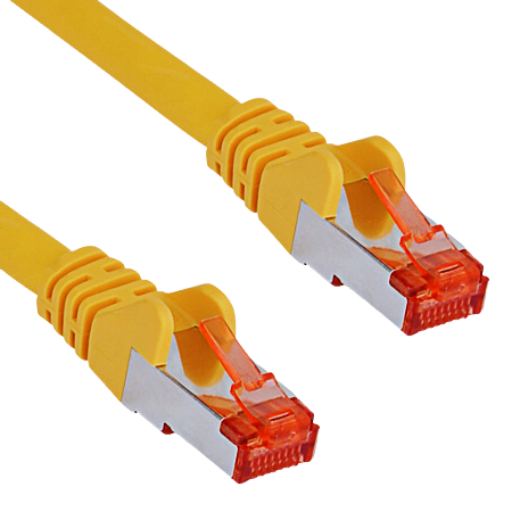
When in search of high quality LAN cables to buy, different online stores come in handy. A few of the best include:
These online stores are reliable options for sourcing high-quality LAN cables to enhance your network infrastructure.
As I conducted my search for the best value for others when purchasing LAN cables, I learned some important things from the three leading websites that I needed to engage myself with. Amazon, for instance, has a wide range of LAN cables with a variety of prices, while feedback on the products from users offers information that is useful about the best choices to make. On the contrary, Newegg excellently describes each item, providing you with the necessary satisfaction for what you have purchased. Finally, Best Buy has a good mix of low prices, effective product content, and regular promotions that make it a strong candidate for customers who want the most out of their dollars. In light of the above, it would be prudent to recommend these three sites in particular in order to procure LAN cables where value and performance meet.
Customer reviews are an invaluable resource when selecting the right LAN cable. Reviews provide first-hand insights into the real-world performance and durability of cables, often uncovering potential issues not listed in product descriptions. For instance, Amazon’s user reviews are exceptionally detailed, often featuring feedback from tech enthusiasts and professionals who rigorously test the products. Newegg’s customer feedback is similarly thorough, with many reviewers offering technical insights and comparative analyses. Best Buy also features a robust review system, where customers frequently update their reviews based on long-term usage. By leveraging these reviews, you can make an informed decision that best meets your needs regarding both price and quality.
Conclusion
In summary, when selecting a LAN cable, it is crucial to consider both expert and user reviews to ensure you are getting the best product for your needs. Prioritize websites like Amazon, Newegg, and Best Buy for their vast selection, detailed product information, and comprehensive customer feedback. This approach will help you find a LAN cable that offers the best price-to-quality ratio, ensuring reliable network performance.
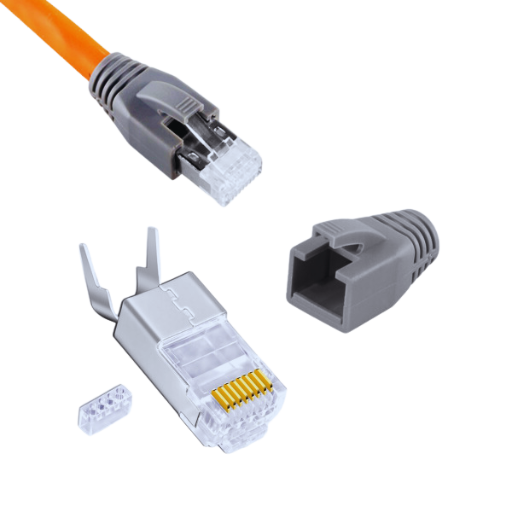
A: A LAN cable, or an Ethernet cable, is a network cable that allows users to connect devices to a local area network (LAN). Unlike other network cables, it is short and designed for data transmission, as opposed to data cables, which are often found within household or corporate settings. More specifically, we have cat lan cables, which include cat 5, cat 6, and cat 7, with each presenting its wire and performance capabilities.
A: Cat 7 LAN cables have brought about many advances that other cable types did not possess. Increased bandwidth capability (up to 10 Gigabits per second) and faster data transfers, 10 GigE. Additional shielding is provided on CAT 7 cables to avoid electrical interference, which may make such wires inefficient in noisy areas. In addition, diminished crosstalk was also achieved, assuring some of the most reliable connections for advanced network applications.
A: When choosing a LAN cable, look for factors such as the speed, distance, and the type of environment. Cat Level 6 cable or Cat Level 6a for most home systems will do just fine. If additional speed is needed, or the network is a bit more complex in its layout, I would suggest Cat 7 or Cat 8 cables. Furthermore, consider if you will need any extension, how long the wire will need to be, and if you are looking for a simple patch cord or a special crossover cable for connecting specific devices.
A: A patch cable is a single type of Ethernet cord that is used for short connections between network devices. Normal Ethernet cables are more often than not, wires meant to be installed in the walls of structures or used to cover longer distances. Patch cables are shorter than the rest of the Ethernet cables and thus have a thinner jacket, making them very easy to maneuver around small spaces. Most times these two types of cables can be used in any situation and there are no issues regarding functionality, desktop environments seem to favor patch cables.
A: The maximum length of LAN cable permitted will also depend on the category of loans LAN cables and network standards used. Most Ethernet cables (Cat 5e, Cat 6, Cat 7) recommend a maximum length of 100 meters (about 328 feet). Beyond this distance, signal quality may decrease, leading to decreased speeds or problems with connectivity. If you have to cover longer distances, use network switches or boosters to achieve the best possible performance.
A: Yes, a LAN cable (also known as an Ethernet cable) can connect the Router to the Computer for Internet access. Such a physical connection is usually faster and more reliable than using Wi-Fi. One end of the cable is plugged into one of the router’s LAN ports, whereas the other end is plugged into the computer’s Ethernet port. Nowadays, it is common for a router and a computer to connect automatically without needing manual configuration, at least some basic configuration.
A: When installing LAN cables in walls or ceilings, such cables as CMP or CMR cables rated for in-wall use should be considered. Such cables are manufactured with both electrical and fire safety precautions in mind. It is important not to bend or kink the cable too much, as it affects signal quality. Proper installation practices are very important for a cable installation, and therefore, cable discipline must be employed to use cable management accessories, including but not limited to cable ties and wall plates. As a rule of thumb, follow the local building codes and regulations before initiating any in-wall cable installation.