Components like Keystone wall plates are critical in telecommunications and networking systems as they act as platforms for integrating different cable systems. Such plates are commonplace in many residences, businesses, and industries and, in a way, make adaptable cabling by using various types of inserts, such as inserts for Ethernet, HDMI, and coaxial connectors, which can be made to specification. The purpose of this article is to document the guidelines, scope, and advantages of keystone wall plates in cable management and cable infrastructure in general. Once the fundamentals and latest developments in keystone technology are discussed, it would be possible for the readers to deploy their network topologies in a manner that offers both versatility and beauty, especially when a 10-pack of keystone jacks is in use.
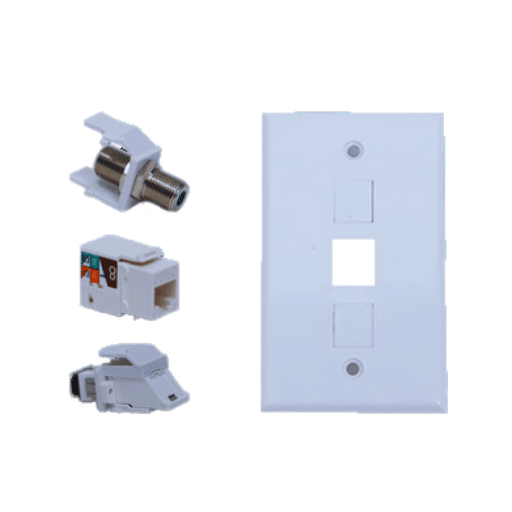
A keystone wall plate is a building block attachable to various low-voltage cables in a structured cable system. The panels have an array of ports supporting keystone modules, including RJ45 for Ethernet, HDMI for video and audio signals, and coaxial connectors for cable TV. The wall plates enable the repositioning of the wiring without having to tear down the entire network to ensure there is order and an increased abundance of space, allowing further adjustments and improvements to be made in the future. Keystone wall plates can be found in other configurations, enhancing appropriate and effective communication in homes, businesses, and industrial setups.
Keystone wall plates are integral to structured cabling systems as they provide a structured method for garages and connections regarding networks and cables. According to the leading sources on this subject, these plates incorporate various communication technologies through modules containing jacks that snap into the ports, fitting all sorts of connection media, from data to AV. This modular construction enables the management of cabling to be better, the system’s scalability is improved, and the incorporation of future technologies or reconfiguration of the present system can be done quickly and with little or no rewiring involved. Furthermore, keystone wall plates also help in the aesthetic sense by hiding cable mess; neater installations are achieved, which assist in operation and appearance enhancement in any networking area.
Keystone wall plates have different components that enhance their performance and adaptability in network installations. First, the wall plate, which is generally constructed from high-grade plastic or metal, is the mounting surface attached to the walls. It has square openings for keystone jacks, which are practices made in the form of rectangular cutouts for easy insertion and extraction of connectors. Depending on the number and variety of ports that may be needed, the keystone jacks are mounted as inserts on the wall plate, including a single port option, as well as HDMI and Ethernet. Other wall plates include single gang wall plates, which have screw mounts or clips that hold the wall plate snugly on the wall surface for stability. Moreover, blanking plugs can be inserted in the unoccupied ports to keep the cables organized. The assembly can now be secured in place with the use of faceplate screws and integrated easily into the existing network.
Keystone wall plates are becoming popular in different environments because they are easy to use and install. These allow for improved arrangement and customization of home theater systems in the homes by combining the audio-visual and Internet connection into a single unit. In corporate offices, these wall plates are used to fix network cabling and telephony systems that support information and communication flow within the organization. Schools also use keystone wall plates for cables, which support a broad range of digital learning platforms in a versatile and easily extendable format. In addition, in offices, such plates pull together an extensive range of network systems that a client needs for practical business activities. As they are modular, these products guarantee the installation’s relevance for further applications.
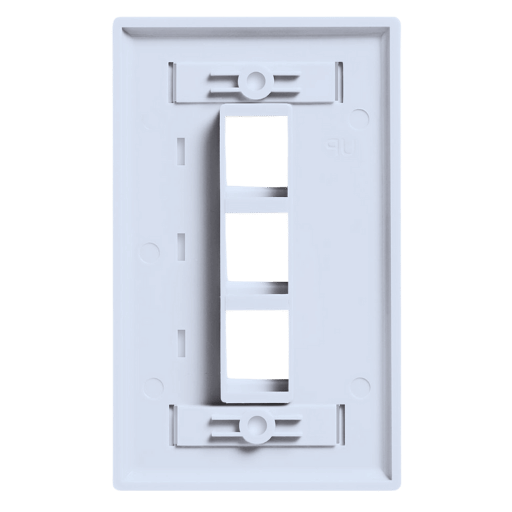
The tools I need to install a Keystone Jack Wall Plate can be sourced from my tool kit, which has a screwdriver, wire stripper, a punch-down tool, and sometimes, needle pliers if I require one. These items are necessary when crimping and attaching the wall plate during the cabling process. I then gather the requisite round keystone jacks for the inserts, allowing me to connect devices like Ethernet and HDMI as long as they correspond with the jack. It is also helpful to have blank inserts that will go over the ports that are not selected so that the installation can be more professional and uncluttered.
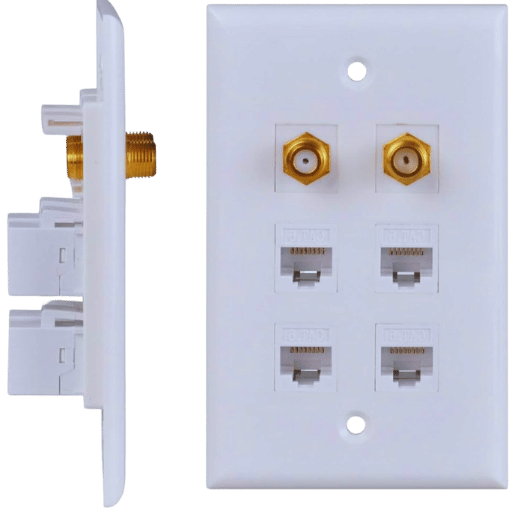
To support their ever-evolving networking and audiovisual requirements, keystone wall plates are designed in practically every possible port layout.” A good example would be a single port keystone wall plate, which would suit the needs of a home office or a small tool room, requiring only a single connection, such as an Ethernet cable or a coaxial cable. On the other end of the scale, wall plates with 2 to 4 ports can support multiple services, including routers, telephones, and even HDMI sockets in a bigger setting.
The 6-port and 8-port variants ease mid-sized installations, such as small enterprises requiring several connections without going overboard. Talking about larger-scale deployments, including server rooms and busy office settings, attaining a connection can be suitably achieved through the 12-port wall plates. These find their use most often in types of business environments where a good standard of the network can manage loads of devices effortlessly for effective workflow.
Regarding educational institutions and audiovisual homes, if keystones on the wall plates need to be fixed, HDMI and RJ45 connectors can be used. Most types of other connectors are hardly ever used. RJ45 connectors are the most common type of Ethernet connector; they connect devices such as PCs, routers, networks, and much more. These are very commonly used in Houses, considering the transfer speed and reliability they offer.
HDMI connectors transfer audio, video, and other forms of media from one device to another. They are usually required in conference rooms, home theaters, and other places where high-definition media is needed. Nowadays, modern facilities can support 4K and 8K videos by connecting televisions, computers, projectors, gaming consoles, and other devices together with HDMI connectors.
Other connectors, such as USB and coaxial connectors, have specific uses. The coaxial connectors are used in cable television and Internet services, whereas USB connectors are more commonly used to connect various peripherals to a computer and provide power. These can also include phones, tablets, and more. Therefore, when choosing the right set of connectors, the purpose, other functions, and already available devices should be considered.
With the help of modular keystone inserts, end users can set up their network and audiovisual requirements. These inserts facilitate the installation of system configurations and changes without the need to use any tools to fasten cables solidly. This is beneficial, especially in flexible environments where frequent reconfiguration of components and system technologies is the norm. Moreover, keystone inserts come in various configurations to support many connectors like RJ45, HDMI, USB, etc., thus making them suitable for almost any technology-related residential or commercial institution. Furthermore, the provision for universal wall plates covering these inserts simplifies the installation. It enhances the neatness of cable installations when these devices are combined with ordinary wall plates.
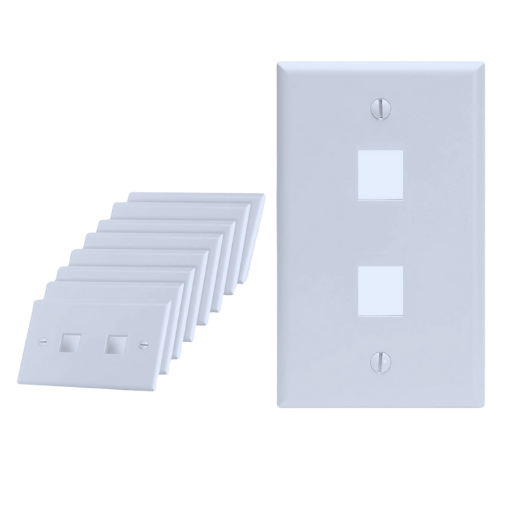
If you are unsure whether to use a single gang or double gang wall plate, consider the availability of space, the number of devices to be connected, and room for expansion in the future. The single gang wall plate has lesser dimensions than its counterpart and is thus used in places where space is limited or where only a handful of connections are needed, generally meaning only a few keystone inserts. On the other hand, double gang wall plates offer additional space for keystone inserts, which means they are suitable for environments where multiple connections need to be installed or inspire future expansion with ease. Also, the aesthetics of a setup, the placement of wires, and the accessibility of the cables have to be taken into consideration because double gang plates can provide a better and more organized installation of keystone wall plates. Support your choice with baseline and projected network or AV system needs.
Any type of oversized keystone wall plate has its own advantages, especially when installing an unconventional wall or a cut-out. They provide a bigger area where any inconsistencies left during a wall cutout can be covered to make it look more visually appealing. Moreover, they also allow for a more accessible and easy installation of inserts, which increases the range of the design without altering the appeal of the wall plate. A larger area also allows for an efficient placement of wires, eliminating excessive and unnecessary visual distractions. It is ideal for use in both houses and offices as both consider looking clean and organized a necessity. Keeping the benefits of oversized keystone wall plates in mind, you can choose one that can accommodate your projects’ specific requirements, such as a 6-port keystone wall plate.
Selecting decorative wall plate inserts suitable for your decor calls for a careful formulation to ensure that both functions and aesthetics are appreciated. When choosing any inserts for your HDMI wall plate, it is advisable to consider the color of your room, the material, and the room’s finish or other design aspects. As for the style – whether your design is modern, traditional, or minimalistic – select the inserts so that they match the existing fixtures, including light switches or electrical sockets, for uniformity. Further, the inserts must have texture and pattern that blend well with the wall coverings or paint color. Such coordination not only adds decor appeal to the space but also strengthens the desired outcome of the interior design concept by ensuring that the wall plates do not stand out but rather remain unobtrusive to the surrounding decor.
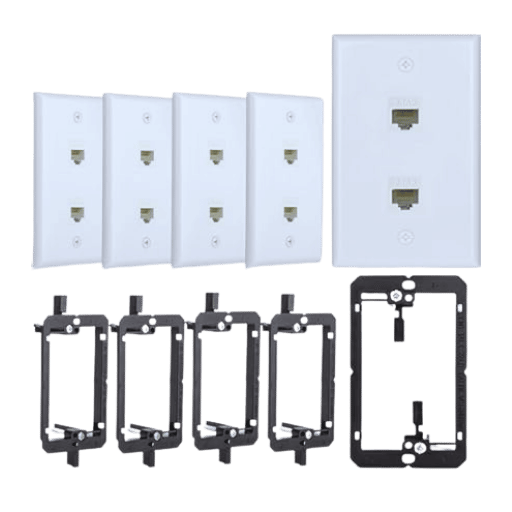
Wall plates minimize the risk of potential harm caused due to environmental and physical interactions by connecting cables to the wall in a structured manner. These plates protect keystone wall plates connected to the network from dust and moisture, While these accidental cuts lead to breaching the network connection. Further, wall plates enhance the network systems’ performance by preventing signal degradation and interference; this is done by encasing the ends of cables. In addition, their structure allows for simple upgrades and maintenance, which builds a strong backbone structure of the device needed to meet technological requirements in the future.
You add beauty to your spaces by using decorative wall plates that enable the hiding of functional elements within the space. These come in different shapes, sizes, and materials, enabling modern and period designs to be maintained. The selection of decorative wall plates that blend using the other elements in the space, such as the furnishings and the hardware, assists in enhancing the general outlook of that decor. Using such plates further adds some grandeur and class to what would otherwise be lost in the ‘sameness’ of the fittings, but which beautifies the environment and the nature of the place.
Snapping in openings can be applied flexibly in terms of the networking and electrical facilities within the space. These openings accommodate a variety of connectors and modules, making it easy to replace the wall plates with custom ones tailored to meet specific needs without having to rewire the wall or make major structural changes. This flexibility is beneficial in places where technology comes in more often because it minimizes changes that deal with interruption. Snap-in openings also fulfill the purpose of future-proofing the infrastructure as they allow and ensure the orderliness of new deployments by enabling a variety of configurations.

A: A keystone wall plate is a mounting plate designed to accommodate various types of keystone jacks, Ethernet, HDMI, coaxial cables, and other network cables. They are used in homes or offices to neatly organize and protect cable connections while boasting a decent look in the case of wall-mounted networks or audio/visual connections.
A: Keystone wall plates are available in different configurations in the proportion of 1-port, 2-port, 3-port, 4-port, 6-port, and 12-port, respectively. The option relies on the situation Wirst domain model and the capacity of the Usenet to which you intend to connect at one point.
A: First, cut a hole into the wall in which the keystone wall plate is to be mounted using a low-voltage mounting bracket. Then, run your cables through the hole and attach the corresponding keystone jacks to the wall plates for keystone connections. Once done, click the jacks onto the wall plate and fasten the plate to the mounting bracket employing the bolts that came with it. Then, push the plate slightly Burgess parallel to the wall. This is necessary as it provides for a cleaner look.
A: Yes, wall plates with keystones are meant to be used with different types of cables. Cables such as Ethernet (Cat5e, Cat6), HDMI, coaxial, and others can be easily fitted through them. This is particularly useful for customizing turning configurations in both domestic and business locales.
A: A standard single electrical wall box opening can allow a single keystone wall plate to hold up to 6 keystone jacks. This is referred to as a single-gang keystone wall plate. A double-gang plate is broader and can hold up to 12 ports. To install them, a greater opening is needed. Choose according to the area available for you and the connections needed.
A: Keystone wall plates are mainly used for connections placed on walls, but many patch panels also use keystone jacks. This would further aid in ensuring your network configuration is streamlined, enabling you to connect with various parts of your home or office organizationally.
A: When using wall plates, it is best practice to use only high-quality Cat5e or Cat6 cables and compatible keystone jacks to ensure better performance. The cable length should also be taken into account, and bends that might hinder signal quality should not be machined.
A: One of the advantages of using wall plates over keystone jacks is their safety. However, some products have been found that contain material that the state of California knows to cause reproductive harm and birth defects, so safety is a primary concern. Compromised safety aspects should be studied thoroughly, including product information and visiting www.p65warnings.ca.gov.