The development of wireless communication technology is quite important since it facilitates the interlinking and data sharing of modern devices. Out of these advancements, the development of the 802.11ac WiFi standard can be seen as the most basic shift ever, as it offers immensely improved bandwidth and better efficiency than its predecessors. This article seeks to explain in detail the 802.11ac standard, particularly about Xfinity dual-band routers and modems. We will head to the technical specifications, emphasizing these devices’ dual-band capabilities and how they improve home networks to cater to the growing use of streaming, gaming, and smart home technology. Whether you are a tech junkie or someone who uses gadgets every now and then, this article shall prepare you enough to know what decisions to make based on your WiFi setup.
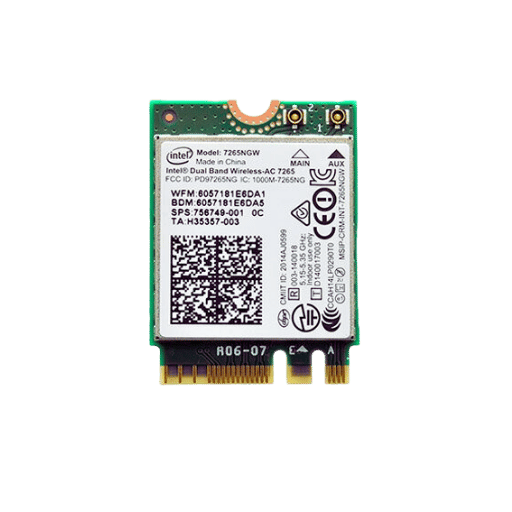
The Institute of Electrical and Electronics Engineers (IEEE) has developed the 802.11 standard, corresponding to the rules for establishing wireless local area network communication in several bands. 802.11ac is one critical version of this standard, which mainly functions with the 5 GHz frequency and employs speedier channel bonding, efficient modulation standard, and multi-user–multiple input, multiple outputs (MU-MIMO). These improvements enhance data rates and operational effectiveness in high-density traffic demand areas owing to the excellent increases in net usage like streaming videos, online gaming, and data-intensive work activities.
The 802.11ac standard brings various improvements over the previous standard, 802.11n. Firstly, 802.11ac only works in the 5 GHz band, whereas 802.11n operates in the 2.4 GHz band, which is comparatively saturated. Hence, the connection is stable and faster. Secondly, in this standard 802.11ac, there is a higher channel bandwidth of 160 MHz than what is provided in the 802.11n standard, where the maximum channel bandwidth is 40 MHz. This leads to remarkably improved data rates. Furthermore, 802.11ac applies sophisticated modulation schemes, such as 256-QAM, which enables better throughput efficiencies than 802.11n, which uses the 64-QAM modulation formulation, making 802.11ac products better. Last but not least, 802.11ac offers MU-MIMO technology whereby more than one device can receive data multiple times, saving time and improving the quality of network usage and the users’ satisfaction with high-density device use cases in particular.
Theoretically, the 802.11ac technology can be used in both frequency bands of 2.4GHz and 5Ghz. This is largely because the operational frequency of 802.11ac, which is 5Ghz, is preferred due to its ability to provide higher data rates owing to the higher speeds and wider channel widths. The 5GHz range is also less susceptible to interference from appliances such as microwaves, which use the 2.4 GHz frequency, or even older wireless internet technologies since they, too, work on the 2.4 GHz frequency. This leads to faster and more efficient connectivity with lesser traffic in high populations. The 2.4 GHz band, on the other hand, has the advantage of covering larger distances and easier penetration around or through objects. This might be beneficial in certain cases even though this band has fewer operational performance indicators as opposed to the 5 GHz band.
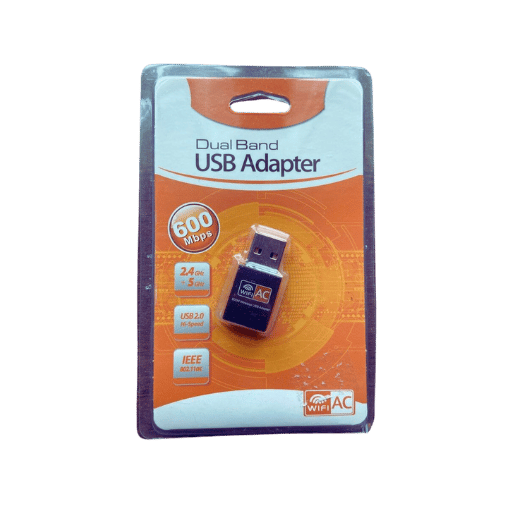
Increased speeds and overall performance are achieved when one switches to an 802.11ac router. The preceding is because technology enables the use of still wider channel bandwidths and advanced modulation techniques. E.g., 802.11ac routers can, on paper, deliver up to three times the amount of data transferred compared to the previous generation routers noted as 802.11n. Such particulars include the fact that these devices’ maximum limit of channel bandwidths increased to 160MHz from typically 40Mhz in 802.11n devices. Other particulars include the use of 256-QAM modulation that increases throughput efficiency. The other benefit is that the MU-MIMO (Multi-User Multiple Input Multiple Outputs) of 802.11ac routers means that the Router can serve several devices in one go to alleviate the congestion in networks with many connected devices.
These enhancements offer significant evidence to argue why people, technologies, and other industries must adopt the newer protocol. More noticeable performance improvement is seen when there is large data file transfer, high Definition video streaming and online gaming CNET PCMag, Tom’s Hardware, such situations require a high and stable internet connection. Also, operation on 5 GHz helps extend these advantages further by reducing interference and supporting high-density deployment. This reinforces the case for embracing the 802.11ac technology for modern-day internet requirements.
As wireless communication has become an effective part of our lives, the increased network capacity offered by MU-MIMO in 802.11ac routers plays a key role in enhancing communication whenever several users need to use the same communication mode. The MU-MIMO technology allows the router in usage to handle multiple data transmissions at once rather than one device in a single-user context of transmission of MIMO. However, This multi-user functionality helps optimize the use of available network resources by allowing low latency and high throughput irrespective of the number of devices connected; some can even download without interruptions. Consequently, users can download more rapidly, watch videos over the web without buffering interruptions more comfortably, and do web activities with fewer delays than before. Since modern households and workspaces are overwhelmed with many connected devices, MU-MIMO technology saves transfers over the network, eliminating congestion and allowing a good, steady internet connection.
In 802.11ac routers, operating on dual frequencies of 2.4 GHz and 5 GHz, thanks to dual-band technology, extend wireless coverage dimensionally. The 2.4 GHz band has a longer range and a stronger ability to penetrate through walls, thereby suitable for communicating with devices at a distance or transversely through walls. The 5 GHz band, on the other hand, has relatively less usage, which helps improve speed and performance because fewer devices and networks work in the 5 GHz range than in the 2.4 GHz range. Using both bands, dual-band routers can provide the much-needed coverage area and the requisite data transfer speeds and, hence, usability, enhancing the user experience in various settings.

While buying an 802.11ac router for home use, the key features listed below must be considered to get the best performance and value for money.
Focusing on these features enables you to choose the most suitable router for your home network, guaranteeing an effective, efficient, and safe connection.
While buying a home router, considering compatibility features and backward compatibility is key to successful integration with existing and additional devices in the network. Compatibility is centered on the ability of the router to work in sync with other devices and systems. Most of the latest routers have been designed following the IEEE standards 802.11n, 802.11ac, and the latest 802.11ax, the Wi-Fi6, which prescribes the physical and operational modes of communication.
Backward compatibility implies that the router can connect to devices based on older standards. For example, Wi-Fi 6 routers come with backward compatibility, which allows them to work with devices that employ wireless technology of prior generations, 802.11ac and 802.11n. Such a feature is very important for households with both new and older devices, as it encourages flexible networking without frequent changes, especially in a dual-band WiFi setup.
Supported wi-fi standards, frequency bands (2.4 GHz and 5 GHz), and maximum data transfer rates such as Mbps or Gbps are some of the crucial technical parameters for compatibility. When visiting the routers, It is also important to check on the network compatibility with the environment, for instance, the router’s compatibility with the internet modem, smart home devices, and wired networks to ensure successful installation of the wireless LAN. Using routers with open architecture facilitates network growth in the future but at the same time preserving the efficiency to support commonplace and obsolete devices via access points.
Approaching these brands of routers, including Netgear, TP-Link, and Xfinity, several considerations stand out regarding their products in terms of the depth of technology and the user experience. For instance, in-house use, Netgear high-performance routers can provide strong coverage and the most recent wireless standards, making them quite ideal where both home and office setups are concerned. In contrast, TP-Link offers affordable options with simple, easy-to-use, and dependable performance for mass consumption. Xfinity embraces its routers, which are designed to be used only in conjunction with its internet service. Also, sometimes additional parental controls and security features are. Each of these brands is focused on both support and reverse support for the operation of their routers regardless of old or new gadgets.
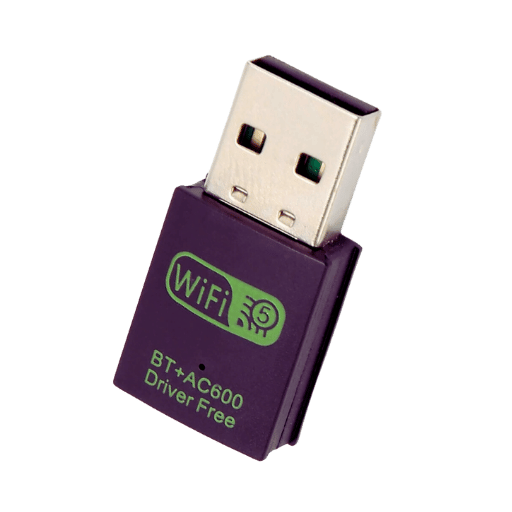
To network using the 802.11ac router, an internet-connected Ethernet cable must be located and attached to the modem first. This cable must be plugged on one end into the modem and the other into the router’s WAN port, usually marked and color-coded in readiness for the Access Point function. Locate a second Ethernet cable to connect from the computer to the router and insert one end to any abbreviation LAN ports at the router’s backside and the other end to the Ethernet jack in your computer. Ensure the modem and router are plugged into the power supply and switch on both devices. Wait until all blinking lights indicate connectivity is stable. This arrangement will allow the router to share the received network connection with the active devices connected through its various interfaces.
To begin changing your wireless network settings, please find your router’s IP address and enter it as a URL into your internet browser to access the router configuration page. Usually, this information is found in a manual accompanying the device or on a sticker placed on the device. After, log in using either the default or the log in your service provider has given you. Proceed to the wireless settings tab to assign your network the SSID (Service Set Identifier). Also, change its password to something strong and different to secure the network. It is also important to use the proper security protocol, for example, WPA2 or WPA3, in order to safeguard your network from interference. Save your changes and restart the router to put all the new configurations that have been done into effect.
To create the Guest Wi-Fi network, repeat the previous instructions until their router’s configuration page is complete and go to the relevant settings subsection. Enable the Guest Network option and specify a different SSID to avoid confusion with the primary broadband network. Remember that guests can only use this particular guest network if it has a secure password, which is necessary to support guest WiFi features. Where applicable and possible, manage the speed available to the Guest Network using the router’s software so that the speed of the primary network can remain intact. Other measures, such as network separation, are useful in ensuring that the guests will not have any access to the main network and the devices attached to it, thereby improving security. Proceed to save your changes, turn off your router, and turn it back on to complete the configuration of the Guest Wi-Fi.
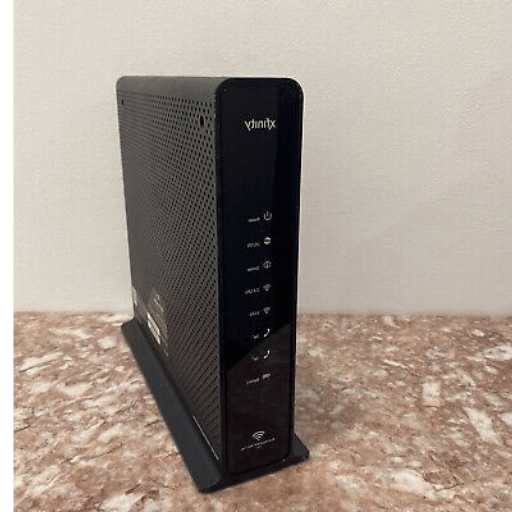
To enhance the Wi-Fi signal range, start with the router’s location. A central and elevated position, free from walls and blockades, is ideal for the router. Risks of obstruction can also be minimized by relocating any electronic devices in the house that are primarily known for causing interference, such as cordless phones and microwaves. Remember to regularly check online for firmware updates, as they can enhance the performance of your router. In other instances where a given environment is too large or a weak signal is in place most of the time, a Wi-Fi extender or mesh network system will be useful. Finally, the router channel settings should be modified to identify the most unused channel, mostly in highly populated areas, to prevent interference with neighboring networks.
Choose the best wireless channel that overcomes interference and channel congestion in 802.11ac routers. A WiFi analyzer application would identify which channels the adjacent networks are using; choosing a channel with less activity for the router settings is advisable. The design of new-age routers accommodates dual bands, so they use the less populated 5 GHz frequency band instead of the 2.4 GHz. Also, the quality of service (QoS) settings for specific applications or devices should be set up to maintain performance for important traffic. Regularly updating the router’s firmware should be followed to counter interference and improve the network’s overall stability.
It is essential to grasp the concepts of bandwidth and data speeds to improve the network’s performance. Bandwidth is the term used to describe the highest possible speed of sending and receiving data via a network medium, which is usually expressed in units of megabits per second or gigabits per second. It tells how much data can be handled by the well-structured extensions of the 802.11ac products. On the other hand, data speed or throughput is the rate of data transfer from a user’s perspective, which will naturally vary as it is affected by many other factors like time, congestion on the network, and the quality of the signal received. So, while this is how the boundaries are drawn by bandwidth, data speeds can still vary depending on many other factors, such as the number of users on a particular device, devices made for low bandwidth, etc. To avoid exploitation of excess bandwidth, users should realize and treat the parameters appropriately.
A: 802.11ac is a new WiFi standard that has many improvements over the previous ones. It uses the 5 GHz frequency, is faster (the maximum achieved speeds are 1300 Mbps), and is better suited for use in congested wireless networks. It is often referred to as WiFi 5 and is an enhanced version of 802.11n, which has better coverage and reliability with Xfinity wireless broadband services.
A: A dual-band gigabit wireless internet router using 802.11ac technology offers several advantages: 1. Faster speeds (up to 1.3 Gbps up to 5 GHz band) 2. Less interference from the crowded 5 GHz band 3. More range 4. More user experience with multiple devices 5. Support for legacy WiFi devices 6. More advanced features such as beamforming and MU-MIMO are available (on Wave 2 devices)
A: WiFi 6 or 802.11ax is the new king succeeding 802.11ac or WiFi 5 and has some benefits: 1. Higher theoretical speeds with a maximum of 9.6Gbps2. Enhanced performance in high-density scenarios3. Improved battery consumption on mobile devices4. Advanced security features with WPA35. More devices connected51. Short delay for faster response Although 802.11ac is prevalent, it is not the newest improvement in wireless development; Wi-Fi 6 is the newest stage.
A: Wave 1 and Wave 2 are terms referring to two phases of 802.11ac implementation: Wave 1: Supports up to 3 spatial streams—Up to channel widths 80 MHz—Single-user MIMO Wave 2: Supports up to 8 spatial streams—Up to 160 MHZ channel widths—Multi-user MIMO (MU-MIMO)—Theoretical higher speeds Wave 2 has higher speeds and a greater degree of efficiency, particularly when it’s advantageous to connect many devices.
A: This dual band gigabit wireless internet router compatible with Xfinity utilizes the following features: 1. Using Xfinity’s cable network for internet service two and using two separate wireless networks (2.4GHz and 5GHz) 3 and providing gigabit internet speeds for both wireless and wired connections 4. Using Xfinity features, including xFi, to manage the network 5. Setting up the router and configuring it using the Xfinity mobile app or their site: Such routers extend the network’s capability to other Xfinity devices used in different locations in the house.
A: If you are considering buying an 802.11ac WiFi router, check for the following features: 1. Dual-band or tri-band capabilities 2. The number of antennas and spatial streams Supported 3. MU-MIMO Technology Supported 4. Beamforming support 5. The number of Gigabit Ethernet ports 6. USB ports 7. QoS settings 8. Support for Guest WiFi 9. Built-in protection (firewall, VPN, etc.) 10. Setup process and management of the device. Such features ensure that the best performance is available, covering the entire area and enabling all the functionalities required in the wireless network.
A: To improve your 802.11ac WiFi network, 1. Keep the router in a central location with minimal obstructions 2. Opt for the 5GHz band to reduce interference 3. Change the firmware of your router from time to time 4. Select the channel with the maximum available bandwidth 5. Use the Quality of Services feature 6. Use a tool that will analyze WiFi signals and troubleshoot problems 7. Think about using a Wifi booster or a mesh network in a larger place 8. Make sure all connected network interfaces are 802.11ac compatible. 9. Protect your wireless access points and LAN with strong security. Do not attach too many devices to the network.
A: The IEEE is an important partner regarding standards for WiFi, especially the 802.11ac WisNetwork: 1. Specifies the technical details of wireless local area networks. 2. Guarantees that products created by companies will not be incompatible 3. Works with geras to provide market frequency 4. Add features and upgrade available ones 5. Structure the certification of vendors in the Wi-Fi Alliance work structure The work that the Institute of Electrical and Electronic Engineers i.e. does contributes towards meeting the needs and requirements of the market with the 80211ac and other WiFi standards.
A: Absolutely; all the routers and devices that are based on the wi-fi standard 802.11ac are compatible backward with any other wi-fi standard. This means: 1. A Wi-Fi 802.11 AC connects with all other previous models of Wi-Fi routers. 2. In this case, old users will use the highest speed that the old device supports, but it is possible to connect to the 802.11ac standard by using the module. You don’t have to worry about losing internet capability even while doing this. 4. The router would suit the modem to the highest standard available. 5. Although some older equipment can connect to the LAN for the 802.11ac network standard, its functionality and speed will be limited.
A: To protect your wireless network, 802.11ac routers have the following security features: 1. WPA2 (Wi-Fi Protected Access 2) encryption 2. Some new ones support WPA3 as an additional option 3. Built-in firewall to prevent intruders 4. Enabling Guest WiFi mode to keep visitors isolated from your main network 5. MAC Address filtering for device access management 6. Dedicated routers with VPN for secure location 7. Parents Control 8. Frequent firmware upgrades In light of these features, abusing regular Internet connectivity is made impossible.