The Cat5e Ethernet cable refers to the Category 5e or “improved” Category 5, which is a type of network cabling commonly used in today’s ethernet networks. It is made to sustain network rates of at most one Gigabit per second (Gbps) within a distance not exceeding 328 feet or 100 meters. Because of this, it is suitable for domestic and business use, providing an affordable option that balances performance with cost-effectiveness.
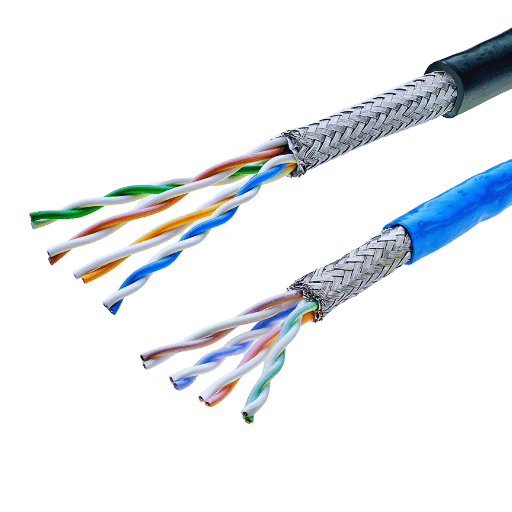
The Cat5e Ethernet cable was created as an improvement to the Cat5 cable to minimize interference between wires and enhancing network productivity. It is most frequently employed in linking computers, servers, and other appliances within a local area network (LAN), often using mono price cat5e cables. An impressive feature of this cable is its ability to facilitate data transmission at 1 Gbps, which makes it ideal for fast internet connectivity, VoIP, and video streaming. In addition, it can be used alongside Cat5 or Cat3 cables because they are compatible, thus enabling flexible and effective network establishment in various networking applications.
Cat5e Ethernet cables differ from Cat5, Cat6, and Cat7 ethernet cables because of their performance and construction. The revised edition of the Cat5 cable, called Cat5e, has specifications that were improved to reduce crosstalk and allow for data transfer rates up to 1 Gbps, whereas 10Gbps can be achieved with short length (55 meters) Category 6 cables that have more strict requirements against interference. In addition, there is also another kind known as Category Seven (Cat 7), which supports higher speeds over longer distances up to about 100 meters while adding extra shielding against electromagnetic radiation, thus making it possible to achieve faster network speeds without much interference being caused by other devices around them on the same line.
Cables called Cat5e (Category 5 Enhanced) are governed by specific rules that determine their design and abilities. Under the TIA/EIA-568-B standard, they can deal with frequencies up to 100 MHz, which means data can be transmitted at a speed of 1 Gbps over a distance of 100 meters. Each cable has four pairs of copper wire twisted together, but this time, there are better specifications to reduce cross-talk and electromagnetic interference (EMI), hence giving it an upper hand over Cat5 cables, which were its forerunners. The maximum length for this cable without using repeaters should be kept at 100 meters because anything above that affects performance negatively. In addition to all these features, Cat5e cables still work with Cat3 and Cat5 standards, making them more versatile in different network situations.
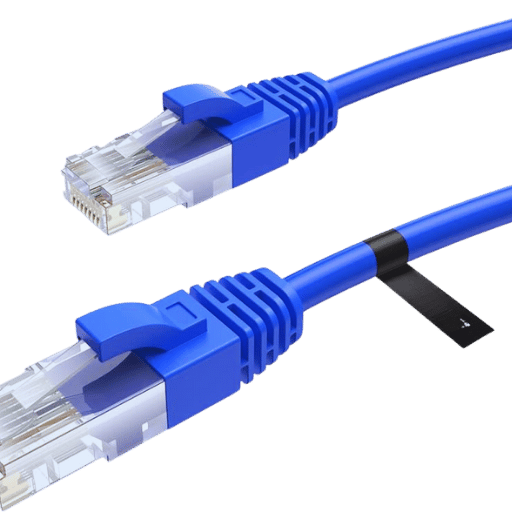
CMR (Communications Multipurpose Cable, Riser): Created for vertical runs and in between floors, these cables meet strict fire safety regulations and are perfect for areas that are not plenum spaces.
Plenum (CMP): Designed to be installed in air handling spaces such as HVAC ducts, plenum cables have better fire retardant characteristics so as to minimize smoke and toxicity during a fire.
Direct Burial: These cables are made to survive in extreme environmental conditions by having a strong protective jacket that allows them to be buried directly underground without needing any extra conduit protection.
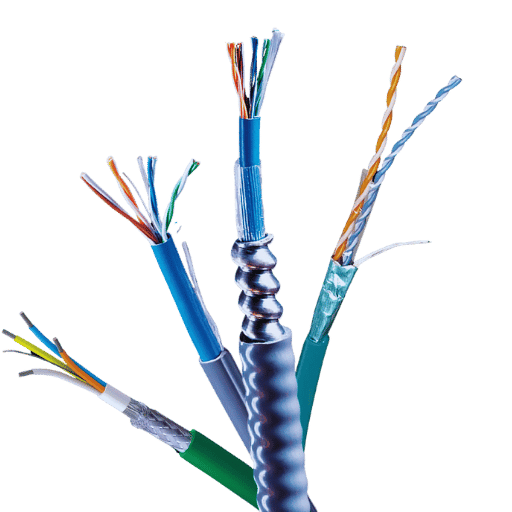
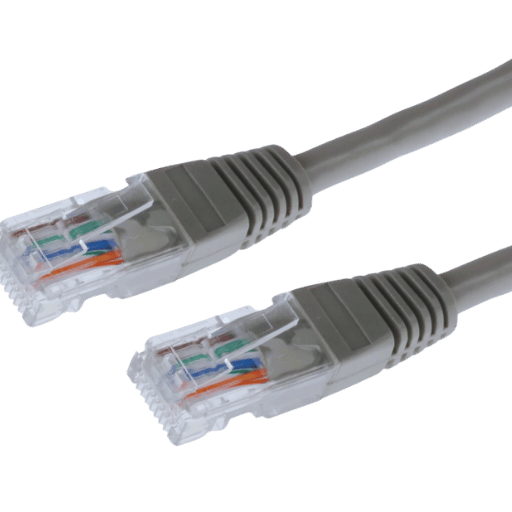
The Ethernet cable Cat5e supports network speeds of up to 1 Gbps or Gigabit per second with a maximum frequency of 100 MHz. Hence, it remains the most appropriate cable for home and small business networks since it offers enough bandwidth to be used for video streaming, online gaming, and file transfers, among many other activities. This improvement specification from Cat5 includes reduced cross-talk and better signal integrity, which improves overall performance, making cat5e bulk ethernet a good option. Although reliable within the 100-meter range, Cat6 or Cat6a should be considered where higher data rates are required over long distances in larger networks that need efficiency improvements.
Cat5e Ethernet cables are flexible and cost-effective, making them suitable for many different uses because of their good performance. In houses, they can connect smart home systems and entertainment centers and provide internet connection. They work well in small businesses, too, supporting office networks that have computers with VoIP phones or printers attached to them, among other things like this. These cables will serve the purpose where moderate data transfer rates are required, which includes but is not limited to CCTV installations and digital signage applications. Even though these types of wires meet most common network needs, it is important to consider bandwidth requirements or future upgrades when selecting the right cable for your situation.
Several factors affect how long Cat5e Ethernet cables can last. To begin with, it is the quality of materials used during production; good durability is achieved through employing high-quality copper conductors and strong insulating compounds. In addition, better installation techniques like not bending them too sharply or putting physical pressure on them will make them serve for many years. The environment also matters when it comes to their longevity; if exposed to great cold or heat, moisture, or even UV rays over a period, it can lead to damage with time, which is why cat5e outdoor cables are recommended. Routine checkups are necessary so that they can continuously work at their best capacity. It is possible to significantly increase their lifespan by buying good ones and observing proper methods of using Cat5e Ethernet cables.
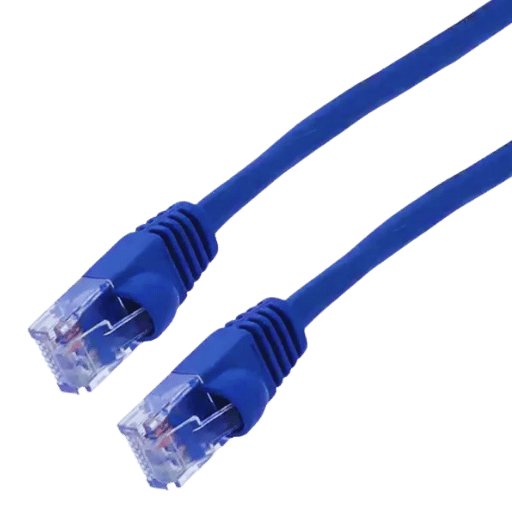
Certainly, Cat5e Ethernet cables are capable of supporting Gigabit Ethernet (1000Base-T) networks. The “e” in Cat5e refers to “enhanced,” which implies that it was created with the intention of reducing crosstalk and accommodating speeds of up to 1000 Mbps necessary for Gigabit Ethernet. It does so by following more stringent standards than its predecessor — Cat5. Provided the installation is done properly and under perfect conditions, these cables can transmit gigabit rates over distances as long as 328 feet (or 100 meters).
Indeed, Cat5e cables may be used for outside applications. Nevertheless, it is suggested that Cat5e cables be made especially for outdoor usage, thus the need for cat5e outdoor. Commonly, these types of cables have a coat that is resistant to ultraviolet light so that they can withstand severe weather conditions or long periods under the sun. You can also enhance their performance and durability by insulating them properly from dampness as well as extremely cold temperatures. If possible, try conduit or direct burial wires designed specifically for outdoor environments since this will give you optimal results.
Wi-Fi is commonly disrupted by other devices and physical obstructions, thus leading to slower and less stable connections compared to the regular Cat5e Ethernet cables. It might be argued that this is true because wireless connectivity has always been about convenience, while its counterpart, cat 5e ethernet cable, deals with consistency. The latter guarantees uniformity in data transfer speeds of up to one gigabit per second (1000 Mbps) without frequent downtimes as well, particularly useful for networking applications. Apart from this, wired connections are known for their low latency levels, which makes them ideal for real-time data transmission applications like online gaming or video streaming, among others, where speed matters most.
However, it should also be noted that there are some situations when using Wi-Fi becomes inevitable due to various reasons, such as flexibility and ease of connection, especially in places where running cables may not be possible at all. But still, choosing between these two options largely depends on what you want out of your network setup, whether it’s stability against interference or freedom from restrictions imposed by wirework.
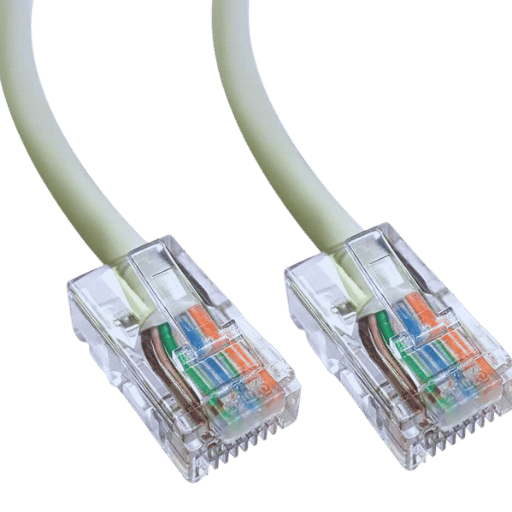
A: Category 5e Ethernet cables, otherwise known as Cat5e Ethernet cables, are network cables used to connect computers and other devices in a given local area network (LAN). It can support data transfer speed rates up to 1 Gbps, which is higher than what can be supported by Cat 5 cables. This category was designed to reduce crosstalk, thus improving performance.
A: UTP stands for Unshielded Twisted Pair. It is a type of cabling involving pairs of wires twisted together to minimize electromagnetic interference. UTP ethernet cables are widely used in networking because they are flexible, cost-effective, and provide reliable performance.
A: The maximum length at which a Cat5e cable can run without losing signal quality is 100 meters or approximately 328 feet. At longer distances, the signal may degrade, necessitating repeaters or switches to maintain good performance.
A: Performance is the main distinction between these two types of cables; Cat6 has better specifications for crosstalk and system noise than cat5 ethernet cable, which allows it to support higher data transfer speeds of up to 10 Gbps over shorter distances (up to 55 meters). On the other hand, Cat Five Enhanced supports one gigabit per second over one hundred meters standard distance, making it ideal for Cat 5e ethernet cable setups.
A: No, standard Cat Five enhanced cables are not meant for outdoor applications since they lack designs that would enable them to withstand UV exposure and moisture, among other environmental factors. Therefore, if you intend to connect devices outside, then ensure you pick Cat Five enhanced outdoor-rated cables, which must be UV-resistant and weatherproof to last long while providing reliable connectivity.
A: 24AWG stands for 24 American Wire Gauge. In this case, it refers to the diameter of the individual conductors in the cable, which is particularly relevant for cat5e bulk installations. In a Cat5e cable, 24AWG is the standard conductor size, which is good because it’s flexible without sacrificing signal quality.
A: Pure bare copper Cat5e cables are more conductive and produce better signals than those made with copper-clad aluminum (CCA). Due to their lower impedance, they also erode less easily, resulting in higher performance levels, thus making them ideal for high-quality network installations, including with cat5e bulk ethernet.
A: Bulk refers to large quantities or measurements—such as length in feet (ft) or meters (m)—usually sold on spools or pull boxes. A bulk Category 5 enhanced (Cat5e) ethernet cable would be suitable if you’re doing a big project where every cable run needs to have its own length determined. For example, these types of wires are often found in data centers, commercial buildings, etc.
A: The Snagless design has a molded boot that prevents the clip from getting caught or damaged during installation, especially when dealing with cat5e bulk ethernet. It comes in handy when pulling cables through tight spaces like conduits, thereby ensuring durability/connection reliability
A: Cable of this type can be used anywhere computers need to be connected together, including servers and printers within Local Area Networks (LANs), and often in conjunction with cat5e bulk ethernet. Similarly, it comes into play in residential or business settings where an internet connection is required alongside video streaming services and VoIP phones, among others that involve heavy data transfer.