Living in a world that is run by technology has necessitated faster internet speeds and more reliable network performance. Whether you are a gamer, streaming fanatic, or an expert who deals with large data transfers, having a good network infrastructure is very important. This is where Cat 8 Ethernet cables come in handy. Cat 8 cables are the fastest Ethernet cables that offer unbeatable performance when it comes to data transfer speed. This guide will provide you with all the information you need about Cat 8 Ethernet cables, their advantages, and how they can greatly improve your network system. Aspects covered include technical specifications, installation advice, and comparing it with other generations of ethernet cable so that by the time you finish reading this article, there won’t be any doubt left in your mind whether upgrading to cat8 would be worth it or not.
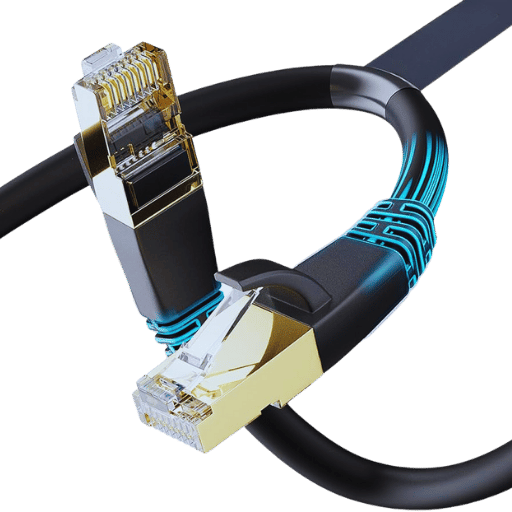
The major difference between the eighth and preceding generations of Ethernet cables lies in their improved performance. While categories 5e, 6, and 6a can transmit at most 100MHz, 250MHz, and 500 MHz, respectively, category-8 supports up to 2000 MHz. This allows data transfer speeds to reach 40 gigabits per second over short distances (30m maximum), which is four times faster than what category 6a achieves over its maximum length (100 meters). Moreover, category-8 cables have shielding against crosstalk and electromagnetic interference thus ensuring stable connections are always available. Consequently, these developments enable usage in environments such as enterprise networks or data centers where high-speeds along with high frequencies are required for transmission.
Some of the primary technical features that make cat 8 Ethernet cables so effective are:
All these technical parameters contribute towards making an Ethernet cable under cat8 standard perform better than others — 2000 MHz frequency capacity, 40 Gbps data transfer rate and complete shielding.
The function that the shield performs in Cat 8 Ethernet cables is vital for improving signal fidelity and minimizing distortion. To be precise, individual shielding is used on every twisted pair together with a global shield known as S/FTP (Shielded Foiled Twisted Pair). When it comes to this topic, the minimum possible crosstalk is achieved through shielding of pairs from each other while at the same time reducing external electromagnetic interference (EMI) and radio frequency interference (RFI) by means such as overall shields. Having said so much about these cables, it can be concluded that their double protective structure does not let transmission of data become unstable but rather stable even in places with lots of electronic noise or data centers having poor records of maintaining signal quality.
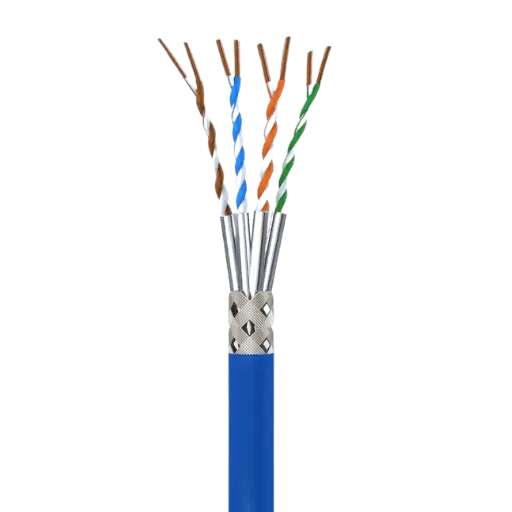
When you are selecting a Cat 8 Ethernet cable, there are some important things to consider if you want it to work well and be compatible with your network.
UGREEN and Orbram are two companies that offer high-quality Cat 8 Ethernet cables. However, there are some differences in their technical specifications, which may be useful in choosing between them:
UGREEN Cat 8 Ethernet Cable:
Orbram Cat 8 Ethernet Cable:
When making a choice between UGREEN Cat8 and ORBRAM Cat8 ethernet cables, consider the following:
To sum it up, what you choose should depend on specific length needs and/or any particular brand bias; because either way works fine in terms of upgrading your network infrastructure using top rated category eight cables from uGreen or ORBRAM.
Yes, you can use bulk cable for custom lengths to meet your Ethernet installation needs. Primarily, bulk Ethernet cables allow you to come up with exact lengths suitable for different networking environments like structured cabling systems and data centers, among others. In case you opt for the bulk cable option, keep in mind that cutting and terminating cables involves the use of specific tools like crimping tools for cables and RJ45 connectors. Quality is key when it comes to such wires; they should be able to support various performance standards depending on what best suits your network’s data transmission requirements – this could be cat5e, cat6, or even cat8 if need be. Properly terminated as well as tested custom length cords will provide equal levels of performance together with reliability against pre-manufactured ones provided they are done right.
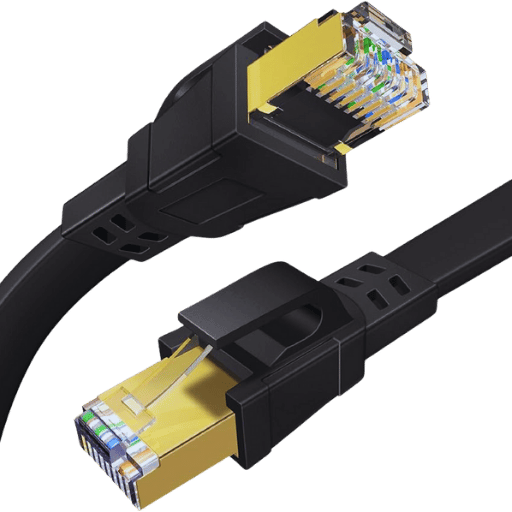
When installing internet cables into walls, it is very important to adhere to several rules which will enable you to achieve optimum performance as well as safety. These are some of the best practices that should be followed:
By following these steps, one is able to do a reliable network connection with high performance.
The cable performance of Cat 8 Ethernet cables can be protected from electromagnetic interference (EMI) by maintaining the shield during installation. The following are the main points:
Right Stripping Technique:
Grounding:
Connector Installation:
Cable Routing:
Environmental Considerations:
By adhering to these technical guidelines, you will preserve your cat8 Ethernet cable’s shielding effectiveness throughout its useful life after installation while optimizing for performance too.
Opting for a braided, high-speed, heavy-duty cable can greatly increase physical protection and durability for your network infrastructure. Braided cables are made up of an outer layer with interwoven strands usually made from metal or nylon, among other materials which makes them more resistant to wear and tear than traditional PVC jackets, hence being ideal for areas where cables are likely to be subjected to lots of bending or moving around like along corridors with many people walking.
Moreover, another benefit that comes with using these types of wires is that they offer superior electrical noise immunity since their design inherently possesses additional shielding properties against such interferences. This means that even in electrically noisy environments, signal loss can still be minimized, thereby ensuring that optimum performance levels are maintained at all times. Additionally, such cords often have stronger tensile strength because they are robustly built, which lowers the chances of snapping when pulled during installation or maintenance, thus saving on replacements.
To sum it up, if you need something tough physically but also capable of protecting against electrical disturbances while lasting long then consider going for the braided high-speed heavy-duty cable. By doing this not only will there be reliable network operations but also reduced downtimes as well as replacement expenses.
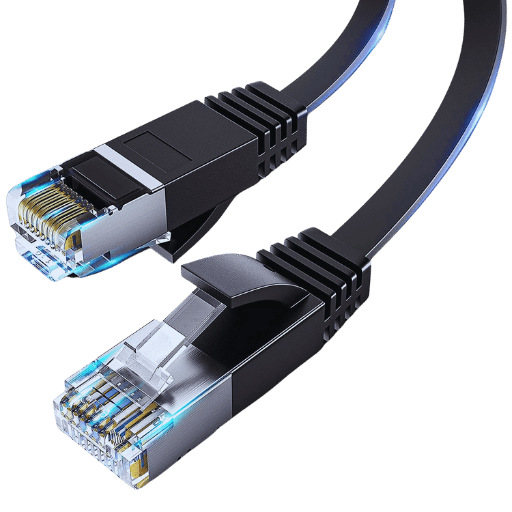
The lower latency of Cat8 Ethernet cables is mostly due to their high-frequency features and better shielding. They can handle up to 2 GHz bandwidths, much more than the earlier types of Ethernet, thus enabling faster data transfer. What this means is that Cat8 cables have improved their protection against electromagnetic interference (EMI) so as to keep a stable connection which minimizes the chances for packets getting lost or delayed. All these properties work together leading to decreased latency making it an ideal choice for gaming environments with urgent response requirements.
Advanced technical specifications are the reason behind the positive impact on internet and transfer speeds by Cat8 Ethernet cables. For one, they support data transmission rates of up to 40 Gbps over short distances which is about 30 meters. Thus, this guarantees that even the most resource-intensive applications will run without any hitches. These include but are not limited to large file transfers, HD video streaming, or online gaming, among others. Equally important is its maximum bandwidth of 2 GHz, which allows it to handle many different data streams concurrently.
Regarding technical parameters:
Cat8 cables lower latency and prevent signal interference thereby maintaining peak performance based on these specs; hence making them ideal for high-speed environments where low-latency data transfer is critical.
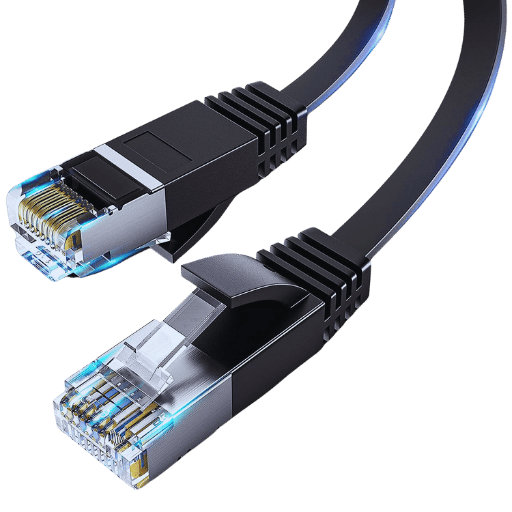
A 100ft Cat 8 Ethernet cable is useful in many ways, especially for places that need fast and trustworthy data transfer over long distances. To begin with, this cable enables wider connectivity while keeping the integrity of information intact, which makes it perfect for connecting devices placed far from each other in large houses, offices, and data centers. It can handle huge amounts of network traffic with low latency and no interference due to its ability to support up to 40 Gbps data transmission rates together with 2 GHz bandwidth. Moreover, having a length of 100ft allows for flexibility when setting up networks, leading to better cable management systems. This is made possible by the advanced shielding technology utilized by the manufacturer (S/FTP), which shields against electromagnetic interferences, thereby ensuring stable and consistent connections.
When deciding between a Cat 8 Ethernet cable of 50 ft and longer options, it is important to consider the requirements of your network environment. Here are some key considerations, along with their corresponding technical parameters:
By considering these factors you can decide whether you need a fifty foot long cat8 ethernet cable option or may want something bigger like seventy-five feet or even hundred feet which will give you faster speeds over wider areas while maintaining reliable connections throughout your setup.
There are several reasons why gold-plated RJ45 connectors are great:
To sum up my point Ethernet cables having gold plated RJ 45 connectors are highly recommended because they offer good conductivity, resist corrosion well, last long against physical damage caused by frequent use through unplugging & plugging again plus provide excellent contact quality thus becoming the best solution for ensuring high network performance reliability.
A: For instance, Cat 8 cable is the most recent version of Ethernet cables used to support high speed 40Gbps data transfer rates over short distances. In other words, these cables have a higher bandwidth of up to 2000MHz compared to Cat6 and Cat7 which makes them ideal for data centers as well as high-speed gaming setups.
A: Yes, you can use backward compatible cat6 or cat7 patch cords if you want. But do keep in mind that in order to achieve full speeds of 40Gbps supported by these wires; all devices involved such as routers; switches etc., need also support this rate – otherwise they will operate at highest possible common speed shared between them (for example if your switch only supports up to 10Gbps then network link will operate at this speed).
A: Therefore, ensuring ultra-low latency and minimal lag during gameplay due to its high data transfer speeds that could go as far as even reaching about two thousand megahertz worth of bandwidth – therefore making sure there are no connection problems while on multi-player online sessions where quick response times matter most; another advantage would be faster downloads/uploads when updating games since larger files could be transferred simultaneously.
A: Although not recommended because they are best suited for shorter distances (up to about thirty meters) so that optimal performance is maintained; however, if extremely fast internet speeds were required then yes it might still perform adequately even though other options like cat six or sixa could be more reasonable considering their capabilities at such lengths.
A: Yes, it does. A Cat 8 cable can provide power for IP cameras, access points, etc., as well as data transmission if supported by your network devices.
A: Flat high-speed Cat 8 cables allow for easier installation in tight spaces or under carpets while reducing signal interference. This is great for home installations when space is limited and appearances matter most.
A: A patch cord featuring gold-plated RJ45 connectors on your Cat 8 provides better signal integrity over time due to increased resistance against oxidation – thus ensuring more stable connections throughout heavy-duty networks running at high speeds.
A: Yes, they tend to be built tougher; some models boast braided design elements that last longer and withstand greater amounts of physical abuse than older types such as CAT5E or even CAT7A.
A: It minimizes electromagnetic interference so that signals can travel cleaner and faster between connected devices. Also known as internet cable shielded in wall (Internet Cables Shielded in Wall).
A: Most definitely! Employing one will ensure future-proofness since it guarantees more bandwidth than you’ll ever need for things like online gaming & streaming movies, plus general internet usage within residential setups.