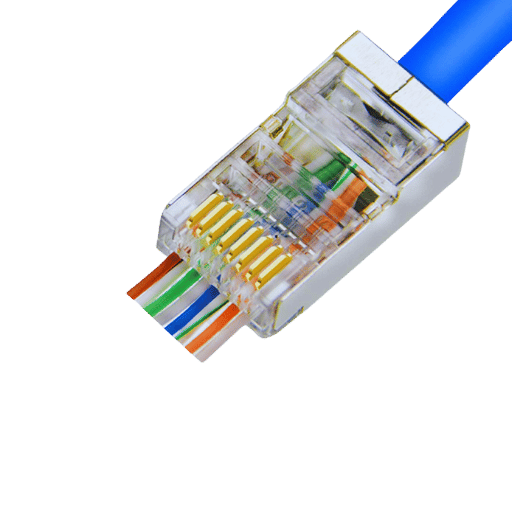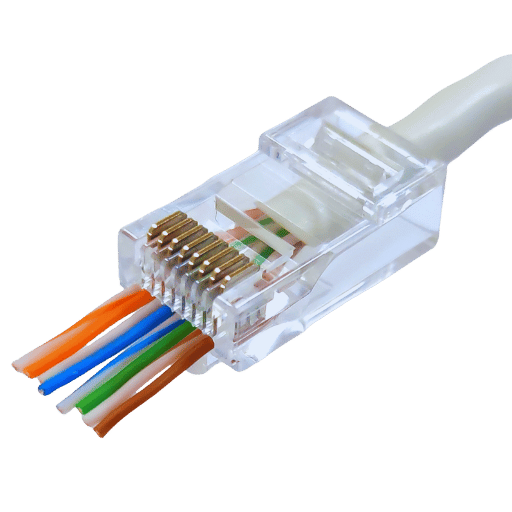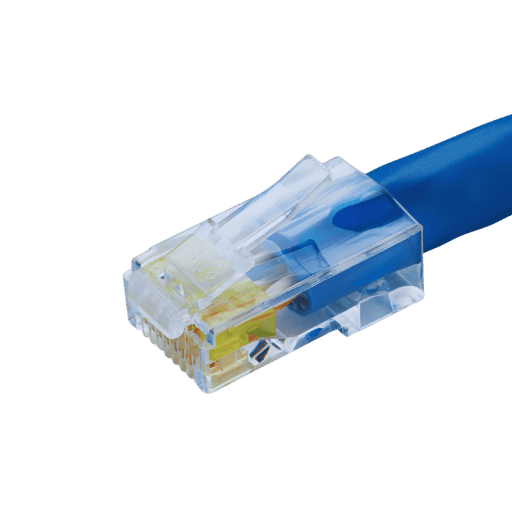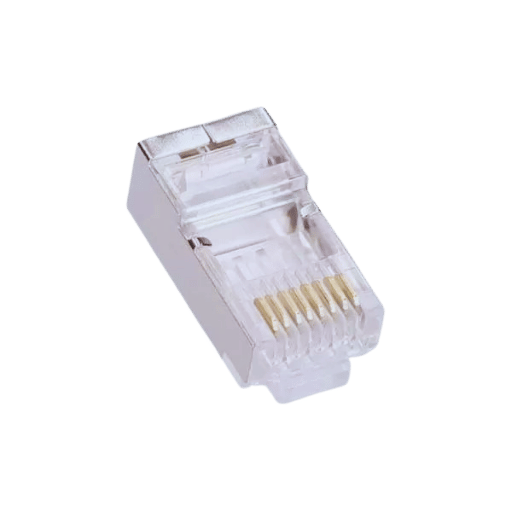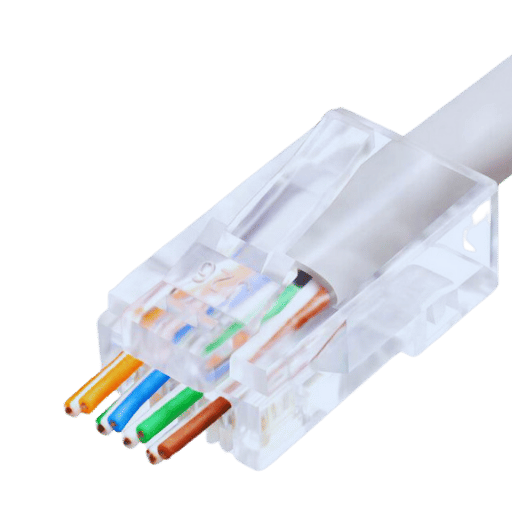It is essential to pick the suitable Cat 6 RJ45 connectors to ensure the network system performs at its best. As people’s demand for faster and more stable internet connection increases, so does their need to know about these connectors’ specifications, installation process, and usage best practices. This article aspires to be a complete beginner’s guide on everything you should know about Cat 6 RJ45 Connectors, from what they are all about down to how to select them, plus step-by-step instructions for using them correctly. Whether you are an IT expert or just someone who loves doing things themselves, this paper will equip you with enough information so that your network runs smoothly without any hitches.
What are Cat 6 RJ45 Connectors, and How Do They Work?
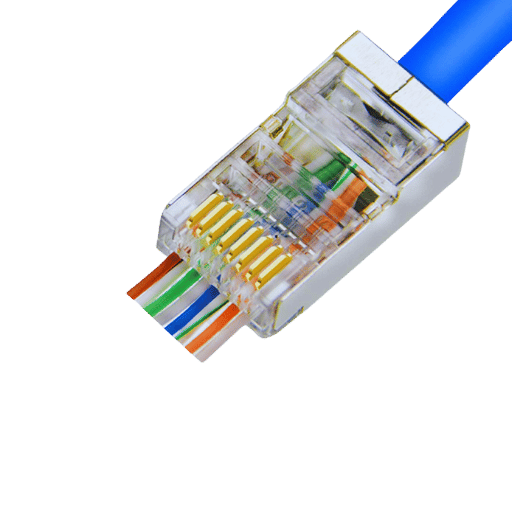
Understanding the Basics of Cat6 RJ45 Connectors
The parts that are used to complete Cat 6 cables and allow them to be plugged into Ethernet ports for network connection are known as Cat 6 RJ45 connectors. These connectors can transmit data at high speeds up to 10 Gbps over an extended distance of 55 meters, thus being suitable for gigabit Ethernet networks and beyond. TIA/EIA standards require eight different wires inside the connectors to be arranged and aligned in either T568A or T568B format so as to ensure accurate signal transmission while preventing crosstalk as much as possible. To improve signal integrity and prevent corrosion as time goes by, the contacts of this connector have been gold-plated.
Difference Between Cat5 and Cat6 RJ45 Connectors
Ethernet cables use RJ45 connectors of Cat 5 and Cat 6 types as terminations, but they have many differences in terms of performance and construction.
- Bandwidth and Speed: While working with Cat 5 cables, Cat 5 connectors support network speeds up to 100 Mbps and a bandwidth of around 100 MHz. Conversely, if you use Cat 6 cables, which must be paired with Cat 6 connectors, they will cope with rates up to 10 Gbps providing a bandwidth equal or greater than 250 MHz. This feature makes it possible for this type to meet high-speed needs that are typical for today’s networks.
- Construction and Crosstalk: To lower crosstalk and system noise within the cable cat6 connector, it has stricter design requirements than its predecessor. Most often, this is achieved by twisting internal wires more tightly together or including a physical separator inside the wire itself. The cat5 connector doesn’t have any such improvements therefore allowing for greater levels of crosstalk which can degrade signal quality over long distances.
- Distance: Using gigabit speeds as an example; when equipped with suitable hardware (Gigabit Ethernet NICs), data is able to be transmitted through a maximum distance spanned by about one hundred meters using category-5 cables. However, when running higher frequencies required by category six instead of five, e.g., ten gigabits per second, this link length shrinks down further, limiting things to approximately fifty-five meters, though still allowing for one gigabit per second over one hundred meters.
- Application: Although being used on basic home or small office networks where there’s no need for much speed at all times, so-called “cat5” connectors are still in existence up till now while widely employed within corporate networks connecting floors together & HPC clusters interconnecting rackmount servers etc.. Therefore it becomes obvious that these two varieties may look similar but should not be treated equally as some places require more data transmission rate than others.
To design a network and ensure the components match the performance capabilities of the architecture, these differences should be taken into account.
Comparing Ethernet RJ45 and Cat 6 Connectors
Ethernet cabling uses both RJ45 and Cat 6 connectors, but they have different functions in a network. RJ45 is usually an interface that has been standardized for Ethernet networking. The standard features eight pins, which are used to connect devices to the network. It can be used with different Ethernet cable categories, such as Cat5, Cat5e, Cat6, and even Cat6a.
Cat 6 connectors are specifically designed to meet the higher performance requirements of the cables themselves. These kinds of connectors are made in such a way that they can handle faster data transfer speeds as well as wider bandwidth capacities provided by category six cables (up to 10 Gbps with bandwidths over 250 MHz). Typically, these types of connectors come with better construction aimed at reducing cross-talks between wires, among other things, so as not to hamper reliable high-speed connections within demanding networks.
In conclusion; while acting as the universal interface connecting all networking equipment together; rj45 connector is optimized for best performance where-as cat-6 plugs are more suitable for high-capacity usage which requires greater transmission speeds with minimum signal interference and compatibility improvements on cat 6a wiring systems too thus making them ideal choice for modern applications that need strong data transfer abilities.
How to Crimp Cat 6 RJ45 Connectors
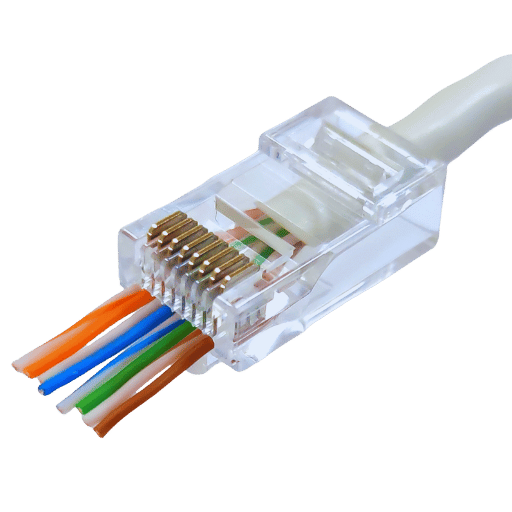
Tools Needed for Crimping Cat6 Cables
To crimp Cat6 cables, you need specific tools that guarantee good connections and performance. Here are the important ones:
- A cat 6 cable: a high-quality cat 6 cable is needed for desired bandwidth and data transfer speeds; ensure it has no kinks or damages.
- RJ-45 connectors: These connectors should match the performance standards of category six cables so as to lower signal interference and crosstalk.
- Wire stripper: A wire stripper is used to remove the outer sheath of the Cat 6 cable without damaging any inner wires by ensuring precise stripping that exposes copper conductors only.
- Crimping tool: This is used for attaching an RJ45 connector onto bare wires from within a cat 6 ethernet cord; it locks them in place by applying pressure through its mechanism.
- Cable tester: It tests if continuity through shorting among other issues have been done correctly after crimping has been done hence verifying correct pin configuration.
- Cutting tool: Before inserting into an RJ45 connector, use a cutting tool or scissors to trim wires so they are of suitable length only.
- Cable jacket stripper: This will be very useful when trying to prepare twisted pairs within because it strips off outer jackets more conveniently than any other method, which makes wire preparation easier during termination time for these types of cables.
Step-by-Step Guide to Crimping Ethernet Cables
Prepare the Cable:
- Cut the Cat6 cable to the right length using the cutting tool.
- Use a cable jacket stripper to remove about 2 inches of the outer jacket so that twisted pairs are exposed.
Untwist and Align Wires:
- Carefully untwist and straighten out pairs of wires.
- Arrange the wires according to T568B wiring standard: white-orange, orange, white-green, blue, white-blue, green, white-brown, brown.
Trim Wires to Length:
- Using a cutting tool, trim wires, leaving approximately 0.5 inches of exposed wire.
Insert Wires into Connector:
- Put the wires into the RJ45 connector, making sure that they’re in the correct order; push them until the jacket reaches the connector.
Crimp Connector:
- Place RJ45 connector into crimping tool.
- Squeeze the handles of the crimping tool firmly enough so as to secure the connector onto the cable.
Test Cable:
- Check newly-cramped cable with a cable tester.
- Ensure continuity and make certain there are no shorts or misconfigurations.
By following these steps, one can successfully crimp cat6 cables, which will enable faster network speeds.
Common Mistakes When Crimping Cat6 Connectors
Incorrect Wire Order:
- Among the most often made errors is not properly arranging the wires in accordance with T568B standard order, which might cause connectivity problems and signal interference.
Too Much Cable Jacket Removal:
- It is recommended that just enough of the jacket is stripped to fit inside the connector. However, if too much jacket is removed from a network cable, the twisted pairs will be exposed too far from the connector leading to crosstalk and signal degradation risks.
Improper Insertion of Wires into the Connector:
- It can cause intermittent connectivity or complete failure of the network link because of poor contact, hence failing to push the wires through RJ45 completely. That’s why make sure that those wires are pushed there all the way down until they reach where the cable jacket gets into contact with the connector.
To avoid these common mistakes ensures you have a more reliable and high-performance network connection.
What Types of Cat 6 Connectors are Available?
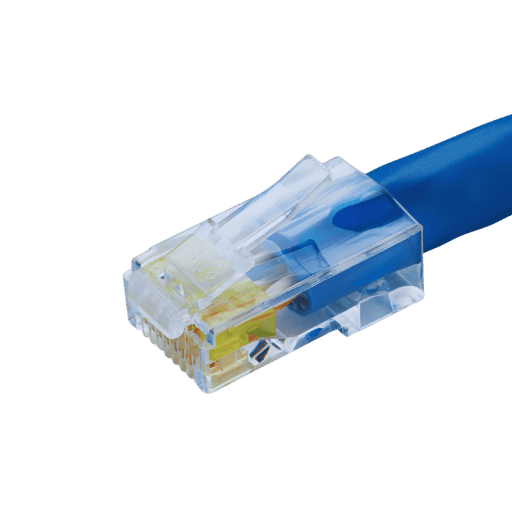
Overview of Modular Connectors and Plugs
Types of modular connectors and plugs for Cat6 cable include those made for specific applications. Most common types are as follows:
RJ45 Connectors:
- These are the most commonly used modular connectors for Cat6 cables, standardized to facilitate Ethernet connections.
Shielded Connectors:
- They provide extra protection against EMI and, hence, better performance in high-noise environments.
Keyed Connectors:
- Keyed connectors are specially shaped to fit only into corresponding keyed jacks thus avoiding misconnections.
Field Termination Plugs:
- They can be used in the field without a crimping tool to quickly and reliably terminate cables.
To maximize your Cat6 network’s reliability and efficiency, choose the right type of modular connector or plug.
Shielded vs. Unshielded Ethernet Cables
When choosing between shielded (STP) and unshielded (UTP) Ethernet cables, it is important to appreciate what sets them apart from each other and when each should be used.
Shielded Ethernet Cables (STP):
- Design: A shielding layer surrounds the twisted pairs or the entire cable in this type of cable.
- Pros: The shielding protects against electromagnetic interference (EMI) and radio frequency interference (RFI), making them suitable for use in places with lots of electrical noise like factories or data centers.
- Cons: They are generally more expensive than UTP cables and they are also less flexible which can make installation difficult in tight spaces.
Unshielded Ethernet Cables (UTP):
- Design: UTP cables do not have any additional shielding; they rely on the design of twisted pairs to reduce EMI and crosstalk.
- Pros: They are cheaper, more flexible, easier to install thus best suited for residential and commercial applications.
- Cons: UTP cables might underperform in areas with high levels of EMI although they work well enough where there isn’t much noise around.
In summary, certain needs within a network setup should determine the decision between shielded or unshielded ethernet cable types. Shielding improves performance where there is lots of interference while lack thereof does not only save money but also makes installation easier especially when dealing with less demanding situations.
Understanding Cat6 Pass-Through Connectors
Pass-through connectors of the Cat6 are specialized items that are designed to make easy and enhance the process of stopping Cat6 Ethernet cables. Conventionally, connectors have been used that encase all wires in a cable and require them to be cut and aligned carefully, but this is not so with pass-through connectors, where individual wires are allowed to go through the connector body and then cut after it has been fitted. This characteristic allows for quick termination and reduces chances for errors.
Pros:
- User-friendliness: The design of these types of connectors makes it easy to confirm whether or not wires have been arranged correctly before crimping, hence ensuring proper alignment and connectivity.
- Productivity increase: Time spent during installation reduces since there are less chances for mistakes either by professionals doing this job or DIY enthusiasts who would like doing such things themselves at home.
- Better performance: These components enable exact secure terminations which maintain speediness & lower crosstalk features found in Cat 6 cables intact.
Cons:
- Expensive: Often, pass-through-connectors tend to be priced higher than regular RJ45 ones, although they may share similar functionalities.
- Tooling requirements: Specific crimping tools capable dealing with pass through-connectors are occasionally needed thereby increasing costs during initial purchase stages.
In general, the use of Cat6 pass-through connectors can greatly increase efficiency levels as well as reliability in network installations, especially when dealing with professional networks or those meant for high-performance environments.
How to Install Cat 6 RJ45 Connectors Efficiently
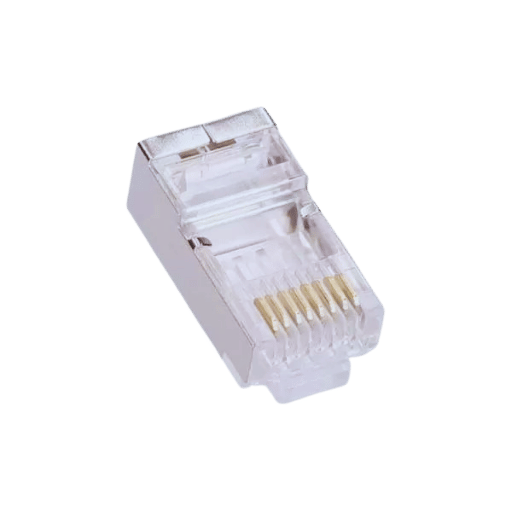
Choosing the Right Cat6 RJ45 Connectors
Choosing the right RJ45 connectors for Cat6 has to take into account the following:
- Compatibility: They need to be those designed solely for cat 6 cables, keeping up with their performance criteria.
- Connector type: Based on ease of installation and cost, choose either regular or pass-through connectors.
- Quality: Select well-known brands of connectors that guarantee stable operation and long service life.
- Tool Compatibility: Ensure that you have all the necessary crimping tools for each connector you pick.
- Project Requirements: Evaluate what your project needs are, like a number of terminations and required accuracy level.
Installing Cat6 RJ45 Connectors on Solid Wire and Standard Cable
To be able to efficiently install Cat6 RJ45 connectors on solid wire and standard cable, do the following:
- Strip the Cable Jacket: Employ a cable stripper to remove about 1.5 inches of the outer jacket from a Cat6 cable so that you expose the individual wires.
- Untwist and Arrange Pairs: Untwist pairs and arrange them in complying with T568A or T568B wiring standards depending on what is necessary for your network.
- Trim Wires: Cut off wires evenly when using ordinary connectors, leaving around half an inch exposed. If it passes through the connector, you can leave them slightly longer since they will be trimmed automatically during crimping.
- Insert Wires into Connector: Put all these wires inside an RJ45 connector, ensuring that their order is right and they reach the front part of this connector; if it passes through the connector, then make sure that they extend through it.
- Crimp the Connector: Use any good crimping tool suitable for this purpose so as to crimp connection between cable and such a plug; but take care not to apply too much pressure which may damage these delicate lines while still ensuring enough tightness needed for reliability.
- Trim Excess Wires: If you use pass-through connectors, whenever you crimp them down onto cables’ ends, there should not remain any single wire beyond what protrudes outwards from the fronts of those plugs. However, if we talk about standard connectors, ensure that all wires are seated properly within each one.
- Test the Connection: Verify connection integrity by checking with a cable tester, thus confirming the absence of any wiring faults.
In summary, everyone who follows these steps will achieve a reliable and efficient installation process for Cat6 RJ45 connectors compatible with both types – solid wire as well as standard data communication cables.
Testing Network Cable Connections for Performance
Testing network connections is important in guaranteeing efficient performance. Below are some steps on how to test network cable connections effectively:
- Cable Continuity Test: This test is done using a continuity tester to ensure that all cables are properly connected from one end to another. This tests for any breaks or shorts in the wires.
- Wire Mapping Test: A wire mapper should be used during this step so as to confirm each conductor’s connection with corresponding pins at both ends of an Ethernet cable, according to T568A or T568B wiring standard.
- Signal Loss (Attenuation) Test: Cable certifiers can be utilized here; they measure signal loss over different lengths of the cables. Excessive attenuation may lead to poor network performance especially over long distances.
- Near-End Crosstalk (NEXT) Test: This checks if there is any interference between wire pairs within one cable. Increased levels of near-end crosstalk will degrade signal quality and reduce data transfer rates.
- Return Loss Test: The purpose of measuring return loss is to determine how well signals are being reflected back toward their source. Higher values indicate possible problems with terminations or damaged cables, which could affect network performance.
- Propagation Delay & Delay Skew: The time taken by a signal while traveling from one end of a cable to another (propagation delay) should be measured here; also, delay skew which evaluates disparities in propagation delays among wire pairs, thus affecting data synchronization.
These tests help ensure that your installations comply with performance criteria and provide dependable connectivity across networks.
Frequently Asked Questions About Cat 6 RJ45 Connectors
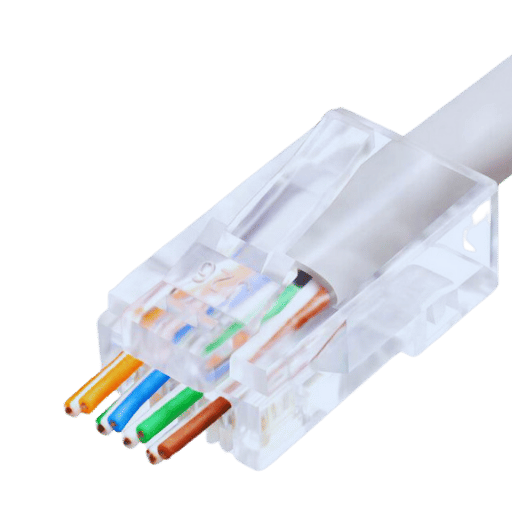
Can Cat5 Connectors be Used with Cat 6 Cables?
Yes, can Cat 5 connectors operate with Cat 6 cable? Yes, but it is not suggested if you want the best performance. In comparison with Cat5 cables, cat 6 cables have larger frequency support and faster data rates.
Particulars and Figures
- Performance Features: For short distances (up to 55 meters) Cat6 cables are rated at 250 MHz frequency and can handle data rates up to 10 Gbps while the same values for Cat5e cables are; frequencies up to 100 MHz and data rates of up to 1 Gbps.
- Connector Compatibility: Although it is physically possible to attach Category Five (Cat5) connectors onto Category Six (cat6) cables that use RJ45 connector types; these particular connectors may not be able to provide enough electrical performance improvements necessary for higher frequency bands supported by cat6 standards thus resulting into increased next levels among others such as return loss etc.
- Effects on network efficiency: Employing category five connects into sixth categories will reduce its ability therefore it might lead to slower speeds or more errors being received through them since this becomes very vital especially under conditions where there is lots of electromagnetic interference.
- Standards compliance: The whole channel, according to the Telecommunications Industry Association, must meet specifications outlined by TIA/EIA-568-B.2-1, which means that even if only one part fails, then the entire system does not comply with any level above that of category five, e.g., if cable passes but connector fails.
Putting it together, in short-term emergencies, you could use a cat five patch cord as an adapter between two devices running different types of cabling provided they’re both using ethernet protocols; however, ideally, what should happen is using correct rated connectors like those explicitly designed for use within higher performance areas so as not compromise quality unnecessarily.
What is the Difference Between Cat6 and Cat6a Connectors?
Cat6 connectors and Cat6a connectors are different types of cords. This is mainly because their performance specifications and physical features were made to fit the relevant cables. The connectors for Augmented Category 6, or Cat6a, are constructed in such a way that they can support very high frequencies – up to 500 MHz – and maintain data rates of up to 10 Gbps over distances as long as 100 meters which is far beyond the limit of 55 meters at 10 Gbps set for Cat6 cables. Additionally, these connectors have better shielding than their counterparts do, and they also offer tighter tolerances, thereby minimizing crosstalk between channels as well as electromagnetic interference (EMI). Hence, it is necessary to use Cat6a cables with Cat6a connectors if you want your network to be capable of handling more demanding applications without compromising its strength, which should remain strong enough all the time according to any reliable network system designed for high-speed environments.
How to Troubleshoot Common Cat 6 Connector Issues
In troubleshooting issues with Cat 6 connectors, a number of problems may arise, such as loss of connectivity, signal degradation, and improper termination. Here is a brief guide on how to deal with these problems:
- Check Physical Connections: All connectors should be firmly connected into their respective ports and correctly so. A plug that is loose or not connected at all can cause lack of connection easily.
- Examine the quality of the connectors: Quality is key; this applies to all types of products including connectors too! Low quality or damaged ones can lead to degradation in signals therefore it’s important you check each connector for any visible signs for damage or wear before replacing them where necessary.
- Validate correct termination: Proper termination ensures good performance. You need to verify that wire pairs are aligned correctly as per TIA/EIA-568 standard and that they’re fully inserted into the connector; sometimes, even using a cable tester for accurate termination confirmation may be necessary.
- Evaluate cable integrity: Look out physical damages like kinks/bends in Cat 6 cables because if there are any then these could greatly affect its functionality hence require immediate replacement.
- Use Cable Tester Tool: Deploying this device will help identify problems such as shorts/open circuits/ split pairs etc., which can quickly diagnose what’s wrong and also aid in rectifying connectivity issues fast.
- EMI & Crosstalk Avoidance: Don’t run cabling near possible sources of electromagnetic interference (power lines/fluorescent lighting, etc.), always shield properly & keep enough distance from EMI sources – this reduces crosstalk, thus improving performance.
With such an approach, one is able to effectively troubleshoot and resolve the most common problems associated with Cat Six connectors, thereby ensuring dependable network operation.
Reference Sources
Modular connector
Category 6 cable
Electrical connector
Frequently Asked Questions (FAQs)
Q: What are the main types of RJ45 connectors for Cat 6 cables?
A: RJ45 connectors for Cat 6 cables come in many different forms, which include unshielded as well as shielded ones, those that are waterproof, and also modular ones. The choice of each type depends on your network configuration and environmental needs.
Q: How do I crimp connectors to an Ethernet cable?
A: Crimping connectors onto an Ethernet cable involves stripping it first and arranging wires according to either the T568A or T568B standard before attaching an RJ45 modular plug using a crimping tool; ensure that you align wires correctly inside the modular plug before crimping.
Q: Can I use Cat 6 RJ45 connectors with Cat 5e cables?
A: Yes, you can use Cat 6 RJ45 connectors with Cat 5e cables, but for best performance, it is advisable to employ cables and connections rated for the same category. Mixing categories may cause some degradation in performance.
Q: What is a Cat 6 coupler, and when do I need one?
A: A cat six coupler is a device used to connect two Ethernet cords together to extend your network’s reach. You will need it if your network cable fails to reach all devices.
Q: What is the purpose of strain relief boots with RJ45 connectors?
A: Strain relief boots offer extra support at connection points, thus preventing cable bending or breaking due to stress or strain. They also help reduce stress on Ethernet ports by holding them firmly into place, thereby extending their lifespan.
Q: Are there any benefits to using shielded RJ45 connectors?
A: Yes, indeed. They shield people from electromagnetic interference (EMI) and radio frequency interference (RFI). They are most appropriate for environments with high levels of this kind of disturbance or where many cables are laid close to each other.
Q: How do you recognize a good quality RJ45 modular plug?
A: Normally, high-quality RJ45 modular plugs are made of solid material, have gold-plated contacts, and can be used with different Ethernet cables. CableCreations Cat6 RJ45 ends are durable and efficient. At the same time, brands such as these could also be identified by looking at reviews and product specifications, which should lead one to identify suitable quality connectors.
Q: Why should I buy a 100-pack of RJ45 connectors?
A: Purchasing 100 packs is cost-effective because you save money on buying them individually. It also ensures that you always have enough connectors for larger-scale projects or future replacements. This will, therefore, be useful during network setup and maintenance work where large quantities may be needed at once.
Q: Can I use an Amazon Basics RJ45 Cat 6 Ethernet connector with a Cat 6 Ethernet patch cable?
A: Yes, it is possible to use an Amazon Basics RJ45 Cat 6 Ethernet connector together with a Cat 6 Ethernet patch cable, provided that both components are compatible and meet your network requirements for optimum performance.
Post Views: 6,210