Regarding computer networking, knowing the basic building blocks that define good connectivity is necessary for everyone, regardless of their level of expertise. This report will only cover Cable de Red, focusing on Ethernet and LAN cables, which are very important for connecting devices in a network. Further, we will discuss Ethernet cables and their types and outline and examine the relevance of these cables in network performance and consistency. In doing so, this article also offers information regarding the technical aspects, characteristics, and purpose of these cables to prepare the reader to choose the appropriate type of cables for his/her needs, whether for personal or business use.

A Cable de Red, or Network cable, is a physical cabling that connects devices in a local area network, also known as LAN. This allows communication and data exchange between computers, routers, switches, and network equipment. In these cases, these cables are the connecting medium for information signals employing more modes, including ethernet, a standard for inter-computer connections. In the market, the most common kind of Cable de Red is the Ethernet cable as it is known to have specific wiring standards and comes in relatively different categories such as Cat5e, Cat6, and Cat6a or others, which determine their respective bandwidth and data rates usage for networking purposes.
Ethernet cables function for data transmission using electrical signals that move through wire configurations in the cables. Commonly, there are four twisted pairs of wires wrapped within one cable, which is done mainly to lessen the effect of electromagnetic interference and crosstalk. When digital information is turned into electrical commands, which are wire-located to the renounced unit, data is said to be transmitted. Some protocols stipulate parameters for transmission of Information using the ethernet net, such as the IEEE 802.3. That enables the system to transmit the information in an orderly state. The type of cable used determines the performance features, including the attained data rate and the maximum distance covered; e.g., Cat6 cables allow maximum data transmission of 10 Gbps for a distance of 55 meters, facilitating a fast network.
The RJ45 connector is one of the most critical systems used for network cabling, especially Ethernet. They provide a uniform point at which interconnections are made within a local area network. The RJ45 connector is designed to support eight wires, corresponding with the twisted pair cable’s eight-wire arrangement. This enables the effective transfer of information and the reduction of interference. In addition, RJ45 connectors allow the use of several Ethernet protocols and thus support the communication between different systems within a network. Their extensive use and compatibility with various types of equipment help uphold the dependable and efficient functioning of network activities and processes.

Cat5e (Category 5 enhanced) and Cat6 (Category 6) cables have become two of the preferred Ethernet cables designed to cater to particular networking specifications. Cat5e cables can transmit data over 100 meters at a maximum speed of 1 Gbps. They are generally used in day-to-day operations involving internet surfing or video streaming. This design helps control the crosstalk in those cables, thereby enhancing the signal quality.
Meanwhile, Cat6 cables have better performance regarding data rates as they can accommodate data transfer of up to 10 Gbps, but this is for shorter lengths (55 meters), contrary to the Cat5e length. The impressive performance characteristics of Cat 6 shielded cables contribute to their versatility and allow them to be used in considerable data flow; for instance, CAT6 cords allow watching films on the internet or playing games. Using Cat5e or Cat6 strictly looks at what the network does and the speed parameters.
Unshielded Twisted Pair (UTP) and Shielded Twisted Pair (STP) are the two other key types of twisted pair cables employed for network use. UTP cables consist of insular twisted pairs, which are lightweight and inexpensive as no additional shield exists. They are used within offices and homes due to their efficiency in data transfer over short distances, although they can absorb interference from external electromechanical noise (EMN).
On the other hand, STP wires consist of wires twisted around one or more layers of braids or foil shields. This shielding offers EMI suppression, which makes the STP wires more prevalent in places where the chances of interference, as in most industrial or electrical devices, are pretty high. Since STP models are designed to ensure reduced interference risks and employ advanced features over UTP’s models, they are also, on the other hand, more costly. Employing either depends on their performance and the networking environment regarding interference.
These two cables, Cat6a (Category 6 augmented) and Cat7 (Category 7), also have advantages, especially for high-performance networking.
Cat6a offers 10Gbps of data throughput over a distance of 100 meters, with a reduction of crosstalk and system noise due to the efficient use of a shield. This makes it applicable in data centers and enterprise networks that require high performance even under stressful working conditions. In addition, Cat6a cable can only be installed to support network upgrades without replacing Cat5e and Cat6 cables.
However, Cat7 cables enhance even more, aiding data rates of approximately 10 Gbps over 100 m and 40 Gbps over a more cardinal range. They include special shielding, each pair of wires shielded individually, and an overall internal shield to reduce exposure to electromagnetic interference. This is beneficial in areas where high and horizontal optic lasers are used within Cat 7. Also, with the additional shields, better performance was realized if the cables were deployed in outdoor or industrial installations.
In the end, Cat6a vs. Cat7 cables include some factors in terms of the network service required, like the amount of bandwidth needed, how far the connection is expected to go, and how much interference there is.

When choosing a network cable, several interrelated factors must be analyzed for optimal performance and compatibility with the existing infrastructure.
These factors together help us understand how best to choose the correct type of network cable to meet the dependencies of a good and efficient network and remain relevant in the future.
Cat6 network cables offer several benefits to users who wish to connect to the internet at high speeds. To begin with, they have a capacity to transmit data rates of up to 10 Gbps over short ranges (up to 55 meters). Thus, they are suitable for high-end. For instance, gaming and video streaming will use this. Cat6 cables also possess tighter twists in the copper wires and improved insulation covering; as such, excellent backpack crosstalk and EMI for a more coherent and signal-centered link. Third, they can work with higher frequencies (250 MHz), which helps provide dependable links as the network scales up. Finally, Cat6 cables are compatible with the other intermediate installation cables, enabling an upgrade of already installed cables without complete reconstruction. In conclusion, these benefits warrant that Cat6 cables remain a powerful option for broadband and office data cable installation.
When choosing Ethernet cables based on the application, it is essential to note the specific applications and functions of indoor and outdoor cables. Indoor Ethernet cables, generally made of PVC sheathing, are intended for use in buildings less prone to environmental hazards. They are thinner and are, hence, more accessible to conceal within walls or ceilings, but they are not as strong as the ones meant for outdoor use.
Unlike indoor ethernet cables, outdoor ethernet cables are constructed with solid materials. Materials such as UV-resistant jackets and gel ziploc insulation are explicitly designed to avoid water, heat, and scratches/knocks. This improved structural integrity helps improve reliability and performance for most of the operation range. Also, outdoor cables are thicker and more shielded from external effects.
The selection of indoor or outdoor Ethernet cable tends to be informed by the environment where the installation will be done and the likelihood of that place being affected by other aspects for better network performance.

It is essential to adhere to cable management practices to ensure the efficiency and durability of your Ethernet cables. Here are several factors you need to consider:
Measure up to these guidelines, and it will be left for only the maintenance of Ethernet cables to function and serve their purpose for longer.
Diagnosing and troubleshooting everyday Ethernet wiring problems can be vital to the proper functioning of the network. Here are some of the common issues and how to solve them:
By taking these steps, that is, identifying problems and managing them even before they occur, a stable working environment with uninterrupted network operations is possible.

Gigabit Ethernet works appropriately only after choosing the right cable type based on the network speed and distance required. Cat6 performs quite well for systematics and data transmission at high speeds while allowing up to 250 MHz of throughput and 10 Gbps over short links not exceeding 55 meters. However, for long-distance connections, long Category 6 (Cat6a) cables can be used since they allow distances of up to 100 meters at 10 gigabits using better-enhanced bandwidth with reducing the unwanted cross-talk and interference.
Best practices when installing category six or category 6a cabling include the following:
Using these strategies, one can increase the speed and optimize the operation of the Ethernet network.
It is essential to consider the compatibility with your router when aiming for the best performance of the red RJ45 while designing a Gigabit Ethernet network. Here are some of the factors to take into account:
Following the procedures outlined above will help in examining routers, which should be able to support and enhance the use of the Gigabit Ethernet, thereby creating a better and more efficient networking environment.
For both network performance and reliability improvement, the use of snagless cable ethernet should be encouraged. These cables are designed such that the connector has a boot that protects it from being physically removed and, as a result, reduces the damage that might be caused by the cable clip during installation or removal. This design not only extends the useful life of the cables but also assists in keeping the proper connection in the network, which helps reduce the idle time that results from disconnections. Meanwhile, Snagless cables are always well shielded, minimizing the chances of crosstalk and EM interference; thus, clear signal transmission is guaranteed. Therefore, through the addition of snagless cables in the setup of the network, better optimization is realized, and the frequency of maintenance interference is reduced, thus making the network more robust and more effective.
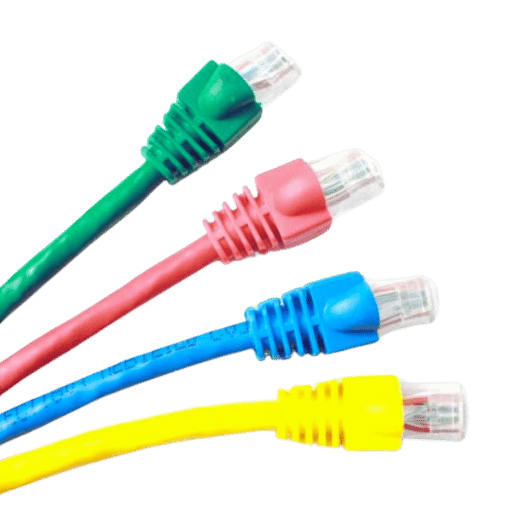
Fluke testers are widely regarded as the tools for testing the integrity and performance of Networks’ cables. It is ideal to begin assessing the health of the cable by attaching the Fluke tester to each of the two ends of the cable being tested. The instrument will carry out what is known as a cross-talk measure, a signal loss measure, and interrupt testing to determine interconnectivity. Some of the vital parameters are return loss and near-end cross talk (NEXT), as well as the total mileage of the cable, which must fall under the suggested limits.
Even the latest versions of Fluke testers offer above-level features such as wiretap functionality to deal with wire and split pair troubles and PoE capabilities to verify whether or not the cable will proceed with proper power to end devices. By regularly performing these tests, network personnel can spot any problem concerning the performance and reliability of the systems at hand. For particular directions and some usage scenarios, turn to the brochure or instructions from the manufacturer’s website.
A faulty network cable can be located and diagnosed using a systematic process that includes visually checking the wires, testing, and swapping them if needed. Let us first visually check the cable for any signs of wear and tear, fraying, or damage. After that, you should use a cable tester to check for continuity and signal loss, as explained in the preceding sections. Moreover, this testing process must involve looking for any cover improper connections, including but not limited to miswiring and poor terminations, which affect the quality of the connection.
Once a defective cable has been identified, it is reasonable to replace it as the best practical solution, especially when the type of cable used is older or damaged. Sometimes, if the damage is not so severe, the cable should be cut, and the ends that are damaged and cut should be attached to new connectors. When considering shielded cables, focusing on adequately grounding the shield to enhance performance is essential. Timely maintenance and testing can identify problems before they arise, ensuring lower downtimes and network reliability.
In the red ethernet, signal loss and interference pose grave factors that significantly affect the network’s operations. Signal loss is sometimes represented in the unit of decibels (dB), which explains the percentage decrease in the strength of the signal with distance, whether in cables or wireless media. This loss can occur due to the length and quality of the telecommunications cable or the physical obstructions.
In this case, interference is also a problem resulting from extraneous internal electromagnetic sources that deflect from the intended signal. Such devices may emanate from radiating devices, radio transmission equipment, or the device sockets of the same network cables. Considering such factors is very important for network administrators while planning and troubleshooting networks, especially when focusing on data transmission. Policies like the use of quality communication cables and access point positioning and distance from interfering devices may reduce the levels where interference will occur. A consistent policy of testing and checking the signals would help improve the network’s stability.
A: A Cat 6 Cable, or Category 6 Cable, is an Ethernet cable that supports network interconnections. It provides high-speed connections where such capabilities are needed, such as in gigabit ethernet, home, and business networks. This type of cable can support short-distance data transmission of about 10 Gbps.
A: Cat 6 cables are said to be better off than Cat 5e cables in terms of performance. Whereas Cat 5e cables are mostly limited to a speed of 1 Gigs per second, Cat 6 cables provide transfer rates of 10 Gigs per second across short distances. Furthermore, Cat 6 cables also help minimize crosstalk and system noise due to more stringent specifications than those of the other categories.
A: Yes, they are backward compatible, as Cat 6 cables can be used in Cat 5 and Cat 5e devices. You can insert the Cat 6 cables in the old devices, and they will operate in the same capacity as Cat 5 or Cat 5e cables, only that their efficiency will be higher on new devices.
A: The maximum length for a Cat 6 cable should be 100 meters (328 feet) as a single continuous run. However, optimal performance might require that the maximum distance be reduced to no more than 55 meters (180 feet) for red ethernet 10 Gbps.
A: A Cat6 patch cable is a networking cable that interconnects various devices into the network. Usually, a computer connects to a switch, router, or modem through a network cable. These are shorter SC cables with RJ45 at both ends, and they are used for interconnecting patch panels and so forth.
A: UTP Cat6 (Unshielded Twisted Pair) is a type of cable in which the twisted pairs of wires do not have any shielding protection. They are frequently employed because they are easier to work with and install. STP Cat6 (Shielded Twisted Pair) cables are provided with extra layers, making them resistant to Electromagnetic Interference, providing a perfect solution even in noise-prone areas.
A: To choose the suitable Ethernet cable for your network, these factors should be considered: the speed of the network that is necessary, the length of the cable used, and the place the cable will lie in. Typically, in most homes and workplaces where cabling is to be done, Cat 6 cables will be sufficient as they can provide very high speed and require little space. For example, if the need is more memorable regarding higher enabled speeds or shielded cables for Noah’s environment, one should go for Cat 6a or Cat 7.
A: The RJ45 connector is an Ethernet networking standardized form of contact. It is the plug on the end of any Ethernet cable, be it Cat 6 or others. The RJ45 connectors of Cat 6 cables are used to connect the cables to different network devices such as switches, routers, or computers.
A: Furthermore, the Cat 6 cables mentioned above are good for Power over Ethernet (PoE) applications. They can offer power and data communication within one cable. Such devices include IP cameras, wireless access points, and VoIP phones. Just make sure that your network equipment has PoE and that the Cat 6 cable being used is of good quality to withstand the power.
A: The performance of a Cat 6 cable can be affected by several factors, including the quality of the cable, the installation environment, the presence of electromagnetic interference, and the total length of the cable. Therefore, factors such as using quality Cat 6 cables, proper installation practices, and less interference approaches would enhance maintenance of such optimal performance and speed.