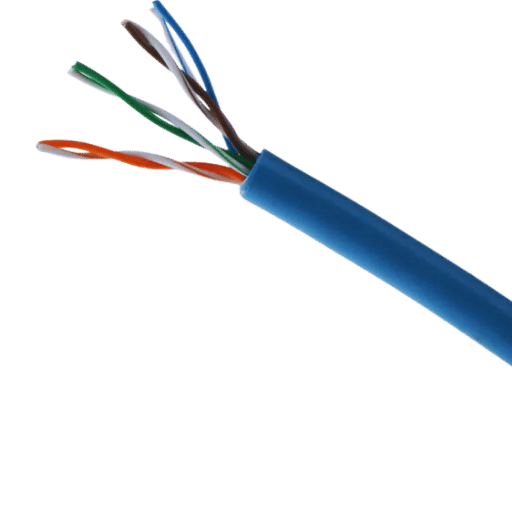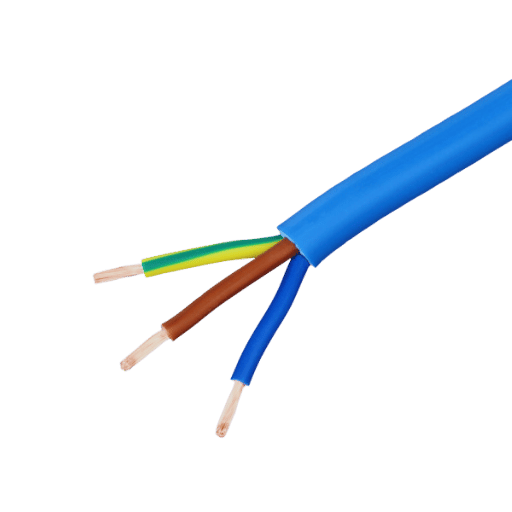The realm of networking cables may be confusing, but it doesn’t have to be. There are so many different types and purposes for each one that it can seem overwhelming at first glance. But fear not! This article will break down all of the blue cables used in networks – Ethernet wires, patch cords, and other networking cables – into easily understandable terms. We will go over what they do, where they’re used, and their specs. Ultimately, you should feel confident about which type is best suited for your needs (personal or professional). So, if you are setting up an internet connection at home, managing data centers filled with servers, or just want some general knowledge around this stuff, then keep reading until we’ve covered every aspect there is to know about these things!
What Are the Different Types of Blue Cables Available?

Choosing the Right Network Cable Type
To select the right kind of network cable, you must take into account what your network environment calls for. Below are the main types:
- Ethernet Cables (Cat5e, Cat6, Cat6a, Cat7, Cat8): These cables are needed for wired networks, and they come at different speeds and bandwidths. For instance, while Cat5e can support up to 1 Gbps, cat6 can handle 10 Gbps; cat6a also has a maximum capacity of 10 Gbps but with lower crosstalk than others. Next comes cat7, which supports higher shielding against interference as well as speeds up to the same as before mentioned ones, i.e., 10gbps too approximately; finally, there’s category eight, which tops out at around forty gigabits per second, making it suitable mostly just within data centers.
- Patch Cables: Patch cables are short ethernet wires used to connect devices directly with each other or through patch panels when distance is limited. The most commonly used types include category five enhanced (cat5e), category six (cat6), and category six augmented (cat6a).
- Crossover Cables: These cables are meant to connect two devices without using a switch or hub between them. They come in handy when setting up specific networks or testing connections.
- Fiber Optic Cables: Fiber optic cables transmit data over long distances at high speeds because they are made from glass or plastic fibers which do not suffer much signal loss due to electromagnetic interference like copper wires do. Besides being very reliable over longer distances fiber also provides much higher bandwidth compared to standard copper ethernet cables.
The type of cable that should be selected depends on factors such as the required speed for transmitting data, the desired distance covered by signal between points involved in communication, and the environment where the application takes place.
Understanding Blue Ethernet Cables and Their Uses
Blue Ethernet cables are widely used in networking for easy identification and organization. They are mainly used in different network environments such as home, office, and data centers. The following are some common uses:
- Home Networks: In order to ensure stable and fast internet connectivity, blue Ethernet cables are commonly used in connecting modems, routers and computers.
- Office Networks: These cables are crucial in business settings as they help connect workstations and servers to a central network which enhances data communication efficiency and resource sharing.
- Data Centers: Blue Ethernet cables are frequently employed for patching and structured cabling in data centers which assist in managing large volumes of network traffic as well as maintaining high-speed connections.
Technicians can easily identify network pathways for troubleshooting purposes by choosing blue ones; thus simplifying maintenance activities and upgrade procedures.
How to Identify a High-Quality Blue Cable
To identify a blue ethernet cable of good quality, review the following key points:
- Composition and Make-up: Typically, high grade wires are manufactured using copper not copper clad aluminium (CCA) as the material. This is because pure copper cables conduct better thus reducing signal loss. Also check for firm connectors and boots with good strain relief on them.
- Category Rating: The performance capabilities of any given wire are determined by its category rating which could be Cat5e, Cat6 or even higher such as Cat6a etcetera. Higher categories support faster data transfer rates and provide better shielding against interferences caused by electromagnetic waves among other things. For most applications, experts recommend using at least a cat 6 cable.
- Shielding: Some good quality cables come fitted with shields that protect against EMI/RFI (Electromagnetic/Radio Frequency Interference) and crosstalks too. In environments where there’s lots of interference, such as shielded twisted pairs (STP) or foil-shielded twisted pairs (FTP), designs should be considered.
- Certifications: Consider looking out for UL or ETL listings when buying wires; these organizations certify products based on the safety and performance standards they set forth.
- Flexibility & Length: Ensure flexibility is maintained along with sufficient length without having too much slack which may cause attenuation problems due to excessive coiling up of wire during installation process thereby leading to poor signal transmission characteristics over time.
These considerations will enable you to pick a blue ethernet cable that meets your networking needs while guaranteeing its high-quality status.
How do you order and get free shipping on Blue Cables?
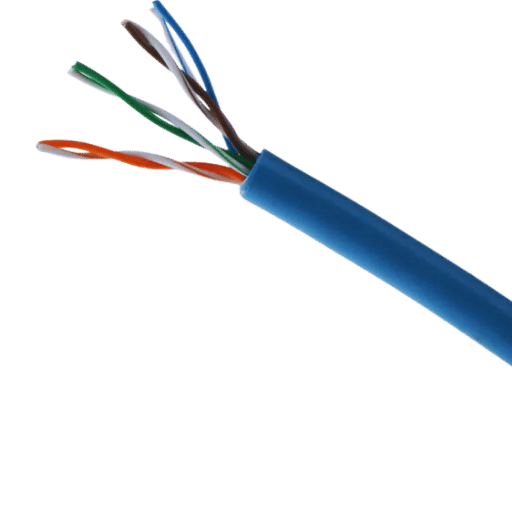
Shop by Brand for Reliable Blue Cables
When picking out a brand for trustworthy blue Ethernet cables, use these short answers to help you make a decision:
- Which brands sell copper cables that are not mixed with other metals? Some of the major brands, like Belkin, Monoprice, and Cable Matters, offer pure copper cables.
- What is one brand that has higher category ratings on their cables? NETGEAR, Ubiquiti, and Tripp Lite are some of the many brands that have Cat6 or higher category-rated cable.
- Which companies provide shielded Ethernet cables? Look into Panduit and StarTech Black Box, among others, for such products.
- What companies make certified Ethernet cables? Consider Anker AmazonBasics C2G (Cables To Go) and more for UL or ETL certifications.
- Which series of flexible ethernet cables come in various lengths from different brands? Flexible ethernet cable produced by Sabrent Jadaol Vandesail and other manufacturers comes in various lengths.
These will surely fit all your reliability criteria!
Finding Customer-Friendly Deals and Free Shipping Options
If you want to find deals that are friendly to customers and offer free shipping for blue ethernet cables, then consider these methods:
- Try Major E-commerce Sites: Websites like Amazon, Newegg, and Best Buy often have discounts or promotions on Ethernet cords that include bulk buying options with free delivery.
- Subscribe to Newsletters: Brands may give their subscribers exclusive offers such as discounts or free deliveries. It’s also a good way of keeping up-to-date with current special offers.
- Use Coupon Websites: Websites like RetailMeNot and Honey can help you find coupon codes that will give discounts on certain websites while also offering free delivery.
- Look for Membership Benefits: Some programs may allow members to get things sent without having them pay extra cash through memberships such as Amazon Prime or Best Buy Totaltech.
- Buy From The Company Directly: Sometimes companies have better prices than retailers because they don’t charge extra money for shipping so it would be wise to buy from them directly especially if they are the manufacturer however this is not always true because some businesses do mark up their products when selling them online except at times this is not true since there are cases where manufacturers sell at lower costs.
These strategies should enable one easily identify pocket-friendly offers while taking advantage of no cost shipping propositions during purchase of blue Ethernet cables.
What are the Best Practices for Shielding and Protecting Your Blue Cable?

Importance of Shielding in Blue Cables
Being shielded in blue Ethernet cables is very important because it prevents electromagnetic interference (EMI) and radio-frequency interference (RFI). This guarantees the stability of data transfer, reduces signal degradation, and enhances network performance altogether. The use of shielded cables becomes especially necessary when there is a lot of EMI around, such as in industrial areas or places with many electronic devices.
Different Types of Braid and Shields Used in Cables
Shielding techniques are used in Ethernet cables to protect them from different types of interferences:
- Foil Shield (F/UTP): It uses a thin layer of foil as protection against EMI and RFI. This is often employed where space is limited.
- Braided Shield (S/UTP): Conductive wires are woven into a mesh to create a strong mechanical barrier while providing consistent shielding throughout the cable length. It is best suited for industrial use.
- Foil and Braided Shield (SF/UTP): This shield combines foil and braided shields, which offers more flexibility and better protection from external radio frequencies than any other combination. It can be used in areas with high EMI levels.
- Unshielded Twisted Pair (UTP): No outer shielding is used; instead, interference reduction is achieved through the twisted pair design itself. Typically seen in residential or low-EMI environments.
Different environments call for different shields on an ethernet cable for it to work optimally, hence serving you conveniently at all times.
How Copper Quality Impacts Shielding Effectiveness
Ethernet cables’ shielding effectiveness is directly related to the quality of copper used. Pure copper has high conductivity levels and thus promotes better signal transmission efficiency while reducing loss of signals. This type of copper allows for tighter braiding or wrapping with foil hence improving shielding performance against EMI or RFI. On the other hand, impure or low-quality coppers may bring about losses in resistance, undermine signal integrity, and lower the general effectiveness of a cable. The use of top-grade coppers is, therefore, essential if one wants to achieve the best results within environments that are prone to interferences.
How to Ensure Your Blue Cable is Compatible with Your Devices?
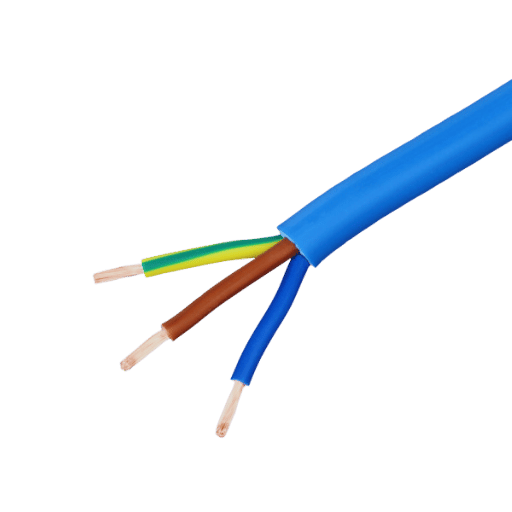
Understanding Device Compatibility with Blue Ethernet Cables
Follow these steps to guarantee that your blue Ethernet cable is compatible with your devices.
- Check Connector Type: Ensure you have RJ45 connectors on the cable as they are standard for Ethernet.
- Verify Speed Rating: Compare the speed of (for example) Cat 5e or Cat 6 cable with specifications of network port in your device.
- Length Consideration: Make certain that the length of the cord does not surpass the maximum supported distance for that category; a hundred meters usually cover this.
- Inspect for Standards Compliance: See to it that it complies with all relevant standards such as TIA/EIA so as to offer dependable results.
- Confirm with Device Manuals: Consult the device manuals regarding any specific cabling requirements and/or recommendations.
Best Practices for Connecting Blue Cables to Various Devices
To ensure fast connectivity and performance with blue Ethernet cables, use the following tips:
- Cable Management: Arrange and fix cords to avoid tangling them or putting too much pressure on connectors. Use zip ties and cable management systems for this purpose.
- Use Appropriate Lengths: To reduce latency and signal loss, connect devices with the shortest cables possible. Do not exceed the recommended maximum length by using extensions.
- Secure Connections: Push RJ45 connectors into device ports firmly so that they fit well without shaking. If you hear a click sound then it is properly done.
- Eliminate Electromagnetic Interference: Keep away from sources of EMI or RFI like fluorescent lights, wireless devices or power lines.
- Frequent Inspections: Check for damages regularly such as frayings or bent pins which can cause intermittent faults and poor connections.
- Labeling: Every cable should be labeled clearly together with its corresponding device port for easy identification during troubleshooting.
These are just but some of the best practices that will help optimize your network setup thereby ensuring reliable high performance connectivity across all devices.
Tips for Testing Network Connections and Cable Compatibility
If you want to keep your network connections stable, and make sure your cables are compatible, you should take these steps:
- Use Network Testing Tools: Buy reliable network testing tools like cable testers or network analyzers. These can be used to detect signal loss, wiring mistakes, or damaged cables.
- Run Speed Tests: Routinely use Ookla Speedtest or Fast.com – among other online platforms – to gauge the upload and download speeds of your network. Compare them with what the provider quotes on their website for troubleshooting purposes.
- Check Cable Standards: Always confirm whether your Ethernet cables meet the prescribed standards for your network i.e., Cat5e, Cat6, or Cat6a. This is important because different categories have various performance levels, especially over long distances and in areas with high interference.
- Try Different Devices: Connect Ethernet cables to different devices so as to establish whether it is the cable that has a problem or the device itself if there are issues with connection quality between two points on a LAN/WAN line.
- Inspect Physical Condition: Check physical conditions such as fraying sleeves/kinks near connectors on patch cords where they plug into jacks at either end; this could lead to intermittent connection drops, which may cause network instability, hence affecting overall performance.
By testing like this, I can ensure everything’s working right and keep my systems running smoothly.
What Benefits Do Twisted Pairs and Shielding Offer to Blue Cables?

Advantages of Twisted Pairs in Blue Ethernet Cables
Blue Ethernet cables with twisted pairs have many benefits, which include the following:
- Reduced Crosstalk: The signal integrity is improved by twisting the pair, which lowers electromagnetic interferences between cable pairs during data transmission.
- Better Noise Rejection: It rejects external noises from other cables and electrical devices nearby thus ensuring clearer transmissions.
- Higher Data Rates: Twisted pairs allow for faster rates of data transmission by reducing noise and crosstalk, which are important in high-performance networking.
- Larger Range: Better quality signals enable longer cable runs without significant network flexibility loss. Installation can, therefore, be done easily anywhere required.
These advantages make them so crucial if one wants their system to work reliably and efficiently.
Why Shielding Matters in Network Data Transmission
In computer networking, protecting data from electromagnetic interference and radio frequency interference is very important. It requires wrapping the cable or each pair of wires in a conductive material that acts as a screen against outside sources of noise. Shielding protects the integrity of information by not allowing EMI or RFI to distort signals, hence lowering error rates; this is vital when electronic devices are numerous or wires are bunched together. For strong protection against these interferences, it should be done well so as not only to make network performance stable but also to enable faster transmission speeds while still keeping reliability intact across entire systems.
Why is Blue Cable Preferred for Certain Applications?

Popular Applications of Blue Ethernet Cables
The unique color of blue Ethernet cables is one reason why it is commonly preferred in many uses such as network environments for easy identification and organization. The following are some of the general applications:
- Office Networks: Cable management can be made easier in an office setting by using different colors of cables that represent various types or networks.
- Data Centers: Blue cables aid greatly in tracing specific network paths within the intricate infrastructure found in data centers.
- Home Networking: When connecting routers, switches and other devices in residential areas, people mostly use Ethernet cables that are blue due to simplified installation and maintenance processes.
- Educational Institutions: Schools and colleges need reliable IT systems; thus they use identifiable connections through blue cords across their entire IT setup.
These examples demonstrate how practical blue ethernet cable can be at both professional and personal levels of networking.
How Network Braid Affects Performance
The performance of a network is greatly affected by its braid as it provides necessary shielding for reducing electromagnetic interference (EMI) and crosstalk between cables. This shield, which is in the form of a net, prevents data signals from being corrupted by external noise and guarantees that the transmitted signal is clear. Accordingly, incorporating network braiding improves the general reliability of networks, supports faster transmission rates of information as well as ensures stable connections even in electronically crowded areas like data centers or office networks. Lessening interferences means better integrity of data with fewer errors; thus, this becomes important because without such, efficiency cannot be achieved while maintaining high-speed functioning network systems.
Understanding Bandwidth Ratings and their Impact
To find out how much data can be sent at any given time, people look at ratings for bandwidth. Bandwidth is measured in megabits per second (Mbps) or gigabits per second (Gbps). These numbers represent the fastest speed that data can travel along a network connection. Large amounts of information are required to do things like watch videos in high definition, play games online, and send big files quickly; so faster transmission rates are needed.
Bandwidth ratings differentiate between different Ethernet cables, such as Cat5e, Cat6, and Cat6a. They indicate which one will work better than the others under certain circumstances. For example, up to 100 MHz of bandwidth can be supported by Cat5e cables while Cat 6’s number is 250 MHz, and lastly, there’s Cat 6a with 500. The higher this figure gets, the less latency will occur as well as crosstalk, therefore making networks faster plus more reliable. A person must understand these figures when planning their system or else they might not choose hardware capable of meeting requirements set forth by software used on said system.
Reference Sources
Category 6 cable
Ethernet
Cable television
Frequently Asked Questions (FAQs)
Q: What are the distinctive sorts of accessible blue ethernet cables?
A: Which group or category should they choose among these Cat5e, 6, 6a, 7 etc. is a frequently asked question from people, and the answer is that these cords come in many different categories like cat5e, cat6, cat6a or even cat7 where each category can support certain speeds for data transmission as well as bandwidth levels but what you need to keep in mind while selecting one according with your requirements is whether it will work with all devices connected throughout network and if so then what speed would be achieved.
Q: What does Cat6a mean in Ethernet cables?
A: Cat6a is short for Category 6 Augmented, which means that it was made to improve the performance of previous-generation cable known as CAT 6 by providing faster speed of up to 10Gbps over a longer distance of 100 meters, but this also requires better insulation and reduced crosstalk between wires within the bundle or else such type should be used only when high-speed internet connection needs to be established with broadband modems capable of supporting such rates.
Q: Can blue Ethernet cables be used for both residential and commercial purposes?
A: Yes, blue Ethernet cables are perfect solutions for both residential and commercial applications because they can be used to connect personal computers (PCs), laptops, and smart TVs, among other telecommunication devices, which require setting up a local area network (LAN) connections across same building or house, therefore, ensuring efficient communication through sharing information between various departments situated within single company headquarters located anywhere worldwide.
Q: How do I terminate blue Ethernet cables?
A: To terminate blue ethernet cables correctly, follow these steps: first, gather the required materials like a crimping tool, RJ45 connectors, and cable stripper. next, strip off some part of the outer sheath at one end, exposing the inner cores, then untwist them carefully, making sure that colors match their respective pairs according to T568A or T568B standard, after which push wires into the correct slots on the plug. finally, crimp down hard enough but not too tight so that insulation is cut through while metal contacts remain intact because this will lead to a poor connection where lots of signal power would be lost, causing more noise along the transmission line leading to degraded performance.
Q: What are the benefits of using high-quality blue patch cables?
A: High-quality blue patch cords offer several advantages, including better durability, lower impedance, and improved signal integrity. They have been designed for handling high-speed data transmission and are less susceptible to electromagnetic interference (EMI), thus making them suitable for superior audio connections, 1080p HD video streaming, and broadband internet access.
Q: Do the HDMI cords differ from the blue Ethernet cords?
A: Yes, HDMI cords and Ethernet cords are different. HDMI cords transmit high-definition audio and video signals between devices such as TVs, monitors, and PCs. Conversely, Ethernet cables are used for network connections and data transmission between computers, routers, and other network devices.
Q: How can I shop online by category for various blue cables?
A: If you want to shop by category for blue cables online, you need to go to reliable online stores that allow browsing of different categories, such as Ethernet cables and patch cables. Ensure that detailed product descriptions are provided with customer support so you do not make a blind purchase.
Q: What is Polar Wire? How does it relate to blue cables?
A: Polar Wire is a brand name known for having Arctic Superflex Blue® wires, which can withstand very low-temperature conditions and harsh environmental factors. These types of cable are best suited for outdoor or industrial use where they may be subjected to heavy abuse but are still required to deliver top performance levels.
Q: What should I consider when installing blue Ethernet cables in a structural network?
A: When installing blue Ethernet cables on a structural network, there are some things one needs to put into consideration, i.e., cable length; route planning; avoiding electrical interference; proper termination, etc., also utilize cable management tools while ensuring screws or adhesive mounts secure them tightly thus maintaining neatness within the installation area.
Q: How can I get help with my blue network cable problems?
A: To receive assistance on any issues relating to your blue network cable problems, talk directly with customer service representatives from either retail outlets where the purchase was made or manufacturers themselves, if necessary, who will be able to provide troubleshooting guidance plus offer warranty claim advice alongside recommending appropriate types dependant upon individual setup requirements – having receipt available may speed up this process.
Post Views: 3,570