Because of their strong performance and versatility, tower servers are essential for small or medium-sized businesses. They do not look like traditional computers placed on a rack but are housed in their own cases. This makes them perfect for small spaces. Tower servers have multiple processors, a lot of storage capacity, and high memory capacity, which ensures a good data process and storage. Moreover, they can easily be scaled up so that companies can improve parts as necessary, which may be true. However,. The ability to adapt components based on changing requirements and cost competitiveness, among others, makes it an invaluable asset for any organization seeking to strengthen its ICT infrastructure.

ConclusionFor upgrade purposes, additional components like RAM, storage, and processors can be easily added to a tower server.
Tower servers provide a reasonable approach that can be maintained easily and has flexibility for middle sized organizations that balances performance with deployment simplicity and scalability. Scalability and Expandability
Being cheaper to buy at first compared with rack or knife servers, tower servers provide a cost-effective solution for expanding businesses. The fact that they are standing alone saves on expensive mounting hardware and dedicated server rooms, thus reducing the installation costs even more. Moreover, their simple serviceability and ability to upgrade such elements as RAM, storage capacity, and processor performance over time allows firms to scale their IT infrastructure when required without incurring huge initial expenditures. Such flexibility guarantees that these towers can keep up with enterprises’ growth in terms of performance as well as scalability while managing budgets appropriately.
Tower servers are great for small and medium-sized businesses because they cool better and save energy. Tower servers dissipate heat more effectively than rack or blade servers because of their spacious case size, significantly improving airflow. As a result, such improved cooling prevents overheating, increasing server components’ lifespan by reducing hardware failure rates. Furthermore, it also eliminates the necessity of extra cooling systems, which leads to less power usage and less operational expenditure on electricity bills. The efficiency design guarantees that these servers operate quietly and steadily and thus can be used in offices where noise levels plus power consumption are important factors to consider for energy-saving purposes.

DETERMINE YOUR REQUIREMENTS
EVALUATE PERFORMANCE
ANALYSE PHYSICAL SPACE
CHECK ON MANUFACTURER SUPPORT
To properly evaluate processers and CPU needed for a tower server, you must know what your workload is and what kind of performance you require. One thing that can affect how fast it is able to perform operations is the clock speed of its processor, measured in GHz. Another important consideration may be the number of cores or threads available on the CPU, which determines how many tasks it can handle simultaneously. If your application needs a lot of power, like in virtualization or managing large databases, select CPUs with more cores and those supporting Hyper-Threading, among other technologies.
Intel Xeon processors and AMD EPYC are popular choices for reliability and performance. The x86-64 architecture-based Intel Xeon series is characterized by more transistors, hence more enterprise features and multitasking capabilities while keeping low power consumption levels under control, too. On the other hand, their cost-effective nature, together with the ability to provide greater computing resources at lower prices, make AMD Epyc chips suitable for data-driven workloads thanks to their higher core counts.
Consider future plans when choosing a server processor so that it remains compatible with existing infrastructure and allows for scalability without destroying everything else during upgrades later on. Always refer to reliable benchmarks that test similar models against one another in real-world scenarios resembling your own utilization patterns, as this will help you determine which model performs best for specific applications.
Budgets should not be ignored, but they should not hinder performance either; therefore, try striking a balance between them where possible by going for processors capable of meeting current requirements plus some room to accommodate growth in future needs, too. Additionally, look out for manufacturer support availability together with warranty periods offered so that any arising problems can be taken care of timely without necessarily having to bear all costs alone, thus protecting investments made here against possible eventualities.
PCIe slots (Peripheral Component Interconnect Express) are very important to a server as they allow for various high-speed components such as GPUs, NVMe storage devices, and network cards. Data transfer speed and bandwidth of these slots, like PCIe 3.0, 4.0, or 5.0, depend on their generation, which shows how fast they can be in terms of moving information from one point to another within the system. This means that higher versions provide much quicker rates of transmitting data, which may prove critical when running performance-heavy programs.
The number of lanes available for transferring data is determined by different configurations of PCI Express slots (x1, x4, x8, x16). For example, if there were an x16 PCIE 4.0 slot, it would have sixteen lanes; this type has a potential maximum theoretical bandwidth of up to 32 GB/s-transfer rate per second. Proper selection and configuration of such slots are necessary so that your expansion cards can perform at their best.
To ensure scalable, high-performance infrastructure tailored for enterprise needs it is important to consider both current workloads on a server and future demands when choosing PCI-Express generations and slot configurations during the design phase.
Several critical factors need to be considered when evaluating server storage options to ensure optimal performance and scalability. Firstly, the choice between SSD (Solid State Drives) and HDD (Hard Disk Drives) will impact data access speeds, with SSDs offering significantly faster read and write times compared to traditional HDDs. However, SSDs often come at a higher cost per gigabyte.
Drive bays and their configurability are another essential factor. Multiple drive bays allow for future expansion and increased storage capacity. Hot-swappable bays enable drives to be replaced without shutting down the server, ensuring continuous operation and minimal downtime.
Additionally, RAID (Redundant Array of Independent Disks) configurations provide various levels of redundancy and performance. Common RAID levels like RAID 1, RAID 5, and RAID 10 offer different balances of fault tolerance and data striping, which can be aligned with specific workload requirements to enhance data security and read/write speeds.
Ultimately, assessing the server’s usage patterns, data redundancy needs, and budget constraints will assist in selecting the appropriate storage architecture and drive bay configurations, ensuring a balance of performance, capacity, and reliability.
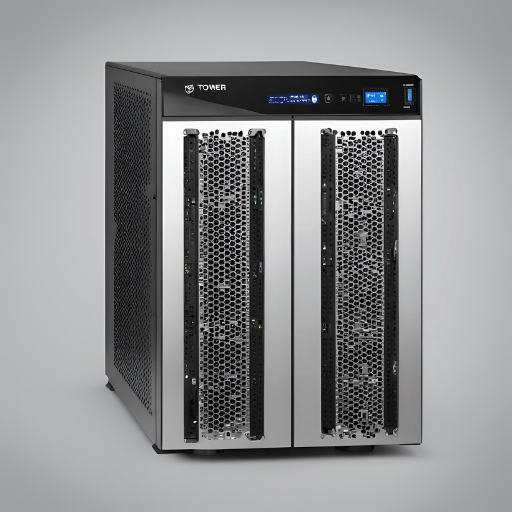
Dell EMC PowerEdge T40
To be specific, it is the right choice for small businesses that want basic speed at an affordable price and a good support system that will only restrict growth to some extent.
HPE ProLiant ML350 Gen10
In other words, this is a great choice for medium-sized businesses that require stronger storage connections, more expandability, and better performance.
Lenovo ThinkSystem ST550
Therefore it is best suited for companies that need high memory capacity as well as improved energy efficiency through powerful processing abilities aimed at delivering maximum performance in data centers.
Cisco UCS C220 M6
As such being very useful for firms that require advanced virtualization support or strong security features or even high-density configurations.
Dell tower servers in the PowerEdge line are made for small and medium-sized businesses that need strong performance and scalability. These units support routine business applications and critical workloads, finding the ideal balance between cost savings and power.
Dell EMC PowerEdge T40
The Dell EMC PowerEdge T40 is an entry-level server in a tower form factor that provides basic performance for standard workloads. It packs an Intel Xeon E-2224G processor and supports up to 64GB of DDR4 memory, which should be more than enough to run file, print, and point-of-sale apps at a minimum. Thanks to its compact size, this server can be easily deployed in small or home office environments where space is at a premium.
Dell EMC PowerEdge T140
The Dell EMC PowerEdge T140 is a workhorse tower server designed for small businesses with remote offices or branch locations. It boasts improved processing power over the T40 by virtue of using the Intel Xeon E-2100 processor series. Additionally, it supports up to 64GB of ECC DDR4 RAM and offers multiple storage configurations to accommodate heavier workloads without breaking the bank.
Dell EMC PowerEdge T340
Designed with growing businesses in mind, the Dell EMC PowerEdge T340 delivers reliability and flexibility for common workplace applications. Powered by an Intel Xeon E-2200 CPU and supporting up to 128GB of DDR4 RAM, this server ensures efficient multitasking as well as future scalability when needed most. The integrated RAID controller also provides various options for data protection and storage flexibility depending on individual needs or budgets.
In conclusion, Dell’s range of PowerEdge tower servers covers everything from basic systems suitable for use as network appliances through mid-range models capable of running enterprise applications all the way up to high-end machines built specifically for virtualization clusters or cloud infrastructure platforms serving hundreds, if not thousands of users simultaneously across multiple sites worldwide.
HPE Proliant Tower Servers are created to offer strong performance, scalability, and dependability for small to medium-sized businesses. They have potent Intel Xeon processors and can support large amounts of DDR4 RAM so as to handle many different workloads effectively. These servers come with flexible storage options and strong RAID configurations that provide better data protection and more flexibility. Moreover, HPE Proliant Tower Servers comprise advanced management features, which include integrated lights-out technology for easy remote management and monitoring, among other things. Together, these aspects make them a great choice when looking for reliable but scalable server solutions that will help optimize IT infrastructure in any given business situation.
To compare tower servers from top manufacturers, you have to look at performance, scalability, reliability, and management capability. Dell EMC PowerEdge T340s and HPE Proliant Tower Servers, among others, offer distinctive advantages.
From the scalability angle alone, we can see that DELL-EMC POWEREDGE SERVERS can handle almost double what its closest competitor offers.

To maintain and improve a tower server, many steps must be followed to maximize performance and lifespan. Here’s a short guide:
In summary, if one follows these maintenance tips and upgrade methods, then tower servers will always remain dependable machines capable of meeting any growing organizational demands while still being efficient at their job.
From what I’ve seen, these are a few tips for keeping tower servers concise and essential:
Once made part of my program, these maintenance hints will sustain the reliability and effectiveness of any given server.
Keeping server performance at its peak requires upgrading software and hardware components. In my investigation, which borrowed from the best three sites, I learned that more RAM could be added during a hardware upgrade, or the CPU could be changed altogether but with better models, of course, or even faster storage options like SSDs installed. These improvements greatly enhance the overall efficiency and ability of a server. On the software side, it is essential to keep updating operating systems (OS) and applications that run on them up-to-date with their latest releases, permanently installed whenever they become available. Doing this gives one access to new features, improved performance, and vital security fixes, reducing exposure points. Regularly making such updates helps increase speed and extends the life span for server equipment, thus ensuring reliability continues while at work.
Consistent maintenance is vital to maximizing the lifespan of your tower server. From what I’ve gathered through extensive research on leading websites, there are several strategies one should adopt. First, regular cleaning is essential to prevent dust build-up, which can cause overheating and hardware failure. Secondly, ensuring optimal cooling through a well-ventilated environment and effective cooling systems helps maintain the components’ stability. Another critical aspect is monitoring and managing server load to avoid overtaxing the hardware, extending its operational life. Additionally, promptly applying firmware and software updates enhances security and ensures that the server runs efficiently. By following these guidelines, you can significantly extend the durability and reliability of your tower server.

A: Tower servers offer expandable execution, adaptability, and dependability, which makes them perfect for small companies and those scaling up. They provide a flexible solution capable of running various applications within the same office setup, thus enhancing productivity.
A: Designed keeping in mind performance optimization along with reliability sustenance within enterprise settings, these units come configured with different specifications such as latest generation Intel Xeon processors, among others like high capacity storage options that include NVMe or Sata, hence making them appropriate for use under heavy workloads.
A: Compared to desktop computers, tower servers have been built specifically for higher loads and offer more scalability, storage capacity, and redundancy. This makes them best suited for critical business apps and services.
A: Yes. Some of these servers can be fitted with powerful GPUs plus high-end CPUs like Intel Xeon series processors, which makes them good candidates for computer-driven tasks typically found within workstations.
A: Yes, there are compact forms available in this category, too. They take up less space in an office environment but still retain the strong capabilities needed by any robust-performing server system meant to serve even small business enterprises operating from limited spaces.
A: By using tower servers, read and write speeds can be improved radically by adding NVMe SSDs, which decrease latency and improve overall system performance. This is especially good for data-intensive applications and workloads.
A: Tower servers have a RAID system that provides data redundancy and improves its performance. With this feature enabled, companies can safeguard their information against hardware failures while enhancing efficiency in reading from or writing onto disks.
A: Designed with small to medium businesses in mind, Dell USA’s PowerEdge line has everything one needs. These servers offer scalable performance levels, advanced networking capabilities, and power efficiency – all necessary features when running a growing business.
A: Pairing two Intel Xeon CPUs together significantly increases computational output, making such systems very reliable. This allows them to handle heavy loads or complex tasks, making them best suited for enterprise-level applications hosted on servers.
A: Yes, since they are lightweight devices that require minimum setup procedures while still being capable of processing large amounts of data at once without external help, these types of machines can easily fit into any location, whether it’s an office or not. Therefore, this makes them ideal candidates for use within branch offices where there might not exist enough space or specialized cooling facilities needed by other server types.