Power over Ethernet (PoE) has changed the way we power and connect network devices. One of the most important things that enable this technology is PoE injectors, especially when it becomes impossible to have direct access to a PoE switch in some environments. Therefore, this manual presents facts on choosing and using these tools correctly. This article covers everything from basic knowledge about PoE to hands-on installation suggestions and troubleshooting advice so that it becomes your ultimate guide for setting up networks with PoE injectors. Suppose you work as an IT specialist or engineer dealing with network systems or you just want to improve the performance of your personal home computer network. In that case, this instruction is designed to provide you with necessary details which will help you in making right decisions while integrating various types of Power over Ethernet equipments into one system thereby ensuring their smooth operation all the time.

A PoE injector is a device that can insert electrical power into an Ethernet cable so that the cable can send both data and electric power to IP cameras, wireless access points, and VoIP phones, among other devices that are PoE-enabled. The mechanism involves withdrawing power from a common AC electric outlet then transmitting the current through the Ethernet cable. This method saves one from using multiple power cords hence making installation easier and tidying up the area. These injectors come in handy when there is no PoE switch around or when non-PoE switches are being used since they allow for easy integration of such devices into existing network infrastructures.
In order to make the network more extended, we usually use a PoE injector which is a key part of it especially in places where deploying a PoE switch is not possible. It only takes one Ethernet cable to simplify the setup process and reduce the amount of wiring required significantly as it delivers both power and data through this.
Below are some of its main technical parameters with reasons:
Power Output:
These standards are designed for compatibility with various types of devices that support Power over Ethernet, such as low-power VoIP phones or high-power IP cameras.
Data Transfer Rate:
This allows fast data transmission according to different needs from several network applications, thus ensuring efficiency.
Distance:
The parameter complies with the Ethernet standard so that power and data can be stably transmitted over long distances without interruption.
Compatibility:
This feature enables us to upgrade existing network devices into PoE without replacing whole infrastructure at once.
Knowing these technical parameters will help network engineers or IT specialists when they integrate PoE injectors into their network setups because this will ensure smooth connectivity as well as optimized performance for these types of powered devices.
The power delivery capabilities is what separates IEEE 802.3af from IEEE 802.3at standards. Otherwise known as PoE, the former can release a maximum of 15.4 watts per port which mainly supports low-power devices like wireless access points (WAP), simple security cameras and Voice over IP phones (VoIP).
Conversely, IEEE 802.3at or commonly called PoE+, provides double amount of power i.e., up to 30 watts per port for more energy consuming devices. This standard is meant for supporting advanced IP cameras with PTZ (pan tilt zoom) functions, high performance wireless APs (access points) and video phones.
While both of them do efficient power distribution via Ethernet cables so as to work with non-PoE devices at the same time, it should be recognized that PoE+ requires stronger infrastructure than PoE. This implies having category 5e wires or higher, if necessary, in order for reliable transmission of both electricity and data to take place.
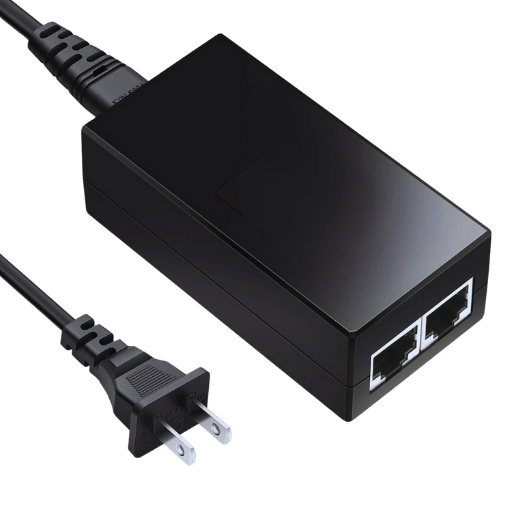
Follow these steps to connect an IP camera to a PoE injector.
For PoE injectors and wireless access points (WAPs) to be established, the following steps should be followed:
Technical Parameters
If these instructions are followed with all technical parameters considered then you will have reliable efficient setup for Wireless Access Points using Power over Ethernet injectors.
When integrating non-PoE devices with PoE injectors, try these steps:
This way allows you to use poe injectors on devices that don’t support poe natively thereby making your network infrastructure more flexible and scalable.

It’s important to think about the power and port requirements when choosing a PoE injector so that it is compatible with the network and works efficiently. Firstly, you should measure the power demand of all your connected devices, which are usually rated in watts, and then select a PoE injector accordingly; for example, if they need 10W each but have three connections, then look for one with at least 30W output. There exist different standards like IEEE 802.3af (PoE), IEEE 802.3at (PoE+), or IEEE 802.3bt (PoE++), which regulate how much electrical energy each can provide – up to 15.4W per port being considered as low power consumption mode while high power consumption mode can go beyond that such as providing up to 60W or even maximum 100W per port respectively. Secondly, consider the number of ports required by your setup; single-port injectors cater to individual devices, while multiport ones serve many connections simultaneously. thus, depending on what you want, choose the correct type lest it leads to failure where some users may not be able to connect at all due to the lack of enough space available on the switch rack panel, etc.
When deciding on your PoE injector, between Gigabit Ethernet and high power options, there are some technical considerations that must be made.
Gigabit vs Fast Ethernet: For IP cameras or wireless access points with a high bandwidth demand like this one, it is important to have faster data transmission rates. Therefore if you have an option between Gigabit Ethernet that has 10/100/1000 Mbps and Fast Ethernet that only supports 10/100Mbps then always go for the former because it will also deal with latency issues.
Power Output (Wattage): Ensure compliance of the power output capability according to these standards:
Backward Compatibility: Confirm whether backward compatibility with older poe versions exists in order to make sure different gadgets work together harmoniously through this device known as PoE injector.
Total Power Budget: Calculate total power budget by adding up all connected device’s wattage requirements then verify if this sum does not exceed what is provided by PSE.
Consideration should thus be given to these parameters which will enable one select the most appropriate type of injectors for their network in terms of performance and power; thereby making everything efficient and reliable across infrastructure too.
While comparing 16-port and 24-port PoE injectors, there are numerous things that must be considered in order to decide which option will work best for your network:
These points will help you choose between the two options, i.e., going for either a sixteen or twenty-four-port POE injector, which will work optimally with performance levels desired within your infrastructure design, taking into consideration scale-ability factors alongside cost implications.

In troubleshooting power issues with Power over Ethernet (PoE) injectors, it is necessary to consider the following:
By going through these points step by step, one can easily locate and fix problems related to the supply of electricity within networks served by injectors supporting Power over Ethernet technology.
For the effective troubleshooting of network connection issues, a structured approach must be followed that touches on all parameters:
Check network configuration: Verify settings for every networking equipment (routers, switches, computers); IP addressing should be correct with appropriate subnet masks and default gateway.
Inspect physical connections: Ensure cables are well connected and in good condition; type and length of cables used can also affect connectivity hence need to check this against specifications.
Monitor Network Traffic: Employ monitoring tools that watch traffic patterns so as to detect any unusual activities which may interfere with normal connection.
Examine device logs: Go through logs from various devices used in networking, looking out for error messages or warnings that might indicate hardware failure or software problem.
Test Network Performance: Carry out tests to determine speed levels across certain points within an infrastructure thus helping identify where latency may exist, hence causing slow connectivity issues.
Update Firmware & Drivers: Install the latest firmware versions for all devices used in networking because sometimes updates may fix known issues as well as improve performance.
To address these concerns effectively means evaluating each one of them critically while also observing recommended technical standards so that we do not compromise overall efficiency through poor connectivity solutions.
Power over Ethernet (PoE) injectors are a must when it comes to providing data and power to network devices using a single Ethernet cable. Here’s how to do checks effectively:
Following these technical checks will help you make sure that your Poe Injectors supply proper power thus maintaining stable performance across all connected network devices.

In order to make them easy to install and save energy, PoE injectors can be used in lighting systems. One Ethernet cable is all that’s needed for power and data transmission by these devices which simplifies the infrastructure of lighting systems by reducing extensive electrical wiring requirements. Through this integration, light can be manipulated from a central point with other benefits such as programmable functions like dimming or scheduling, among others, made possible through remote management capability. More lights can also be added without major changes being made, hence making scalability and flexibility easier in PoE lighting setups. The employment of this technology not only reduces installation costs but also ensures overall energy conservation plus improved operational oversight within light networks based on PoE design.
To deploy PoE injectors, a person has to have an in-depth knowledge of the operational area as well as the definite technical specifications. To make sure that the deployment is successful, it is important to consider these key technical parameters:
If you take into account these technicalities, then your Industrial GbE Power Over Ethernet Injector deployment will perfectly fit into any demanding environment while ensuring its safety and reliability in providing power and data connectivity for industrial applications.
When installing Power over Ethernet (PoE) injectors in massive networks, there should be careful planning and strategic implementation for maximum efficiency and reliability. One major consideration is power management. Calculate the total power budget that all connected devices will require so that the selected PoE injectors can support the network without being overloaded; also, make sure that switches, among other network infrastructure components, are capable of handling combined data transmission with power.
Secondly, it’s important to pay attention to network topology because large-scale networks usually have complex configurations which call for proper identification of where each PoE injector should be located in order to achieve coverage as well connectivity. VLANs and subnetting can be used to separate different types of traffic ; this helps improve security measures as well as ease management efforts.
Last but not least, take into account scalability and future-proofing aspects while selecting these devices – go for ones that allow upgrading and modularity so that the network can grow without having to completely change everything. Have strong monitoring mechanisms coupled with maintenance procedures aimed at quick detection and resolution of potential problems; additionally, updates need to be done regularly in order to keep up efficiency levels within the system besides ensuring safety precautions are adhered to throughout all this.
These things – namely, power management, network topology & scalability considerations – are what make up the successful integration of PoE injectors into large-scale networks while at the same time enabling them to function effectively without any hitches whatsoever.
A: A PoE injector, also called power injector or midspan, is a device that adds electricity to the ethernet cable for data transmission along with devices’ power supply known as Power over Ethernet devices. These are usually utilized to power gadgets such as wireless access points compatible with PoE standards among others like IP cameras and VoIP phones.
A: To find out if your device is powered or supports PoE, check its user manual or product specifications. If you see anything about being IEEE standard 802.3af/compliant with this functionality, then yes, indeed! It does support Power over Ethernet. Examples of powered devices include PoE cameras or wireless access points.
A: There are several advantages of using a Power over Ethernet injector which includes simplifying installations by delivering both power and data through only one cable – an ethernet cable. It saves cost too because the plug-n-play setup makes installation easy without needing additional power cords while allowing flexibility in placing devices up to 100 meters away from where they get their energy.
A: Yes! You can use a POE injector even when you have no power switch. This happens because the POE injectors add enough electricity into an ethernet cable so that it may be used as the source of energy for connected appliances without necessitating an upgrade to any Power Over Ethernet-ready network switches.
A: Active PoEs comply with IEEE standards for safe negotiation and delivery of electrical current across ethernet cables while passive ones risk damaging non-compliant devices by sending fixed voltages down them without such agreements. Hence it is always better to go for active Poes because they are safe and universally compatible.
A: Optimized coverage and performance are guaranteed by enabling centralized power management, necessitating less complex electrical wiring and permitting expansion as well as relocation of devices like IP cameras and access points among others in a network system through PoE.
A: Ensure that the injector suits your network needs and device power requirements.
A: Apart from checking status LED lights at different points of connection between your devices including ethernet cables themselves which link them together, you can also make use of PoE testers to measure voltage delivered vis-a-vis what is needed by those gadgets.
A: According to cable standards for ethernet cabling it is 100 meters (328 feet) but this may be affected by such factors as quality among others.
A: Yes. Simply connect one end with data input port on an ethernet cable into its output counterpart while another side gets plugged into either switch or router before connecting another piece from powered device onto same unit where connection was made earlier so that both power as well data will flow seamlessly towards connected appliance.