Given the current global exposure, Internet connection has become essential in households and workplaces. A trustworthy and fast Ethernet cable is required to overcome any disruption in connectivity. Since this article aims to help readers choose the best 10 ft Ethernet cable, there will be extensive coverage of all aspects worth looking at. Issues such as the classification of the cables, the speed of data rates of the wires, the classification of the shield, and the strength of the cables will be considered while paying close attention to the concern of the winterization nature of the devices. By the end of the article, the readers who are interested will be prepared with adequate knowledge in case they want to make network adjustments and improvements using high-performing and high-efficiency setups.

An Ethernet cable is basically a connector cable that is used to interconnect devices on a Local Area Network (LAN). It allows the flow of signals among items like computers, routers, and switches. Within the network, an Ethernet enables you to connect various devices without worrying too much about where they are placed, thus a 10 ft Ethernet cable, amongst others. This length is suitable for home or office use since the distance between the connecting devices is not far apart, thus resulting in low latency and good data transfer speed, usually enough for watching, gaming, and regular internet use.
A 10 ft Ethernet cable is helpful in many ways in improving both the network performance and usability.
Using a 10 ft Ethernet cable incorporated in the network configuration, the above advantages will be experienced hence enhancing the effectiveness, the ease of use, and the safety in internet usage.
The 10 ft Ethernet cable explains the multi-function purposes both in the house and office. Here are some common uses:
With the proper employment of a 10 ft Ethernet cable, work performance, and more so the reliability of a network connection would be improved and therefore beneficial in both home and work environments.
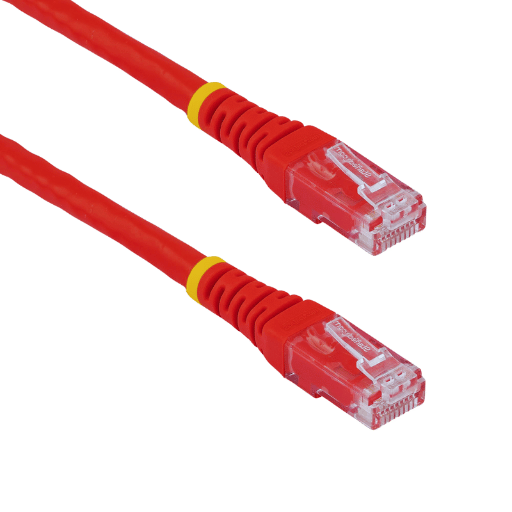
Choosing the best ethernet cables may be difficult because one has to differentiate between cat6 cat6a, and cat8:
On the part of the network owner, the most appropriate type of ethernet cable will be determined by the requirements for speed, bandwidth, and distance.
When deciding on whether to go for shielded or unshielded Ethernet cables, it would be beneficent to assess the structural differences and the intended purpose of the two. UTP cables, on the other hand, have twisted pair wires with no additional shielding industry. They find use in homes and normal inner office setups due to their affordability and decent quality for the usual needs for data transmission.
On the other hand, there is Shielded Twisted Pair (STP) cables, which are wrapped with a special covering in order to help in minimizing Far End Crosstalk (FEXT) and electromagnetic interference besides crosstalk amongst the pairs. Hence, these cables can be installed in places that are prone to higher interference, such as factories or data centers where many high-frequency devices operate at the same time. As a rule of thumb, STP cables are costlier and generally less desirable than the unshielded for their cost-effective and more flexible nature, and therefore do not venture into more demanding applications that would require the merits of STP cables. In the end, other variables like environmental conditions, allocated budget, and the nature of the data transmission help in determining the type of wire to be used, whether shielded or unshielded.
It is also worth noting that the primary distinction in their designs affects usability and performance when choosing between snagless and standard Ethernet wired cables. The traditional Ethernet cables have their connectors exposed, which can get snagged on other things, endangering the cable or creating disconnections in the scenario. This raises concerns, especially in conditions where the cables are likely to be unplugged – plugged in repeatedly.
On the contrary, the Snagless Ethernet cables have a molded strain relief that encases the clip of the connector. This particular internal frame obscures the annoying clip and reduces unintentional disconnection of cords from the surrounding devices. Snagless cables may be more favorable in situations when the cables are bundled together or in high motion such as in server racks or busy office areas.
In the end, the choice between snagless and standard cords should depend on your networking environment as well as your desired level of rust covering for your connections. In cases where usage is heavy and in areas with frequent movement, snappier cables would usually be the most logical option chosen.

To properly determine your network needs, it is advisable to consider the following questions:
Answering these questions to the dot will ensure that the most appropriate Ethernet cables are procured for the desired networking undertaking.
Whenever one assesses the necessity of cable shielding, it is important to measure the amount of EMI present in that installation instead. Shielded Ethernet cables like Shielded Twisted Pair (STP) and Foiled Twisted Pair (FTP) are used to provide EMI protection and signal integrity in very noisy electrical environments such as near machines or radio-frequency sources. However, cheap unshielded twisted pair telephone cables (UTP) may be enough in such quiet zones and still work fairly well. The requirement for shielding and the budgets, as well as the applications for which the cables are intended, must be considered in order to maximize network performance.
RJ45 connectors are essential for optimal performance in computer networking since it is where switches, routers, computers, and other devices are linked by ethernet cables. The consequence of using RJ45 connectors in networking cannot be underestimated since poor quality connectors lead to weak signals while good quality minimizes the attenuation of signals, and thus, the speed of data rates is increased. Thus, while choosing RJ45 connectors, apart from ease of use, some additional parameters should be taken into account, such as the material of the housing, contact plating, and the rest factors, as they might affect the reliability used in the field. Additionally, the use of compatible connectors with industry standards improves the compatibility of the particular types of cables and enhances the reliability of the network system supporting infrastructure. High-quality RJ45 connectors can be resistant to the performance of networking systems in even harsh environments such as construction sites since they provide the highest efficiency and durability.

Calling on the installation experts, below are the recommendations to follow in order to enhance the Ethernet cable performance.
Carrying out these prescribed procedures will improve the reliability and durability of the Ethernet network.
To keep on being effective with your Ethernet cable, below are some steps you may need to take into consideration when maintaining and troubleshooting the cable:
By always following these tips, the operational endurance and reliability of your Ethernet cabling infrastructure are under no doubt guaranteed.
Cables that can be configured in a variety of ways can lead to confusion in a networking environment with multiple employees working together. Cord management utilizations such as tags, straps, conduits, and channels Surface desired circuits or wires safely, thereby lessening the waste disorder and risks of chassis damage. Such devices assist in productivity while at the same time maintaining the appearance of the workplace since they organize the various types of cables encumbering every conceivable routing of the working strategies.
Strain reliefs must, however, be applied so that there is no stress on the cable connectors or terminations as it may cause some impact damage or some of the cables connectivity issues. If you use strain relief devices at junction points, you are very likely to eliminate the bending, pulling, or twisting that run the risk of making a cable fail. These practices lead to a highly effective Ethernet architecture or fabric structure that enhances the networking performance and increases the duration limit of the controller.

In the process of looking for 10 ft Ethernet cables of good quality, there are popular websites that can help make this process more affordable and easier:
These retailers usually offer different options in types of cables along with their various categories of cables (Cat5e, Cat6, etc.) making sure that you can connect your network adequately.
Customers who would like to shop physically should know that Always buy an Ethernet cable in a retail chain where it has several options including 10 ft options. Below stated are some of the highlighted In-store options:
When going to these shops, it would be useful to check the features of the cables to make sure you get what you want, for instance, the bandwidth limits plus what existing provisions within the network can be used.
When shopping for Ethernet cables, it is recommended that you take the following measures in order to cut costs:
With these tips in hand, one can walk through the whole Ethernet cables market swiftly and effectively in search of the ideal cables based on the needs of one’s network.
A: 10 ft ethernet patch cable is a type of network cable often known as ethernet cable which is 10 feet long that can be, used to connect computers, routers, and switches in a local area network (LAN). These types of cables are sometimes called Cat6 Ethernet cables depending on specification.
A: Yes, both Cat6 and Cat6a are Ethernet cables but performance wise, Cat6a is better than Cat6. In terms of providing 10 Gigabit Ethernet speeds, Cat6 cables are effective over short coverage while Cat6a does this over longer distances and does it even better since it has better resistance to crosstalk. Both of them will be fine for most of home and office networks, but Cat6a would work well for data centres or future proofing installations.
A: Yes, 10 ft Cat6 patch cables for PoE applications are acceptable. Cat6 cables not only are able to communicate data, but are also able to deliver the power needed by the PoE devices. It has to be at the correct quality and comply with the standards of PoE with regards to the sourced power and also regarding the network so as to avoid problems.
A: The selection of a 10 ft Ethernet cable will mostly depend on the following factors: cable category (Cat6, Cat6A, Cat7), shielding type (UTP or STP), intended data transfer rate, cable/build quality (pure copper conductors, gold plated RJ45), abundance of bends. And more importantly, make sure it works well with your network hardware and most importantly pays particular attention to the speed and reliability.
A: Yes you can! A 10 ft Cat6 Ethernet cable is more than sufficient for Gigabit internet connections. The Cat6 cables are capable of transmitting data at 10 Gbps for short distances and are therefore suitable for Gigabit networks within homes or offices.
A: Use of shielded Cat6 patch cables offers increased immunity to EMI and RFI interference. This may lead to better signal transmission and less crosstalk, particularly in places with a lot of electrical interference. However, in most cases, in homes and small offices, Upto cables are good enough.
A: To answer to how you can get high quality 10 ft Ethernet cable, you should take note of features such as pure copper conductor, gold plated RJ45 connectors and snagless boots. When acquiring the cables buy from known suppliers and be on the look out for certifications in ETL or UL. Other tips like customer evaluations and specification reviews will also assist.
A: Absolutely, a 10 ft Cat6 Ethernet cable is ideal for gaming purposes.’ It provides the bandwidth and the low latency that is imperative during online gaming. Cat6 cables can carry Gigabit and even 10 Gigabit connections. Thus a gaming setup could not fall short on fast, stable connections.